本文记录在树莓派4B中安装sklearn库的步骤以及安装时遇到的问题
安装步骤
sudo pip3 install numpy==1.23.5
sudo apt-get install python3-numpy python3-scipy -y
sudo apt-get install python3-sklearn -y
值得注意的是,numpy版本不能过高。在安装了numpy1.24.2版本后,运行程序后遇到如下错误,截图如下
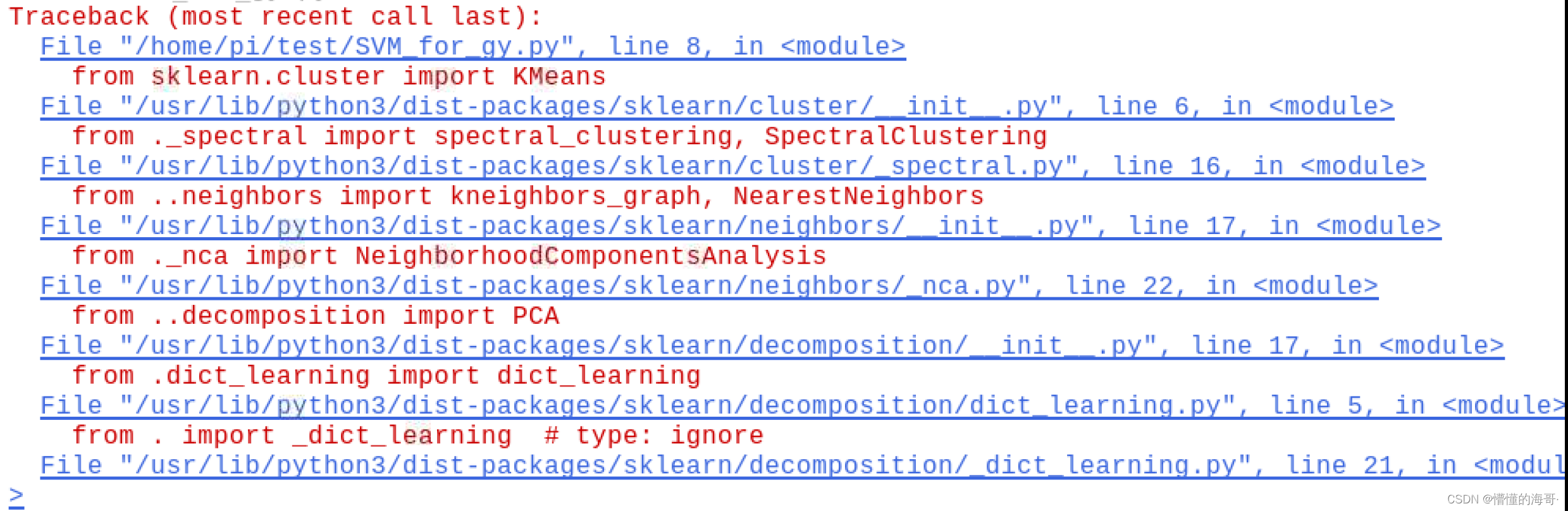

主要错误提示:
AttributeError: module 'numpy' has no attribute 'float'.
`np.float` was a deprecated alias for the builtin `float`. To avoid this error in existing code, use `float` by itself. Doing this will not modify any behavior and is safe. If you specifically wanted the numpy scalar type, use `np.float64` here
之后安装numpy==1.23.5就解决了该问题
sudo pip3 install numpy==1.23.5 --upgrade #更新到指定版本