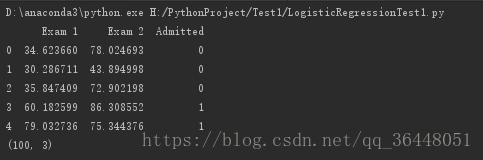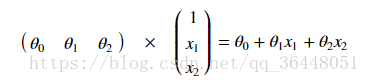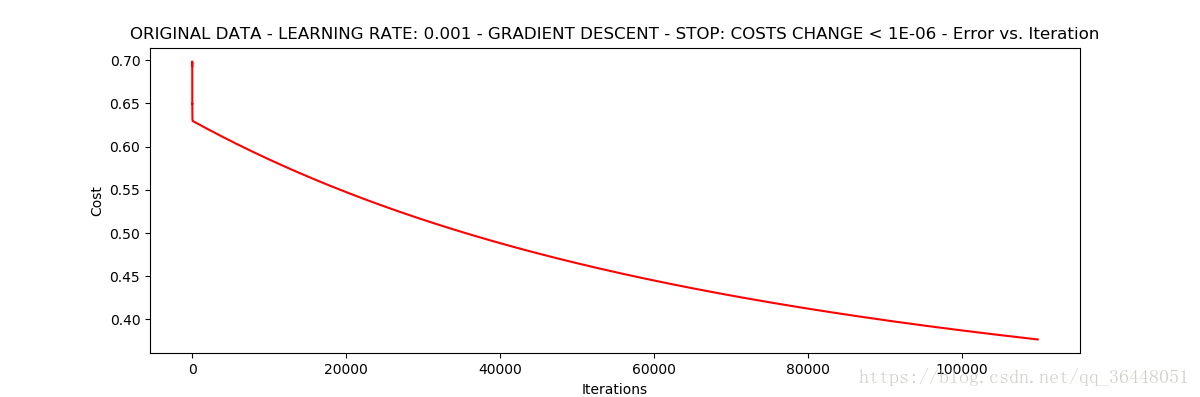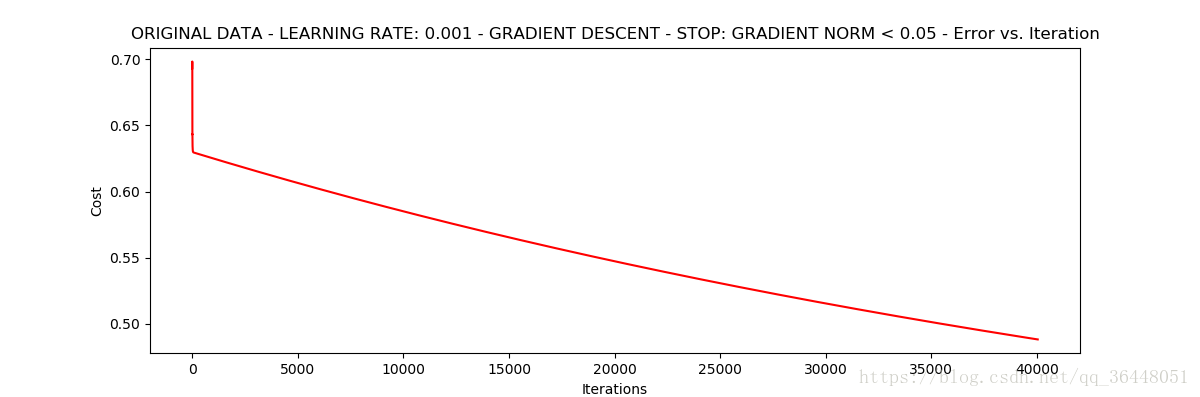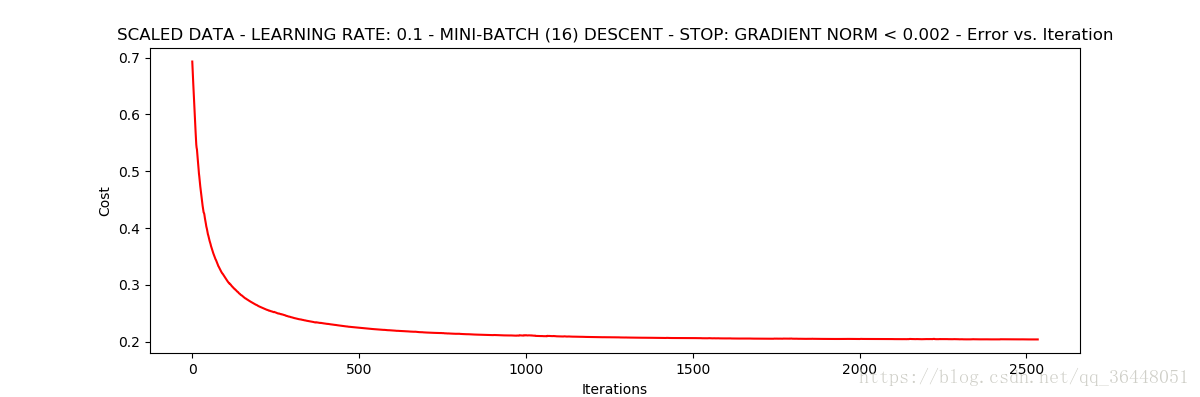Logistic Regression逻辑回归—梯度下降求解
里面一些公式的推导,我有空了就会再写一篇博客
机器学习入门,这个比较简单,易懂。
链接:https://pan.baidu.com/s/1nwKe0g-U7KRoGVoTwz_fWw 密码:9ucp
问题描述
建立一个逻辑回归模型来预测一个学生是否被大学录取。
根据两次考试的结果来决定申请人是否被录取
我们拥有以前学生的历史数据,将它作为逻辑回归的训练集。(看图三)
对于每一个培训例子,决定出是否能被录取。
let’s 建立一个分类模型,根据你的考试成绩估计你能不能被录取。录取—1,未录取—0
1.数据长什么样子呢???
(1)用pandas读出数据
我们要用的数据,可以观察到 没有列名,这是个什么鬼,仔细观察仔细仔细仔细
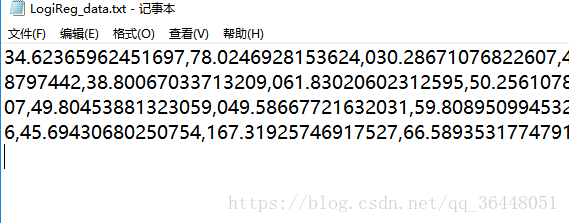
34.62365962451697,78.0246928153624,0
30.28671076822607,43.89499752400101,0
… 发现没有,仔细看
我们要用的数据,可以观察到 有三列,没有列名 ,要自己指定
import numpy as np
import pandas as pd
import matplotlib.pyplot as plt
import os
#path = 'data' + os.sep + 'LogiReg_data.txt' #os.sep路径分隔符
path = 'LogiReg_data.txt'
pdData = pd.read_csv(path, header=None, names=['Exam 1', 'Exam 2', 'Admitted'])
print(pdData.head()) #打印前5条样本
print(pdData.shape) #打印出数据维度 100行3列有100个样本 每个样本有三个数据
(2)用matplotlib作图刻画数据(散点图scatter)
s–指描点的大小,
c–指颜色, 正例(录取)用蓝色 —————-反例(未录取)用红色
marker–指样式,正例(录取)用o圈圈 —— 反例(未录取)用x 叉叉
positive = pdData[pdData['Admitted'] == 1]
# 正例returns the subset of rows such Admitted = 1, i.e. the set of *positive* examples
negative = pdData[pdData['Admitted'] == 0]
# 反例returns the subset of rows such Admitted = 0, i.e. the set of *negative* examples
fig, ax = plt.subplots(figsize=(10, 5)) #figsize指定画图域
ax.scatter(positive['Exam 1'], positive['Exam 2'], s=30, c='b', marker='o', label='Admitted')
ax.scatter(negative['Exam 1'], negative['Exam 2'], s=30, c='r', marker='x', label='Not Admitted')
ax.legend()
ax.set_xlabel('Exam 1 Score')
ax.set_ylabel('Exam 2 Score')
plt.show()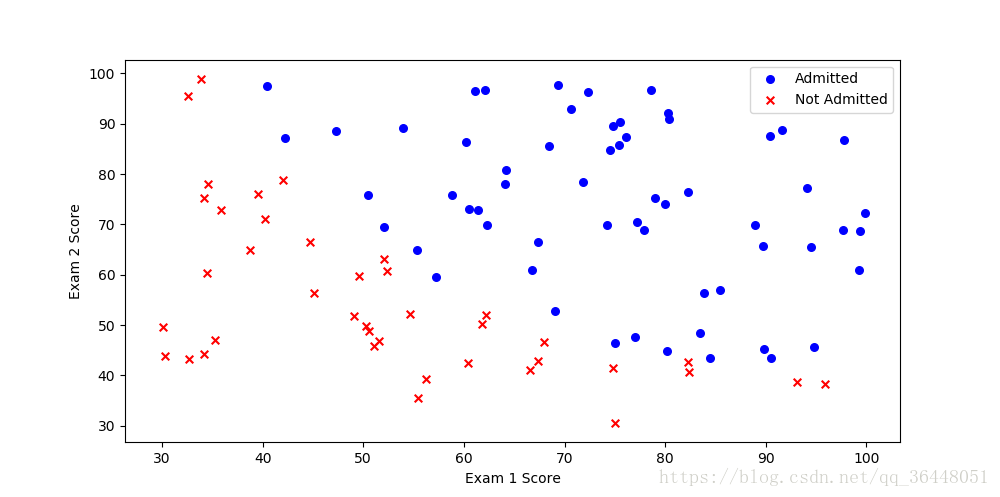
我们可以粗略的观察到录取与未录取之间有个分界线,接下来要做的就是求解两门考试成绩与录取之间的关系函数
2.The logistic regression
我们这样想:
现在就是根据已有的数据怼出一个函数来,把你的两门成绩往这函数里一套,就知道你能不能被录取了。
目标:建立分类器(求解出三个参数
)
设定阈值,根据阈值判断录取结果 : 大于0.5 认为被录取; 否则未被录取
要完成的模块
sigmoid : 映射到概率的函数 预测结果值到概率的转换
model : 返回预测结果值
cost : 根据参数计算损失
gradient : 计算每个参数的梯度方向
descent : 进行参数更新
accuracy: 计算精度
2.1 sigmoid 函数
这个公式是历史的总结。我们只要知道它可以把预测值转换为概率值。你看它的性质就知道了。你随便输个数,它都能给你转成[0 ,1]的数。(看下面的图)
那为什么要转成概率值?有了概率值,你就可以划界线概率值>=0.5,我就认为结果是1(录取),否则我就认为结果是0.——– 二分类
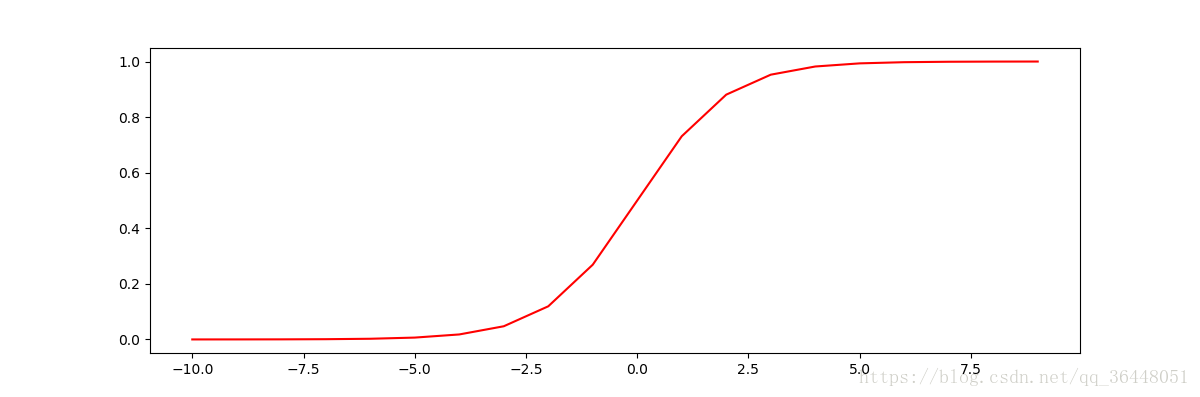
性质:
def sigmoid(z):
return 1 / (1 + np.exp(-z))2.2 model函数
model函数就是
在建立回归模型的时候,要在数据中插入一列,那一列值都等于1。把数值运算转为矩阵运算
#X是数据,theta是参数,np.dot矩阵乘法
def model(X, theta):
return sigmoid(np.dot(X, theta.T))
pdData.insert(0, 'Ones', 1) # in a try / except structure so as not to return an error if the block si executed several times
#新加一列 命名为Ones 填充值为1
# set X (training data) and y (target variable)
orig_data = pdData.as_matrix()
cols = orig_data.shape[1]
X = orig_data[:, 0:cols-1] #数据
y = orig_data[:, cols-1:cols] #真实值 0或者1 没录取/录取
theta = np.zeros([1, 3]) #占位 创建一行三列的theta参数 ,填充为0我们打印X,y,theta看一下
2.3 cost损失函数
对数似然函数
求平均损失
def cost(X, y, theta):
left = np.multiply(y, np.log(model(X, theta)))
right = np.multiply(1 - y, np.log(1 - model(X, theta)))
return -np.sum(left + right) / (len(X))
#print(cost(X, y, theta))调用model函数求
2.4 gradient 函数计算梯度
有3个
参数,所以就求出3个梯度出来。
就表示第j个参数
对
求偏导
是指第i个样本第 j 列
def gradient(X, y, theta):
grad = np.zeros(theta.shape) #一行三列
error = (model(X, theta) - y).ravel() # ravel 将多维数组降为一维
for j in range(len(theta.ravel())): # for each parmeter
term = np.multiply(error, X[:, j]) # X[:, j]取第j列的所有样本
grad[0, j] = np.sum(term) / len(X)
return grad2.5 descent函数进行参数的更新 梯度下降
2.5.1 打乱数据
#洗牌 打乱数据顺序,使模型泛化能力更强
def shuffleData(data):
np.random.shuffle(data)
cols = data.shape[1]
X = data[:, 0:cols-1]
y = data[:, cols-1:]
return X, y2.5.2 梯度下降和停止策略
不可能让函数不停的执行下去,所以要设置停止策略
三种梯度下降方法:
- 批量梯度下降
- 随机梯度下降
- 小批量梯度下降
三种停止策略
- 设定迭代次数
- 根据损失值停止
- 根据梯度变化停止
STOP_ITER = 0 #设定确定的迭代次数
STOP_COST = 1 #根据损失值停止。迭代的目标函数之间差异特别小特别小,就可以停止了
STOP_GRAD = 2 #根据梯度变化停止,两次算的梯度没啥变化了,可停止
def stopCriterion(type, value, threshold):
#设定三种不同的停止策略
if type == STOP_ITER:
return value > threshold
elif type == STOP_COST:
return abs(value[-1]-value[-2]) < threshold
elif type == STOP_GRAD:
return np.linalg.norm(value) < threshold2.5.3 梯度下降求解
参数更新:
其中: 是函数gradient(X, y, theta)的返回值grad,也就是更新方向
是学习率,也就是更新力度
减号-代表梯度下降
def descent(data, theta, batchSize, stopType, thresh, alpha):
# 梯度下降求解
init_time = time.time()
i = 0 # 迭代次数
k = 0 # batch
X, y = shuffleData(data)
grad = np.zeros(theta.shape) # 计算的梯度
costs = [cost(X, y, theta)] # 损失值
while True: #数次迭代
grad = gradient(X[k:k + batchSize], y[k:k + batchSize], theta)
k += batchSize # 取batch数量个数据
if k >= m:
k = 0
X, y = shuffleData(data) # 重新洗牌
theta = theta - alpha * grad # 参数更新
costs.append(cost(X, y, theta)) # 计算新的损失
i += 1
#停止策略,什么时候该停止
if stopType == STOP_ITER:
value = i
elif stopType == STOP_COST:
value = costs
elif stopType == STOP_GRAD:
value = grad
if stopCriterion(stopType, value, thresh):
break
return theta, i - 1, costs, grad, time.time() - init_time2.5.4 画图的功能性函数
#画图的功能性函数
def runExpe(data, theta, batchSize, stopType, thresh, alpha):
#import pdb; pdb.set_trace();
theta, iter, costs, grad, dur = descent(data, theta, batchSize, stopType, thresh, alpha)
name = "Original" if (data[:, 1] > 2).sum() > 1 else "Scaled"
name += " data - learning rate: {} - ".format(alpha)
if batchSize == m:
strDescType = "Gradient"
elif batchSize == 1: #随机梯度下降
strDescType = "Stochastic"
else: #小批量梯度下降
strDescType = "Mini-batch ({})".format(batchSize)
name += strDescType + " descent - Stop: "
if stopType == STOP_ITER:
strStop = "{} iterations".format(thresh)
elif stopType == STOP_COST:
strStop = "costs change < {}".format(thresh)
else:
strStop = "gradient norm < {}".format(thresh)
name += strStop
print("***{}\nTheta: {} - Iter: {} - Last cost: {:03.2f} - Duration: {:03.2f}s".format(
name, theta, iter, costs[-1], dur))
fig, ax = plt.subplots(figsize=(12, 4))
ax.plot(np.arange(len(costs)), costs, 'r')
ax.set_xlabel('Iterations')
ax.set_ylabel('Cost')
ax.set_title(name.upper() + ' - Error vs. Iteration')
plt.show()
return theta3 Try一Try对比一下
3.1 batchSize=m,批量梯度下降
3.1.1 停止策略:STOP_ITER设定迭代次数
thresh迭代5000次
学习率为0.000001
m=100#共有100个样本数据
print(runExpe(orig_data, theta, m, STOP_ITER, thresh=5000, alpha=0.000001))`这里写代码片`结果如下:
***Original data - learning rate: 1e-06 - Gradient descent - Stop: 5000 iterations
Theta: [[-0.00027127 0.00705232 0.00376711]] - Iter: 5000 - Last cost: 0.63 - Duration: 1.01s
[[-0.00027127 0.00705232 0.00376711]]
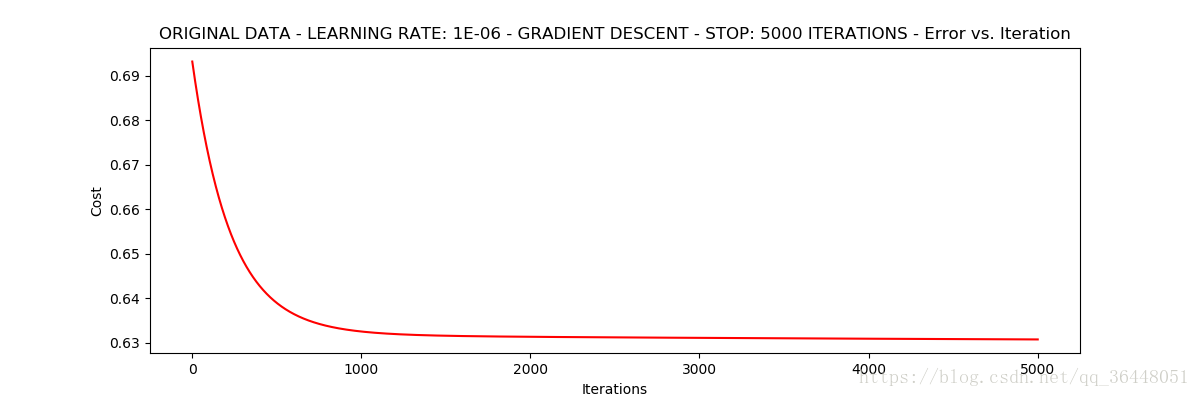
3.1.2 停止策略:STOP_COST 根据损失值停止
thresh 设定阈值1E-6 学习率:0.001
m=100
print(runExpe(orig_data, theta, m, STOP_COST, thresh=0.000001, alpha=0.001))结果如下:
***Original data - learning rate: 0.001 - Gradient descent - Stop: costs change < 1e-06
Theta: [[-5.13364014 0.04771429 0.04072397]] - Iter: 109901 - Last cost: 0.38 - Duration: 25.64s
[[-5.13364014 0.04771429 0.04072397]]
3.1.3 停止策略:STOP_GRAD 根据梯度停止
thresh 设定阈值0.05 学习率0.001
m=100
print(runExpe(orig_data, theta, m, STOP_GRAD, thresh=0.05, alpha=0.001))结果如下:
***Original data - learning rate: 0.001 - Gradient descent - Stop: gradient norm < 0.05
Theta: [[-2.37033409 0.02721692 0.01899456]] - Iter: 40045 - Last cost: 0.49 - Duration: 8.42s
[[-2.37033409 0.02721692 0.01899456]]
3.2 Stochastic descent 随机梯度下降
3.2.1 停止策略:STOP_ITER 设定迭代次数
10000次迭代 学习率0.001
print(runExpe(orig_data, theta, 1, STOP_ITER, thresh=10000, alpha=0.001))结果如下:
***Original data - learning rate: 0.001 - Stochastic descent - Stop: 10000 iterations
Theta: [[-0.75604928 0.07985166 -0.08463065]] - Iter: 10000 - Last cost: 1.31 - Duration: 0.62s
[[-0.75604928 0.07985166 -0.08463065]]
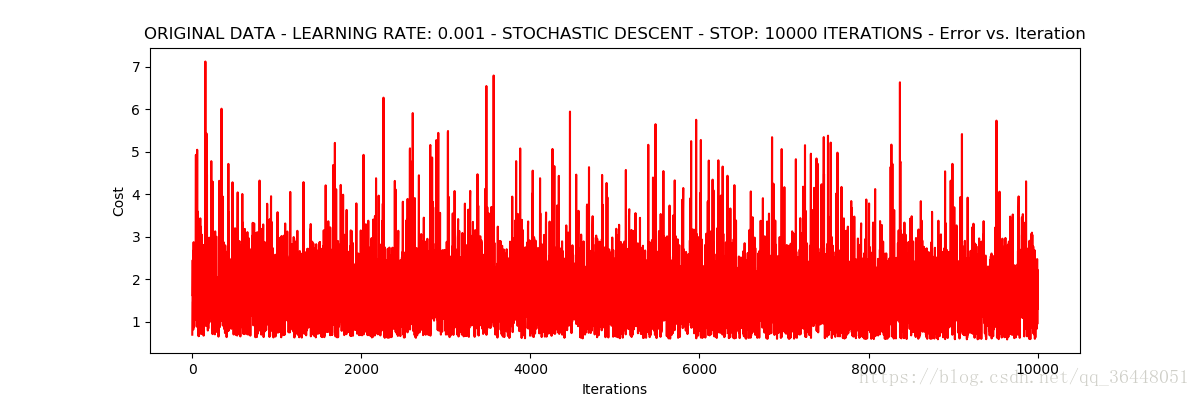
发现很不稳定,我们再把学习率调小,迭代次数增多
print(runExpe(orig_data, theta, 1, STOP_ITER, thresh=15000, alpha=0.000001))结果:
***Original data - learning rate: 1e-06 - Stochastic descent - Stop: 15000 iterations
Theta: [[-0.00097123 0.00894949 0.00196817]] - Iter: 15000 - Last cost: 0.63 - Duration: 0.97s
[[-0.00097123 0.00894949 0.00196817]]

任然不是很好
3.3 Mini-batch descent 小批量梯度下降
batchSize=64 迭代15000次,学习率0.001
print(runExpe(orig_data, theta, 64, STOP_ITER, thresh=15000, alpha=0.001))结果如下:
***Original data - learning rate: 0.001 - Mini-batch (64) descent - Stop: 15000 iterations
Theta: [[-1.00810559 0.02079828 0.00950968]] - Iter: 15000 - Last cost: 0.57 - Duration: 2.03s
[[-1.00810559 0.02079828 0.00950968]]
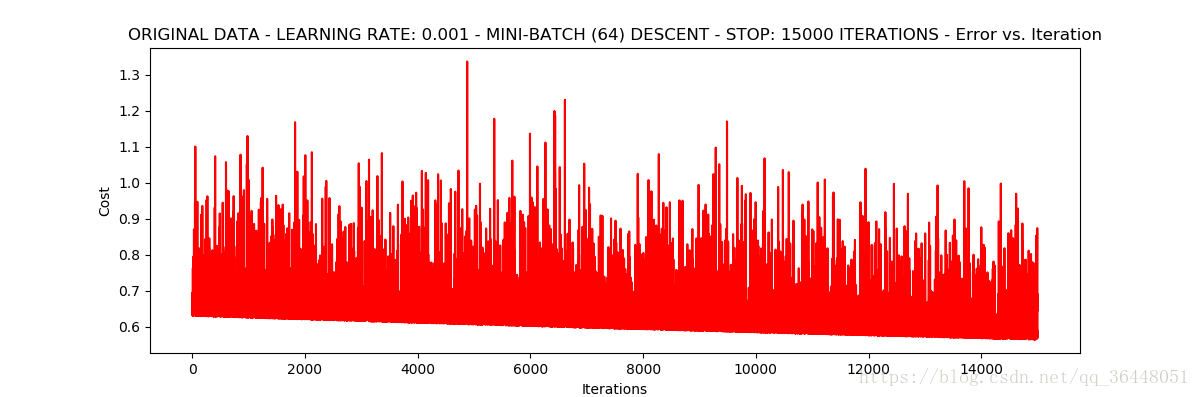
还是不稳
浮动仍然比较大,我们来尝试对数据进行标准化。 将数据按其属性(按列进行)减去其均值,然后除以其方差。最后得到的结果是,对每个属性/每列来说所有数据都聚集在0附近,方差值为1
3.4数据标准化的try
(1)
from sklearn import preprocessing as pp
scaled_data = orig_data.copy()
scaled_data[:, 1:3] = pp.scale(orig_data[:, 1:3])
print(runExpe(scaled_data, theta, m, STOP_ITER, thresh=5000, alpha=0.001))结果如下:
***Scaled data - learning rate: 0.001 - Gradient descent - Stop: 5000 iterations
Theta: [[0.3080807 0.86494967 0.77367651]] - Iter: 5000 - Last cost: 0.38 - Duration: 0.98s
[[0.3080807 0.86494967 0.77367651]]
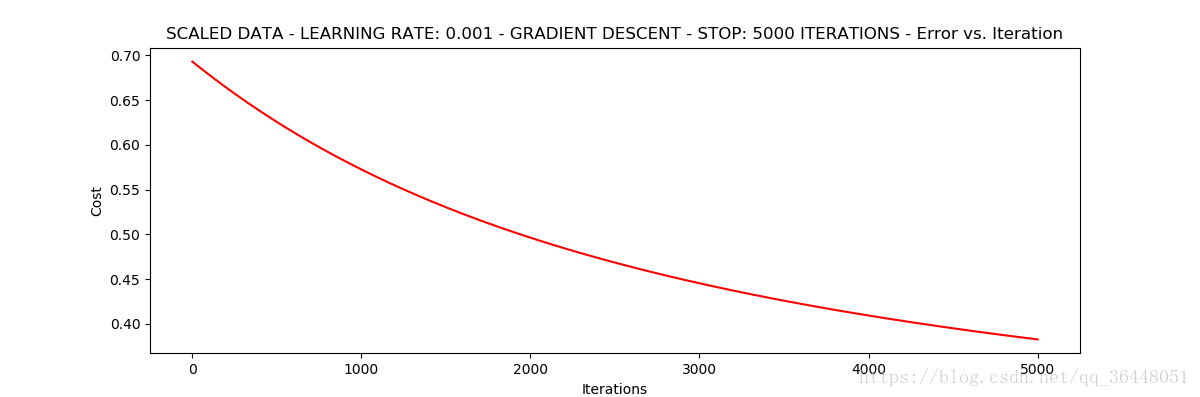
可以看到 ,经过标准化后 只迭代了5000次,学习率为0.001 ,就的得到了比较好的结果。Last cost 为0.38,比之前的结果都小。
数据预处理很重要
(2)批量梯度下降
print(runExpe(scaled_data, theta, m, STOP_GRAD, thresh=0.02, alpha=0.001))结果如下:
***Scaled data - learning rate: 0.001 - Gradient descent - Stop: gradient norm < 0.02
Theta: [[1.0707921 2.63030842 2.41079787]] - Iter: 59422 - Last cost: 0.22 - Duration: 13.64s
[[1.0707921 2.63030842 2.41079787]]
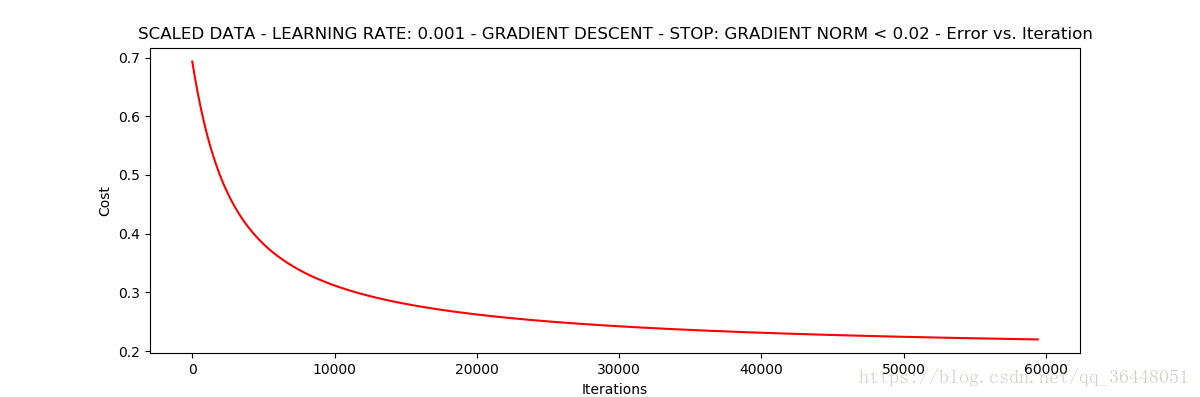
这次更小了,到了0.22。 总共迭代了59422次。那我们继续
(3)
print(runExpe(scaled_data, theta, 1, STOP_GRAD, thresh=0.002/5, alpha=0.001))结果如下:

***Scaled data - learning rate: 0.001 - Stochastic descent - Stop: gradient norm < 0.0004
Theta: [[1.14927712 2.7915126 2.56576219]] - Iter: 72545 - Last cost: 0.22 - Duration: 5.39s
对比(2);同样达到cost 0.22的效果(3)的时间消耗更短,但迭代次数也变得很多。接下来我们看看mini-batch
(4)Mini-batch,C位出道
print(runExpe(scaled_data, theta, 16, STOP_GRAD, thresh=0.002, alpha=0.1))结果如下:
***Scaled data - learning rate: 0.1 - Mini-batch (16) descent - Stop: gradient norm < 0.002
Theta: [[1.54395782 3.69046789 3.44571026]] - Iter: 2533 - Last cost: 0.20 - Duration: 0.26s
mini-batch很不错,1154次迭代,达到0.20,不过每次执行结果会有一些不同,迭代次数有700多的,有2000多的;cost要么0.20,要么0.21;在最终精确度上有时89%有时90%
3.5 精确度
逻辑回归得到的是概率值 怎么把它变成类别值
设定阈值:>=0.5 返回1 ,录取
<0.5 返回0 ,不录取
#设定阈值
def predict(X, theta):
return [1 if x >= 0.5 else 0 for x in model(X, theta)]
theta = runExpe(scaled_data, theta, 16, STOP_GRAD, thresh=0.002, alpha=0.1)
scaled_X = scaled_data[:, :3]
y = scaled_data[:, 3]
predictions = predict(scaled_X, theta)
correct = [1 if ((a == 1 and b == 1) or (a == 0 and b == 0)) else 0 for (a, b) in zip(predictions, y)]
accuracy = (sum(map(int, correct)) % len(correct))
print('accuracy = {0}%'.format(accuracy))accuracy = 90%
三个参数值:
theta=[[1.4609743 3.44657722 3.24588964]]
在100个样本中,正确预测的概率是90%左右
总结一下
- 了解数据
- 数据预处理
- 三种梯度下降方法三种迭代停止策略,多试几次选择最佳的方案,mini-batch是首选。学习率alpha和阈值thresh的大小多试几次。用Mini-batch时的batchSize一般情况下选16,32,64,128。常用64。越大的batch结果越稳定
- 反正就是try一try
- 希望对你的学习有所帮助