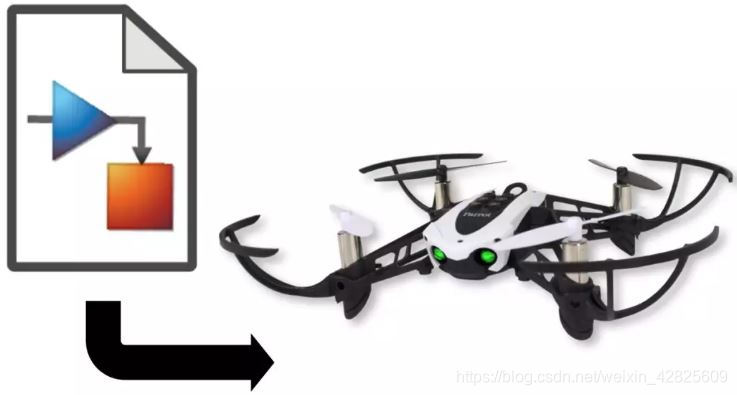
PARROT微型无人机Simulink支持包用于该系列无人机的设计、仿真与控制。
注意:该支持包仅适用于MATLAB R2017b及其以上版本。
该无人机支持包能够允许自己构建并实现飞行控制算法。
Simulink® Support Package for PARROT®Minidrones lets you build and deploy flight control algorithms on PARROTminidrones.
你可以通过蓝牙方式无线部署算法。
You can deploy algorithms wirelessly overBluetooth®.
算法可以访问无人机载传感器,例如超声波、加速度计、陀螺仪和气压传感器,以及摄像头朝下的相机。
The algorithms can access onboardsensors—such as the ultrasonic, accelerometer, gyroscope, and air pressuresensors—as well as the downward facing camera.
Simulink add-on工具还能提供其它的功能。
Simulink add-on tools provide additionalcapabilities.
MATLAB的AerospaceBlockset中有一个控制使用PARROT无人机的示例。

Aerospace Blockset™ includes an examplethat makes use of PARROT minidrones.
该示例允许你构建6自由度运动方程模型,并模拟各种飞行和环境条件下的飞机行为。
The example lets you model 6-DOF equationsof motion and simulate aircraft behavior under various flight and environmentalconditions.
Simulink Coder可以在无人机上记录飞行数据,并访问Simulink模型产生的C代码。
Simulink Coder™ lets you record flight dataon the minidrone and access the C code generated from Simulink models.
本软件支持的无人机模型:Rolling Spider和Mambo。
Supported minidrone models are RollingSpider and Mambo.
Windows 7/10用户使用蓝牙进行无线连接时请注意:
所支持的蓝牙适配器有一定的局限性,最好选择CSR 4.0,能够支持所需的PAN GN连接,在使用CSR 4.0时用户必须安装CSR特定的驱动软件,而不是默认的Windows驱动。
There is a limitation in the supportedBluetooth adapters that can be used. The user may need an extra Bluetoothadapter even if there is a built-in Bluetooth connection on the host computer.The best adapter available is the CSR 4.0, which supports the PAN GN connectionrequired. For this Bluetooth dongle, the user needs to install the CSR-specificdriver and not the Windows driver that would be picked by default.
更多信息请访问网站:https://www.mathworks.com/hardware-support/parrot-minidrones.html
支持包下载地址:
http://page5.dfpan.com/fs/9lc7j2621e29f1672a7/
更多精彩文章请关注微信号: