node1:elasticsearch、kibana、logstash
node2:filebeat
1、如前文,下载 filebeat 6.5.0 版 在 node2 节点安装
filebeat 的安装,运行,是不需要 jdk 环境的
# rpm -ivh filebeat-6.5.0-x86_64.rpm
进入配置文件目录,修改配置文件
# cd /etc/filebeat/ # vim filebeat.yml (yml 文件,对格式要求比较严谨)
[root@node2 filebeat]# cat filebeat.yml |egrep -v "*#|^$"
filebeat.inputs:
- type: log
enabled: false
paths:
- /var/log/*.log
processors:
- drop_fields:
fields: ["input", "offset", "prospector"]
filebeat.config.modules:
path: ${path.config}/modules.d/*.yml
reload.enabled: false
name: node2
output.logstash:
hosts: ["192.168.1.113:5044"]
我搜集的是 nginx 日志,所以,直接使用模板了。
# cd /etc/filebeat/modules.d/
# mv nginx.yml.disabled nginx.yml
[root@node2 modules.d]# vim nginx.yml - module: nginx # Access logs access: enabled: true # Set custom paths for the log files. If left empty, # Filebeat will choose the paths depending on your OS. #var.paths: var.paths: [/var/log/nginx/access.log] # Error logs error: enabled: true # Set custom paths for the log files. If left empty, # Filebeat will choose the paths depending on your OS. #var.paths: var.paths: [/var/log/nginx/error.log]
启动 filebeat
# /etc/init.d/filebeat start
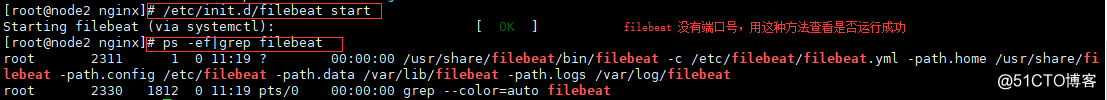
写的不好、欢迎指正:VX:85862870