第四部分 清洗数据进行分析
深入了解数据清理的一些重要方面。 学习字符串操作和模式匹配以处理非结构化数据,然后探索处理丢失或重复数据的技术。 学习以编程方式检查数据的一致性的技能,用以确信代码正确运行并且分析结果可靠!
一、数据类型·
1、转换数据类型
了解如何确保DataFrame中的所有分类变量属于category,category可以减少内存使用量。
tips数据集已加载到名为tips的DataFrame中。 该数据包含有关客户倾斜程度,客户是男性还是女性,吸烟与否等信息。查看IPython Shell中tips.info()的输出。 你会注意到两个应该是分类( categorical )的列 - 性别和吸烟者 - 而不是类型对象,这是pandas存储任意字符串的方式。 我们要做的是将这两列转换为category类别,并注意减少的内存使用量。

#Convert the sex column to type 'category'
tips.sex = tips.sex.astype('category')
# Convert the smoker column to type 'category'
tips.smoker =tips['smoker'].astype('category')
# Print the info of tips
print(tips.info())
通过将性别和吸烟者转换为分类变量,DataFrame的内存使用率从13.4 KB降至10.1 KB。 这可能看起来没多大变化,但是当你处理大型数据集时,内存使用量的减少可能非常显着!
2、使用数值数据
如果希望列的数据类型为numeric(int或float),但显示的类型为object,则通常意味着列中存在非数字值,这也表示错误数据。
使用pd.to_numeric()函数可以将列转换为数值数据类型。 如果函数引发错误,则可以确保列中存在错误值。 此时可以使用第1部分中学到的技术进行一些探索性数据分析并查找错误值,也可以选择忽略或强制将值转换为缺失值NaN。通过指定关键字参数errors ='coerce'将错误强制转换为NaN。
tips数据集的修改版本已预先加载到名为tips的DataFrame中。 它已被预处理以引入一些“坏”数据供我们清理。此DataFrame中的'total_bill'和'tip'列存储为object类型,因为在这些列中我们使用字符串'missing'来编码缺失值。 通过将值强制转换为数值类型,它们将成为正确的NaN值。 使用.info()方法来探索它。

可以看到,total_bill和tip列是object类型,它应该是数值列。 我们要做的就是将这两列转化成数值列。
# Convert 'total_bill' to a numeric dtype
tips['total_bill'] = pd.to_numeric(tips['total_bill'], errors='coerce')
# Convert 'tip' to a numeric dtype
tips['tip'] = pd.to_numeric(tips['tip'],errors='coerce')
# Print the info of tips
print(tips.info())
二、使用正则表达式清理字符串
1、使用正则表达式解析字符串
正则表达式的基础知识,这是定义匹配字符串的模式的有效方法。
处理数据时,有时需要编写正则表达式来查找正确输入的值。 数据集中的电话号码是需要检查有效性的常见字段。 在本练习中的工作是定义一个正则表达式,以匹配符合xxx-xxx-xxxx模式的美国电话号码。
python中的正则表达式模块是re。 在对数据执行模式匹配时,由于模式将用于跨多行的匹配,因此最好先使用re.compile()编译模式,然后使用已编译的模式匹配值。
# Import the regular expression module
import re
# Compile the pattern: prog
prog = re.compile('\d{3}-\d{3}-\d{4}')
# See if the pattern matches
result = prog.match('123-456-7890')
print(bool(result))
# See if the pattern matches
result2 = prog.match('1123-456-7890')
print(bool(result2))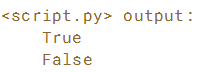
2、从字符串中提取数值
从字符串中提取数字是一项常见任务,尤其是在处理非结构化数据或日志文件时。
假设你有以下字符串:'the recipe calls for 10 strawberries and 1 bananas'。从该字符串中提取10和1并保存起来,之后用来比较草莓与香蕉比率。使用正则表达式提取多个数字(或确切地说是多个模式匹配)时,可以使用re.findall()函数。 它很容易使用:你将一个模式和一个字符串传递给re.findall(),它将返回一个匹配列表。使用re.findall()函数并传递两个参数:模式,后跟字符串。 \ d是查找数字所需的模式。 \ d+,确保将10视为一个数字而不是1和0。
# Import the regular expression module
import re
# Find the numeric values: matches
matches = re.findall('\d+', 'the recipe calls for 10 strawberries and 1 banana')
# Print the matches
print(matches)
['10', '1']
3、模式匹配
在本练习中,将继续练习正则表达技巧。 对于每个提供的字符串,编写适当的模式以匹配它。
(1) 格式为xxx-xxx-xxxx的电话号码。
(2) 格式的字符串:美元符号,任意位数,小数点,2位数。
使用\ $匹配美元符号,\ d *匹配任意位数,\. 匹配小数点,\ d {x}匹配x位数。
(3)大写字母,后跟任意数量的字母数字字符。
使用[A-Z]匹配任何大写字母后跟 \ w *以匹配任意数量的字母数字字符
# Write the first pattern
pattern1 = bool(re.match(pattern='\d{3}-\d{3}-\d{4}', string='123-456-7890'))
print(pattern1)
# Write the second pattern
pattern2 = bool(re.match(pattern='\$\d*\.\d{2}', string='$123.45'))
print(pattern2)
# Write the third pattern
pattern3 = bool(re.match(pattern='[A-Z]\w*', string='Australia'))
print(pattern3)
三、使用函数清理数据
1、自定义函数来清理数据
tips数据集已预先加载到名为tips的DataFrame中。 它有一个“sex”列,其中包含值“Male”或“Female”。 编写一个函数,将'Female'重新编码为0,将“Male'重新编码为1,并返回np.nan以获取既不是“Female”也不是“male”的所有“sex”条目。
像这样重新编码变量是一种常见的数据清理任务。 函数提供了一种机制,可以抽象出复杂的代码并重用代码。 这使代码更易读,更不容易出错。可以使用.apply()方法在DataFrame的整个行或列中应用函数。 但请注意,DataFrame的每一列都是一个pandas的series。 函数也可以跨series应用。 在“sex”栏中应用该函数。
# Define recode_gender()
def recode_gender(gender):
# Return 0 if gender is 'Female'
if gender == 'Male':
return 1
# Return 1 if gender is 'Male'
elif gender == 'Female':
return 0
# Return np.nan
else:
return np.nan
# Apply the function to the sex column
tips['recode'] = tips.sex.apply(recode_gender)
# Print the first five rows of tips
print(tips.head())
对于简单的重新编码,还可以使用replace方法。 也可以将列转换为catetory类型。
2、Lambda函数
功能强大的Python功能,它将帮助更有效地清理数据:lambda函数。 lambda函数不是使用def语法,而是使用简单的单行函数。
tips数据集已预先加载到名为tips的DataFrame中。 通过删除美元符号来清除其“total_dollar”列。 使用两种不同的方法执行此操作:使用.replace()方法和正则表达式。
# Write the lambda function using replace
tips['total_dollar_replace'] = tips.total_dollar.apply(lambda x: x.replace('$', ''))
# Write the lambda function using regular expressions
tips['total_dollar_re'] = tips.total_dollar.apply(lambda x: re.findall('\d+\.\d+', x)[0])
# Print the head of tips
print(tips.head())
四、重复和丢失数据
1、删除重复数据
重复数据会导致各种问题。 从性能的角度来看,它们消耗了不必要的内存量,并在处理数据时导致不必要的计算。 此外,他们还可以偏向任何分析结果。
由Billboard图表上的歌曲表演组成的数据集已预先加载到名为billboard的DataFrame中。 在本练习中的工作是对此DataFrame进行子集化,然后删除所有重复的行。
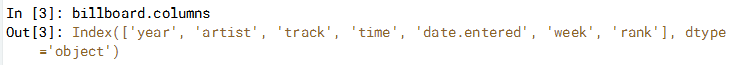
# Create the new DataFrame: tracks
tracks = billboard[['year','artist','track','time']]
# Print info of tracks
print(tracks.info())
# Drop the duplicates: tracks_no_duplicates
tracks_no_duplicates = tracks.drop_duplicates()
# Print info of tracks
print(tracks_no_duplicates.info())

删除重复项后,DataFrame已从24092个条目变为仅317个!
2、填写缺失的数据
第二部分中使用的空气质量数据集,已预先加载到DataFrame空气质量中,并且它缺少练习填写的值。在IPython Shell中探索空气质量以检查哪些列具有缺失值。很少有(真实世界的)数据集没有任何缺失值,处理它们很重要,因为某些计算无法处理缺失值,而默认情况下,某些计算会跳过任何缺失值。此外,了解您拥有的数据缺失程度,并考虑其来源对于对数据进行无偏见的解释至关重要。

使用airquality.Ozone上的.mean()方法计算臭氧气压柱的平均值。
使用fillna()方法用平均值oz_mean替换airquality的Ozone列中的所有缺失值。
# Calculate the mean of the Ozone column: oz_mean
oz_mean = airquality.Ozone.mean()
# Replace all the missing values in the Ozone column with the mean
airquality['Ozone'] = airquality.Ozone.fillna(oz_mean)
# Print the info of airquality
print(airquality.info())
五、使用断言测试数据
在这里,练习使用前面章节中的埃博拉数据集编写断言语句,以编程方式检查缺失值并确认所有值均为正值。 数据集已预先加载到名为ebola的DataFrame中。使用.all()方法和.notnull()DataFrame方法来检查列中的缺失值。 如果所有值都为True,则.all()方法返回True。 在DataFrame上使用时,它会返回一系列布尔值 - 一个用于DataFrame中的每一列。 因此,如果在DataFrame上使用它,就像在本练习中一样,需要链接另一个.all()方法,以便只返回一个True或False值。 在assert语句中使用这些语句时,如果assert语句为true,则不会返回任何内容:这是可以确认正在检查的数据是否有效的方法。
注意:可以使用pd.notnull(df)作为df.notnull()的替代方法。
(1) 编写断言语句以确认ebola中没有缺失值。
在ebola(或ebola的.notnull()方法)上使用pd.notnull()函数,并链接两个.all()方法(即.all()。all())。 第一个.all()方法将为每列返回True或False,而第二个.all()方法将返回单个True或False。
(2) 编写断言语句以确认埃博拉中的所有值都大于或等于0。
将两个all()方法链接到布尔条件(ebola> = 0)。
# Assert that there are no missing values
assert pd.notnull(ebola).all().all()
# Assert that all values are >= 0
assert (ebola >= 0).all().all()由于断言语句没有抛出任何错误,因此可以确保数据中没有缺失值,并且所有值都> = 0!