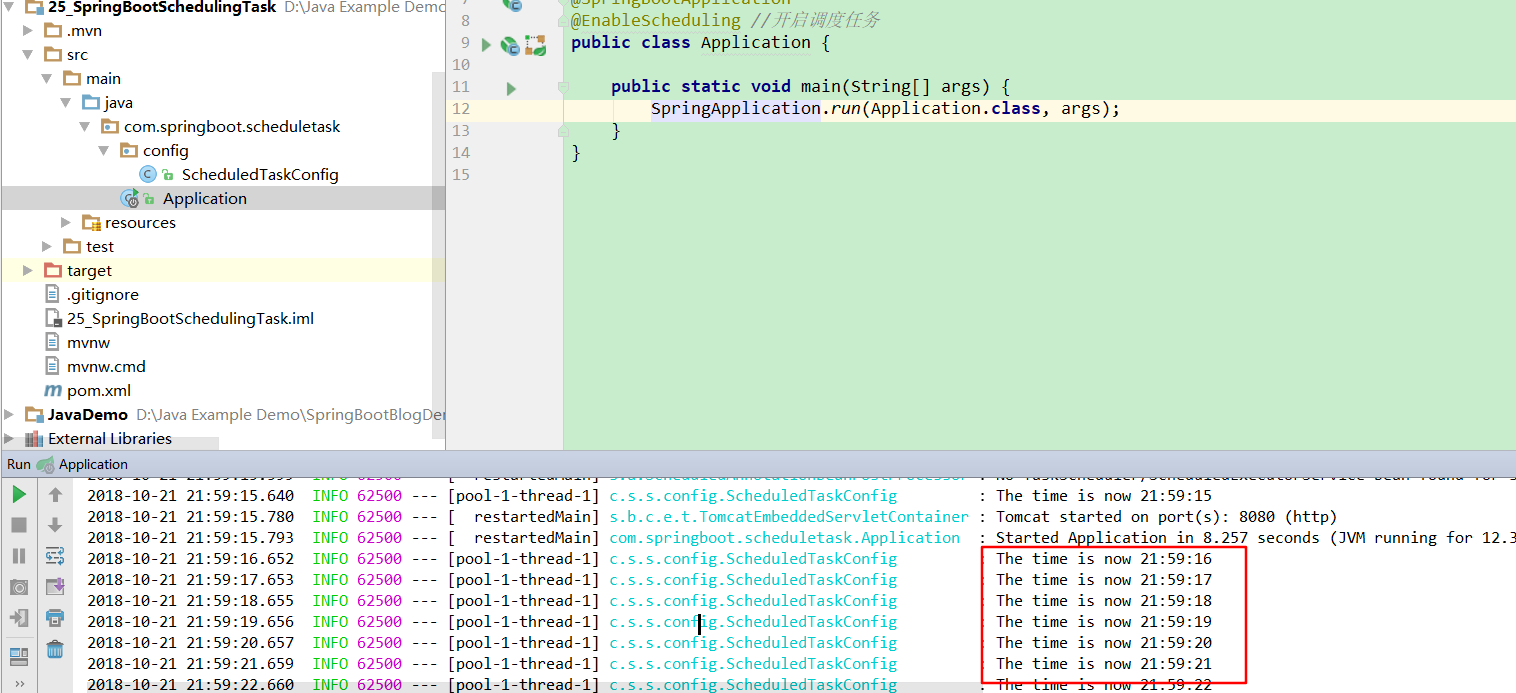版权声明:本文为博主原创文章,未经博主允许不得转载。 https://blog.csdn.net/kye055947/article/details/83692527
第二十五讲 SpringBoot集成定时任务
文章目录
1. 开启调度任务:添加注解@EnableScheduling
Application.java
package com.springboot.scheduletask;
import org.springframework.boot.SpringApplication;
import org.springframework.boot.autoconfigure.SpringBootApplication;
import org.springframework.scheduling.annotation.EnableScheduling;
@SpringBootApplication
@EnableScheduling //开启调度任务
public class Application {
public static void main(String[] args) {
SpringApplication.run(Application.class, args);
}
}
2.创建定时任务:@Scheduled 每过5s打印一次时间
ScheduledTaskConfig.java
package com.springboot.scheduletask.config;
import org.slf4j.Logger;
import org.slf4j.LoggerFactory;
import org.springframework.scheduling.annotation.Scheduled;
import org.springframework.stereotype.Component;
import java.text.SimpleDateFormat;
import java.util.Date;
/**
* @Description:
* @Auther: zrblog
* @CreateTime: 2018-10-21 11:57
* @Version:v1.0
*/
@Component
public class ScheduledTaskConfig {
Logger logger = LoggerFactory.getLogger(ScheduledTaskConfig.class);
private final static SimpleDateFormat dataFormate = new SimpleDateFormat("HH:mm:ss");
/**
* @Description: 创建一个定时任务,每隔5秒打印一次数据
* @Param [file, request]
* @Return java.lang.String
* @Author: zrblog
* @Date: 2018/10/20 22:02
*/
@Scheduled(fixedDelay = 1000)
public void reportCurrentTIme() {
logger.info("The time is now {}",dataFormate.format(new Date()));
}
}
3.运行main方法,测试结果: