weh shell高大上?一文教你实现
一、概述
在很多堡垒机、IT审计等平台中,基本上都会带上一个web版的ssh,实现了用户能在web界面对服务器进行shell操作。又或者我们在防火墙后面不能使用这些工具访问远程系统,或者防火墙只允许HTTPS流量才能通过。那我们怎么才能对服务器进行操作呢?
二、shellinaboxd
是由Markus Gutschke开发的一款自由开源的基于Web的Ajax的终端模拟器。使用shellainbox不需要安装任何类似于 XShell 或 Putty 的通讯工具,也不用安装任何插件或第三方应用软件,你只需要有一个支持 JavaScript 和 CSS 的现代浏览器,通过Web浏览器提供了类似原生的 Shell 的外观和感受。shellinaboxd守护进程实现了一个Web服务器,能够侦听指定的端口。但是,这并不一定是一个安全的软件,我不建议在公网上将其暴露出来。
1) 安装shellinabox
本文以centos 7.5为例
使用yum安装
[root@yunwsn /]# yum install shellinabox -y
Loaded plugins: fastestmirror, langpacks
Loading mirror speeds from cached hostfile
Resolving Dependencies
--> Running transaction check
---> Package shellinabox.x86_64 0:2.20-5.el7 will be installed
--> Finished Dependency Resolution
Dependencies Resolved
====================================================================================
Package Arch Version Repository Size
====================================================================================
Installing:
shellinabox x86_64 2.20-5.el7 epel 136 k
Transaction Summary
====================================================================================
Install 1 Package
Total download size: 136 k
Installed size: 503 k
Downloading packages:
shellinabox-2.20-5.el7.x86_64.rpm | 136 kB 00:00:00
Running transaction check
Running transaction test
Transaction test succeeded
Running transaction
Installing : shellinabox-2.20-5.el7.x86_64 1/1
Verifying : shellinabox-2.20-5.el7.x86_64 1/1
Installed:
shellinabox.x86_64 0:2.20-5.el7
Complete!
[root@yunwsn /]#
启动服务
[root@yunwsn /]# systemctl start shellinaboxd.service
[root@yunwsn /]# systemctl status shellinaboxd.service
● shellinaboxd.service - Shell In A Box daemon
Loaded: loaded (/usr/lib/systemd/system/shellinaboxd.service; disabled; vendor preset: disabled)
Active: active (running) since Mon 2019-06-03 14:23:54 CST; 7s ago
Docs: man:shellinaboxd(1)
Main PID: 30454 (shellinaboxd)
CGroup: /system.slice/shellinaboxd.service
├─30454 /usr/sbin/shellinaboxd -u shellinabox -g shellinabox --cert=/v...
└─30455 /usr/sbin/shellinaboxd -u shellinabox -g shellinabox --cert=/v...
查看端口
[root@yunwsn /]# netstat -natlp
Active Internet connections (servers and established)
Proto Recv-Q Send-Q Local Address Foreign Address State PID/Program name
tcp 0 0 0.0.0.0:22 0.0.0.0:* LISTEN 876/sshd
tcp 0 0 0.0.0.0:4200 0.0.0.0:* LISTEN 30454/shellinaboxd
可以看到默认端口是4200
2) 使用shellainbox
使用网页打开https://ip:4200(注意:一定是https打开)
登录(注意,不支持root用户登录,只能使用普通用户登录)
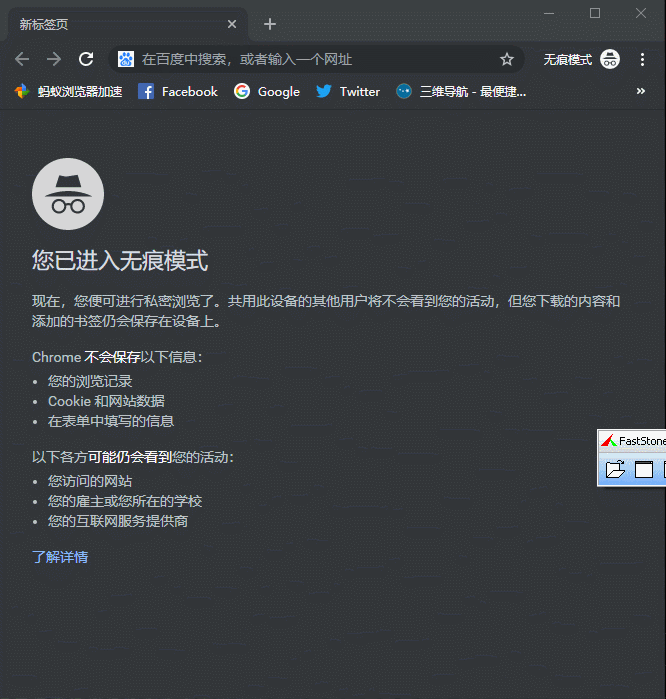
3) 修改端口号
修改配置文件,修改PORT即可
vi /etc/sysconfig/shellinaboxd
# Basic options
USER=shellinabox
GROUP=shellinabox
CERTDIR=/var/lib/shellinabox
PORT=443
OPTS="--disable-ssl-menu -s /:LOGIN"
重启服务
systemctl restart shellinaboxd.service
查看端口
tcp 0 0 10.104.145.137:443 116.21.13.32:39703 ESTABLISHED 31255/shellinaboxd
完
微信公众号~运维少年