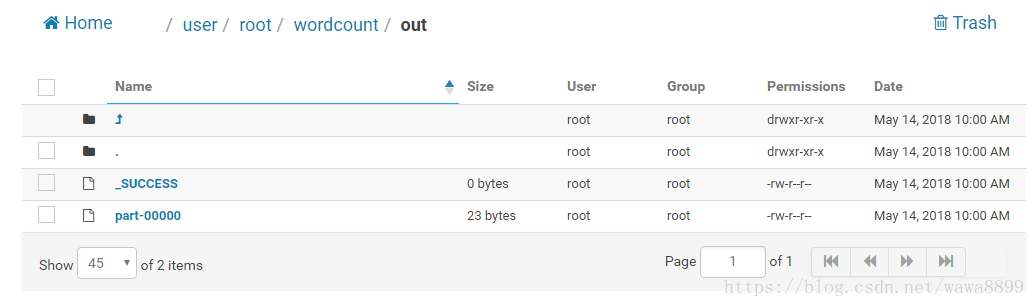Hadoop Streaming 是Hadoop提供方的一个编程工具,它允许用户使用任何可执行文件或者脚本作为Mapper和Reducer。
Hadoop Streaming 多语言编程
1. 以标准输入流作为输入:
1) C++: cin
2) Php: stdin
3) Python: sys.stdin
2. 以标准的输出流作为输出:
1) C++: cout
2) Php: echo
3) Python: print
3. 可实现Mapper和Reducer,其他组件(InputFormat,Partitioner等需要用Java语言来实现)
Python实现Wordcount:
1. mapper.py
[root@vm wordcount]# vim mapper.py
写入
#!/usr/bin/python
import sys
word2count = {}
for line in sys.stdin:
line = line.strip()
words = filter(lambda word:word,line.split())
for word in words:
print("%s\t%s" % (word,1))
2. reducer.py
[root@vm wordcount]# vim reducer.py写入
#!/usr/bin/python
from operator import itemgetter
import sys
word2count = {}
for line in sys.stdin:
line = line.strip()
word,count = line.split()
try:
count = int(count)
word2count[word] = word2count.get(word,0) + count
except ValueError as err:
print(err)
pass
sorted_word2count = sorted(word2count.items(),key=itemgetter(0))
for word,count in sorted_word2count:
print("%s\t%s" % (word, count))
3. 准备一个测试文件test.txt
[root@vm wordcount]# vim test.txt写入
this is a test this is a test this is a test this is a test
4. 本地测试
[root@vm wordcount]# cat test.txt |python mapper.py |sort|python reducer.py a 4 is 4 test 4 this 4 [root@vm wordcount]#
5. 集群运行
集群运行前要将本地的测试文件上传到hdfs[root@vm wordcount]# hadoop fs -mkdir /user/root/wordcount [root@vm wordcount]# hadoop fs -put test.txt /user/root/wordcount/ [root@vm wordcount]# hadoop fs -ls /user/root/wordcount/ Found 1 items -rw-r--r-- 3 root root 60 2018-05-14 09:58 /user/root/wordcount/test.txt [root@vm wordcount]#
运行mapreduce
[root@vm wordcount]# hadoop jar /opt/cloudera/parcels/CDH-5.13.1-1.cdh5.13.1.p0.2/jars/hadoop-streaming-2.6.0-cdh5.13.1.jar -D mapred.reduce.tasks=1 -mapper "python mapper.py" -reducer "python reducer.py" -file mapper.py -file reducer.py -input /user/root/wordcount/test.txt -output /user/root/wordcount/out 18/05/14 10:00:37 WARN streaming.StreamJob: -file option is deprecated, please use generic option -files instead. packageJobJar: [mapper.py, reducer.py] [/opt/cloudera/parcels/CDH-5.13.1-1.cdh5.13.1.p0.2/jars/hadoop-streaming-2.6.0-cdh5.13.1.jar] /tmp/streamjob7327942722840197442.jar tmpDir=null 18/05/14 10:00:39 INFO mapred.FileInputFormat: Total input paths to process : 1 18/05/14 10:00:39 INFO mapreduce.JobSubmitter: number of splits:2 18/05/14 10:00:39 INFO Configuration.deprecation: mapred.reduce.tasks is deprecated. Instead, use mapreduce.job.reduces 18/05/14 10:00:40 INFO mapreduce.JobSubmitter: Submitting tokens for job: job_1526119303078_0004 18/05/14 10:00:40 INFO impl.YarnClientImpl: Submitted application application_1526119303078_0004 18/05/14 10:00:40 INFO mapreduce.Job: The url to track the job: http://g13-1.novalocal:8088/proxy/application_1526119303078_0004/ 18/05/14 10:00:40 INFO mapreduce.Job: Running job: job_1526119303078_0004 18/05/14 10:00:46 INFO mapreduce.Job: Job job_1526119303078_0004 running in uber mode : false 18/05/14 10:00:46 INFO mapreduce.Job: map 0% reduce 0% 18/05/14 10:00:50 INFO mapreduce.Job: map 100% reduce 0% 18/05/14 10:00:56 INFO mapreduce.Job: map 100% reduce 100% 18/05/14 10:00:57 INFO mapreduce.Job: Job job_1526119303078_0004 completed successfully 18/05/14 10:00:57 INFO mapreduce.Job: Counters: 49 File System Counters FILE: Number of bytes read=61 FILE: Number of bytes written=469610 FILE: Number of read operations=0 FILE: Number of large read operations=0 FILE: Number of write operations=0 HDFS: Number of bytes read=290 HDFS: Number of bytes written=23 HDFS: Number of read operations=9 HDFS: Number of large read operations=0 HDFS: Number of write operations=2 Job Counters Launched map tasks=2 Launched reduce tasks=1 Rack-local map tasks=2 Total time spent by all maps in occupied slots (ms)=5834 Total time spent by all reduces in occupied slots (ms)=3080 Total time spent by all map tasks (ms)=5834 Total time spent by all reduce tasks (ms)=3080 Total vcore-milliseconds taken by all map tasks=5834 Total vcore-milliseconds taken by all reduce tasks=3080 Total megabyte-milliseconds taken by all map tasks=5974016 Total megabyte-milliseconds taken by all reduce tasks=3153920 Map-Reduce Framework Map input records=4 Map output records=16 Map output bytes=92 Map output materialized bytes=104 Input split bytes=200 Combine input records=0 Combine output records=0 Reduce input groups=4 Reduce shuffle bytes=104 Reduce input records=16 Reduce output records=4 Spilled Records=32 Shuffled Maps =2 Failed Shuffles=0 Merged Map outputs=2 GC time elapsed (ms)=235 CPU time spent (ms)=3290 Physical memory (bytes) snapshot=1292472320 Virtual memory (bytes) snapshot=8453484544 Total committed heap usage (bytes)=1889533952 Shuffle Errors BAD_ID=0 CONNECTION=0 IO_ERROR=0 WRONG_LENGTH=0 WRONG_MAP=0 WRONG_REDUCE=0 File Input Format Counters Bytes Read=90 File Output Format Counters Bytes Written=23 18/05/14 10:00:57 INFO streaming.StreamJob: Output directory: /user/root/wordcount/out [root@vm wordcount]#此时可以去Web UI上查看结果。
命令行查看结果
[root@vm wordcount]# hadoop fs -cat /user/root/wordcount/out/part-00000 a 4 is 4 test 4 this 4 [root@vm wordcount]#
官方文档:https://hadoop.apache.org/docs/r1.0.4/cn/streaming.html