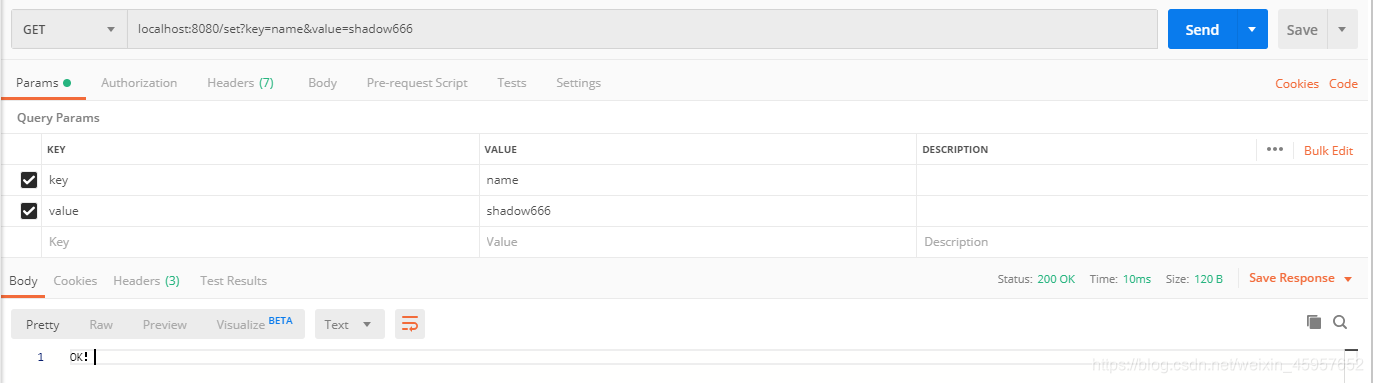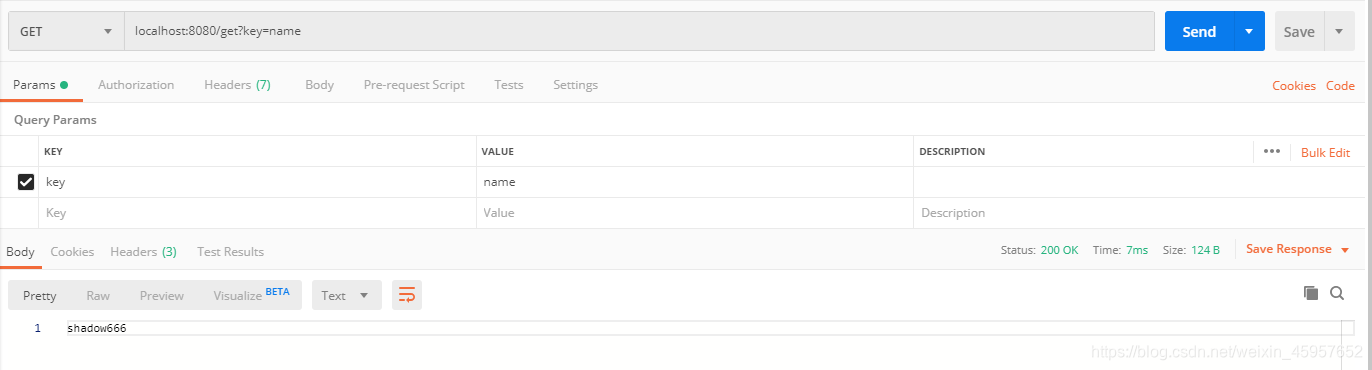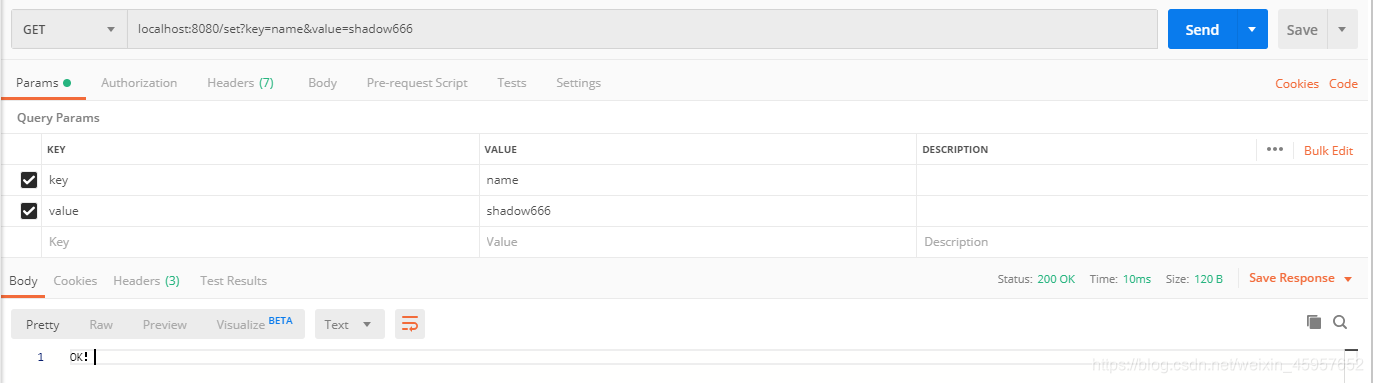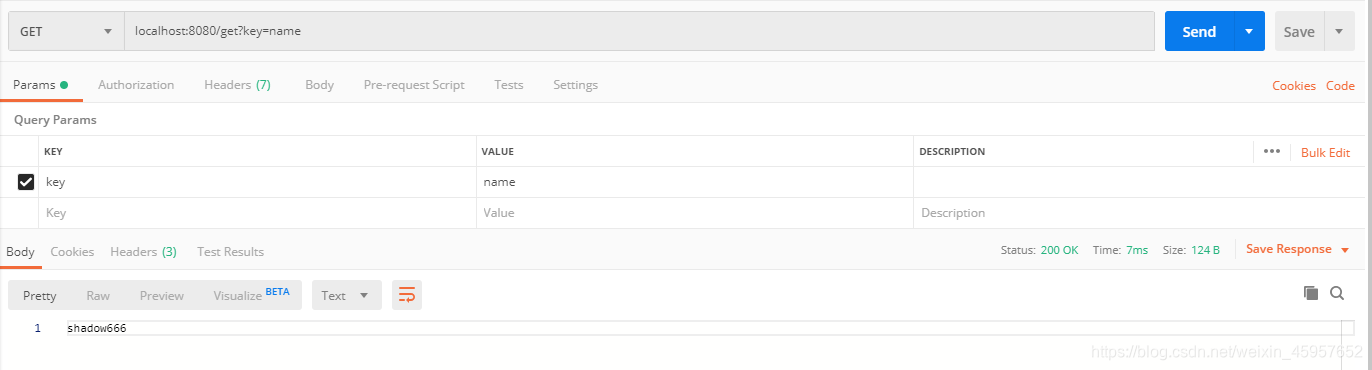简单讲两句
- 我这里用的springBoot 的版本为 2.2.1.RELEASE
- 搭建redis cluster集群的方法见:点我
- 我的项目直接使用Idea的模板自动生成的
开干,直接贴代码了
<dependency>
<groupId>org.springframework.boot</groupId>
<artifactId>spring-boot-starter-web</artifactId>
</dependency>
<dependency>
<groupId>org.springframework.boot</groupId>
<artifactId>spring-boot-starter-data-redis</artifactId>
</dependency>
- application.properties (就写着一句)
spring.redis.cluster.nodes=\
192.168.56.117:30001,\
192.168.56.117:30002,\
192.168.56.117:30003,\
192.168.56.117:30004,\
192.168.56.117:30005,\
192.168.56.117:30006
package com.example.demo;
import org.springframework.beans.factory.annotation.Autowired;
import org.springframework.boot.SpringApplication;
import org.springframework.boot.autoconfigure.SpringBootApplication;
import org.springframework.data.redis.core.StringRedisTemplate;
import org.springframework.web.bind.annotation.GetMapping;
import org.springframework.web.bind.annotation.RestController;
@RestController
@SpringBootApplication
public class DemoApplication {
public static void main(String[] args) throws Exception {
SpringApplication.run(DemoApplication.class, args);
}
private StringRedisTemplate redisTemplate;
@Autowired
public void setRedisTemplate(StringRedisTemplate redisTemplate) {
this.redisTemplate = redisTemplate;
}
@GetMapping("/set")
public String set(String key,String value){
redisTemplate.opsForValue().set(key,value);
return "OK!";
}
@GetMapping("/get")
public String get(String key){
return redisTemplate.opsForValue().get(key);
}
}
- 记得开启集群redis的外网访问,不然死活连接不上,修改脚本文件 create-cluster,启动参数加上
–protected-mode no --bind 192.168.56.117
#!/bin/bash
PORT=30000
TIMEOUT=2000
NODES=6
REPLICAS=1
if [ -a config.sh ]
then
source "config.sh"
fi
ENDPORT=$((PORT+NODES))
if [ "$1" == "start" ]
then
while [ $((PORT < ENDPORT)) != "0" ]; do
PORT=$((PORT+1))
echo "Starting $PORT"
../../src/redis-server --port $PORT --cluster-enabled yes --cluster-config-file nodes-${PORT}.conf --cluster-node-timeout $TIMEOUT --appendonly yes --appendfilename appendonly-${PORT}.aof --dbfilename dump-${PORT}.rdb --logfile ${PORT}.log --daemonize yes \
--protected-mode no --bind 192.168.56.117
done
exit 0
fi
if [ "$1" == "create" ]
then
HOSTS=""
while [ $((PORT < ENDPORT)) != "0" ]; do
PORT=$((PORT+1))
HOSTS="$HOSTS 192.168.56.117:$PORT"
done
../../src/redis-cli --cluster create $HOSTS --cluster-replicas $REPLICAS
exit 0
fi
if [ "$1" == "stop" ]
then
while [ $((PORT < ENDPORT)) != "0" ]; do
PORT=$((PORT+1))
echo "Stopping $PORT"
../../src/redis-cli -p $PORT shutdown nosave
done
exit 0
fi
if [ "$1" == "watch" ]
then
PORT=$((PORT+1))
while [ 1 ]; do
clear
date
../../src/redis-cli -p $PORT cluster nodes | head -30
sleep 1
done
exit 0
fi
if [ "$1" == "tail" ]
then
INSTANCE=$2
PORT=$((PORT+INSTANCE))
tail -f ${PORT}.log
exit 0
fi
if [ "$1" == "call" ]
then
while [ $((PORT < ENDPORT)) != "0" ]; do
PORT=$((PORT+1))
../../src/redis-cli -p $PORT $2 $3 $4 $5 $6 $7 $8 $9
done
exit 0
fi
if [ "$1" == "clean" ]
then
rm -rf *.log
rm -rf appendonly*.aof
rm -rf dump*.rdb
rm -rf nodes*.conf
exit 0
fi
if [ "$1" == "clean-logs" ]
then
rm -rf *.log
exit 0
fi
echo "Usage: $0 [start|create|stop|watch|tail|clean]"
echo "start -- Launch Redis Cluster instances."
echo "create -- Create a cluster using redis-cli --cluster create."
echo "stop -- Stop Redis Cluster instances."
echo "watch -- Show CLUSTER NODES output (first 30 lines) of first node."
echo "tail <id> -- Run tail -f of instance at base port + ID."
echo "clean -- Remove all instances data, logs, configs."
echo "clean-logs -- Remove just instances logs."
- 调用接口看效果