1 数据库概述及环境搭建
1.1 为什么要使用数据库
大家先想一个问题,你在手机app的京东将商品加入到购物车中,那么在pc端登录京东后,购物车中商品还存在吗?
答案是肯定的,那数据存在哪了呢?
- 数据库可以结构化存储大量的数据信息,方便用户进行有效的检索和访问。
- 数据库可以有效地保持数据信息的一致性、完整性、降低数据冗余。
- 数据库可以满足应用的共享和安全方面的要求,把数据放在数据库中在很多情况下也是出于安全的考虑。
- 数据库技术能够方便智能化地分析,产生新的有用信息。
1.2 什么是数据库
数据库即存储数据的仓库,可以将数据进行有序的分门别类的存储。它是独立于语言之外的软件,可以通过API去操作它。
常见的数据库软件有:mysql、mongoDB、oracle。

1.3mongoDB数据库下载安装
下载
下载地址:https://www.mongodb.com/download-center/community

安装
-
我这里将下载的MongoDB放在D盘目录下:D:\develop\MongoDB

-
接下来是安装,双击上面的.msi文件即可,所有步骤都有截图,注意红色方框位置
扫描二维码关注公众号,回复: 12447809 查看本文章
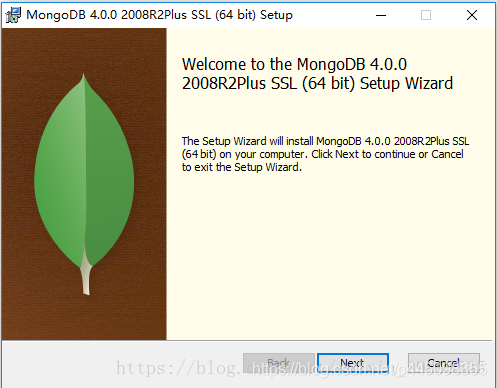
- 点击接受

-
选择Custom模式

-
更改安装路径

-
然后按照提示一直往下走






1.4 mongoDB可视化软件★★★
MongoDB Compass Community由MongoDB开发人员开发,这意味着更高的可靠性和兼容性。它为MongoDB提供GUI mongodb工具,以探索数据库交互;具有完整的CRUD功能并提供可视方式。借助内置模式可视化,用户可以分析文档并显示丰富的结构。为了监控服务器的负载,它提供了数据库操作的实时统计信息。就像MongoDB一样,Compass也有两个版本,一个是Enterprise(付费),社区可以免费使用。适用于Linux,Mac或Windows。
下载地址:https://www.mongodb.com/download-center/compass

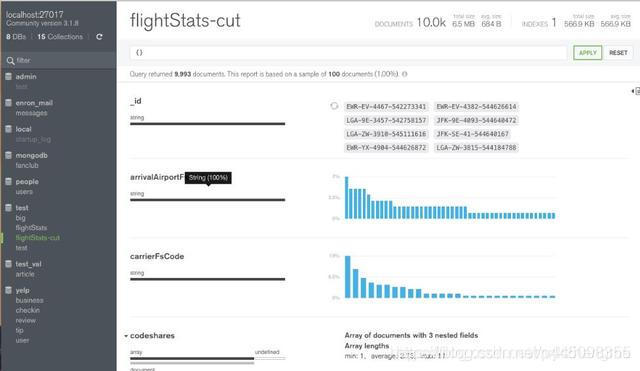
1.5数据库相关概念
在一个数据库软件中可以包含多个数据仓库,在每个数据仓库中可以包含多个数据集合,每个数据集合中可以包含多条文档(具体的数据)。

1.6mongoose第三方包
使用Node.js操作MongoDB数据库需要依赖Node.js第三方包mongoose
使用 npm install mongoose 命令下载
1.7启动mongoDB
在命令行工具中运行 net start mongoDB 即可启动MongoDB,否则MongoDB将无法连接
1.8数据库连接
使用mongoose提供的connect方法即可连接数据库。
mongoose.connect('mongodb://localhost/playground')
.then(() => console.log('数据库连接成功'))
.catch(err => console.log('数据库连接失败', err));
2 mongoDB数据库连接
2.1 创建数据库
在MongoDB中不需要显式创建数据库,如果正在使用的数据库不存在,MongoDB会自动创建。
3 mongoDB增删改查操作
3.1创建集合
创建集合分为两步,一是对对集合设定规则,二是创建集合,创建mongoose.Schema构造函数的实例即可创建集合
// 设定集合规则
const courseSchema = new mongoose.Schema({
name: String,
author: String,
isPublished: Boolean
});
// 创建集合并应用规则
const Course = mongoose.model('Course', courseSchema); // courses
3.2创建文档
Course.create({
name: 'JavaScript基础', author: 'node讲师', isPublish: true}, (err, doc) => {
// 错误对象
console.log(err)
// 当前插入的文档
console.log(doc)
});
Course.create({
name: 'JavaScript基础', author: 'node讲师', isPublish: true})
.then(doc => console.log(doc))
.catch(err => console.log(err))
3.3mongoDB数据库导入数据
mongoimport –d 数据库名称 –c 集合名称 –file 要导入的数据文件
找到mongodb数据库的安装目录,将安装目录下的bin目录放置在环境变量中。
3.4查询文档
//根据条件查找文档(条件为空则查找所有文档)
Course.find().then(result => console.log(result))
//返回文档集合
[{
_id: 5c0917ed37ec9b03c07cf95f,
name: 'node.js基础',
author: 'node讲师‘
},{
_id: 5c09dea28acfb814980ff827,
name: 'Javascript',
author: 'node讲师‘
}]
//根据条件查找文档
Course.findOne({
name: 'node.js基础'}).then(result => console.log(result))
//返回文档
{
_id: 5c0917ed37ec9b03c07cf95f,
name: 'node.js基础',
author: 'node讲师‘
}
//匹配大于 小于
User.find({
age: {
$gt: 20, $lt: 50}}).then(result => console.log(result))
//匹配包含
User.find({
hobbies: {
$in: ['敲代码']}}).then(result => console.log(result))
//选择要查询的字段
User.find().select('name email').then(result => console.log(result))
//将数据按照年龄进行排序
User.find().sort('age').then(result => console.log(result))
//skip 跳过多少条数据 limit 限制查询数量
User.find().skip(2).limit(2).then(result => console.log(result))
3.5删除文档
//删除单个
Course.findOneAndDelete({
}).then(result => console.log(result))
//删除多个
User.deleteMany({
}).then(result => console.log(result))
3.6更新文档
//更新单个
User.updateOne({
查询条件}, {
要修改的值}).then(result => console.log(result))
//更新多个
User.updateMany({
查询条件}, {
要更改的值}).then(result => console.log(result))
3.7mongoose验证
在创建集合规则时,可以设置当前字段的验证规则,验证失败就则输入插入失败
-
lrequired: true 必传字段
-
lminlength:3 字符串最小长度
-
lmaxlength: 20 字符串最大长度
-
lmin: 2 数值最小为2
-
lmax: 100 数值最大为100
-
lenum: [‘html’, ‘css’, ‘javascript’, ‘node.js’]
-
ltrim: true 去除字符串两边的空格
-
lvalidate: 自定义验证器
-
ldefault: 默认值
获取错误信息:error.errors[‘字段名称’].message
3.8集合关联
通常不同集合的数据之间是有关系的,例如文章信息和用户信息存储在不同集合中,但文章是某个用户发表的,要查询文章的所有信息包括发表用户,就需要用到集合关联。
-
使用id对集合进行关联
-
使用populate方法进行关联集合查询
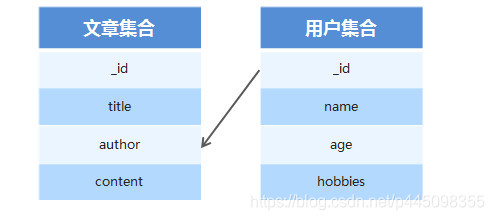
// 用户集合
const User = mongoose.model('User', new mongoose.Schema({
name: {
type: String } }));
// 文章集合
const Post = mongoose.model('Post', new mongoose.Schema({
title: {
type: String },
// 使用ID将文章集合和作者集合进行关联
author: {
type: mongoose.Schema.Types.ObjectId, ref: 'User' }
}));
//联合查询
Post.find()
.populate('author')
.then((err, result) => console.log(result));
4 案例讲解-用户信息CRUD
4.1 添加
<!DOCTYPE html>
<html lang="en">
<head>
<meta charset="UTF-8">
<title>用户列表</title>
<link rel="stylesheet" href="https://cdn.jsdelivr.net/npm/[email protected]/dist/css/bootstrap.min.css">
</head>
<body>
<div class="container">
<h3>添加用户</h3>
<form method="post" action="/add">
<div class="form-group">
<label>用户名</label>
<input name="name" type="text" class="form-control" placeholder="请填写用户名">
</div>
<div class="form-group">
<label>密码</label>
<input name="password" type="password" class="form-control" placeholder="请输入密码">
</div>
<div class="form-group">
<label>年龄</label>
<input name="age" type="text" class="form-control" placeholder="请填写邮箱">
</div>
<div class="form-group">
<label>邮箱</label>
<input name="email" type="email" class="form-control" placeholder="请填写邮箱">
</div>
<div class="form-group">
<label>请选择爱好</label>
<div>
<label class="checkbox-inline">
<input type="checkbox" value="足球" name="hobbies"> 足球
</label>
<label class="checkbox-inline">
<input type="checkbox" value="篮球" name="hobbies"> 篮球
</label>
<label class="checkbox-inline">
<input type="checkbox" value="橄榄球" name="hobbies"> 橄榄球
</label>
<label class="checkbox-inline">
<input type="checkbox" value="敲代码" name="hobbies"> 敲代码
</label>
<label class="checkbox-inline">
<input type="checkbox" value="抽烟" name="hobbies"> 抽烟
</label>
<label class="checkbox-inline">
<input type="checkbox" value="喝酒" name="hobbies"> 喝酒
</label>
<label class="checkbox-inline">
<input type="checkbox" value="烫头" name="hobbies"> 烫头
</label>
</div>
</div>
<button type="submit" class="btn btn-primary">添加用户</button>
</form>
</div>
</body>
</html>
if (pathname == '/add') {
// 接受用户提交的信息
let formData = '';
// 接受post参数
req.on('data', param => {
formData += param;
})
// post参数接受完毕
req.on('end', async () => {
let user = querystring.parse(formData)
// 将用户提交的信息添加到数据库中
await User.create(user);
// 301代表重定向
// location 跳转地址
res.writeHead(301, {
Location: '/list'
});
res.end();
})
}
4.2 删除
if (pathname == '/remove') {
// res.end(query.id)
await User.findOneAndDelete({
_id: query.id});
res.writeHead(301, {
Location: '/list'
});
res.end();
}
4.3 更新
if (pathname == '/modify') {
let user = await User.findOne({
_id: query.id});
let hobbies = ['足球', '篮球', '橄榄球', '敲代码', '抽烟', '喝酒', '烫头', '吃饭', '睡觉', '打豆豆']
console.log(user)
// 呈现修改用户表单页面
let modify = `
<!DOCTYPE html>
<html lang="en">
<head>
<meta charset="UTF-8">
<title>用户列表</title>
<link rel="stylesheet" href="https://cdn.jsdelivr.net/npm/[email protected]/dist/css/bootstrap.min.css">
</head>
<body>
<div class="container">
<h3>修改用户</h3>
<form method="post" action="/modify?id=${
user._id}">
<div class="form-group">
<label>用户名</label>
<input value="${
user.name}" name="name" type="text" class="form-control" placeholder="请填写用户名">
</div>
<div class="form-group">
<label>密码</label>
<input value="${
user.password}" name="password" type="password" class="form-control" placeholder="请输入密码">
</div>
<div class="form-group">
<label>年龄</label>
<input value="${
user.age}" name="age" type="text" class="form-control" placeholder="请填写邮箱">
</div>
<div class="form-group">
<label>邮箱</label>
<input value="${
user.email}" name="email" type="email" class="form-control" placeholder="请填写邮箱">
</div>
<div class="form-group">
<label>请选择爱好</label>
<div>`;
hobbies.forEach(item => {
// 判断当前循环项在不在用户的爱好数据组
let isHobby = user.hobbies.includes(item);
if (isHobby) {
modify += `
<label class="checkbox-inline">
<input type="checkbox" value="${
item}" name="hobbies" checked> ${
item}
</label>
`
}else {
modify += `
<label class="checkbox-inline">
<input type="checkbox" value="${
item}" name="hobbies"> ${
item}
</label>
`
}
})
modify += `
</div>
</div>
<button type="submit" class="btn btn-primary">修改用户</button>
</form>
</div>
</body>
</html>
`;
res.end(modify)
4.4 查询
if (method == 'GET') {
// 呈现用户列表页面
if (pathname == '/list') {
// 查询用户信息
let users = await User.find();
// html字符串
let list = `
<!DOCTYPE html>
<html lang="en">
<head>
<meta charset="UTF-8">
<title>用户列表</title>
<link rel="stylesheet" href="https://cdn.jsdelivr.net/npm/[email protected]/dist/css/bootstrap.min.css">
</head>
<body>
<div class="container">
<h6>
<a href="/add" class="btn btn-primary">添加用户</a>
</h6>
<table class="table table-striped table-bordered">
<tr>
<td>用户名</td>
<td>年龄</td>
<td>爱好</td>
<td>邮箱</td>
<td>操作</td>
</tr>
`;
// 对数据进行循环操作
users.forEach(item => {
list += `
<tr>
<td>${
item.name}</td>
<td>${
item.age}</td>
<td>
`;
item.hobbies.forEach(item => {
list += `<span>${
item}</span>`;
})
list += `</td>
<td>${
item.email}</td>
<td>
<a href="/remove?id=${
item._id}" class="btn btn-danger btn-xs">删除</a>
<a href="/modify?id=${
item._id}" class="btn btn-success btn-xs">修改</a>
</td>
</tr>`;
});
list += `
</table>
</div>
</body>
</html>
`;
res.end(list);
}