一、简介
1 Lanchester战争模型
第一次世界大战期间,英国工程师Lanchester针对战争问题建模,以预测战争的结果。
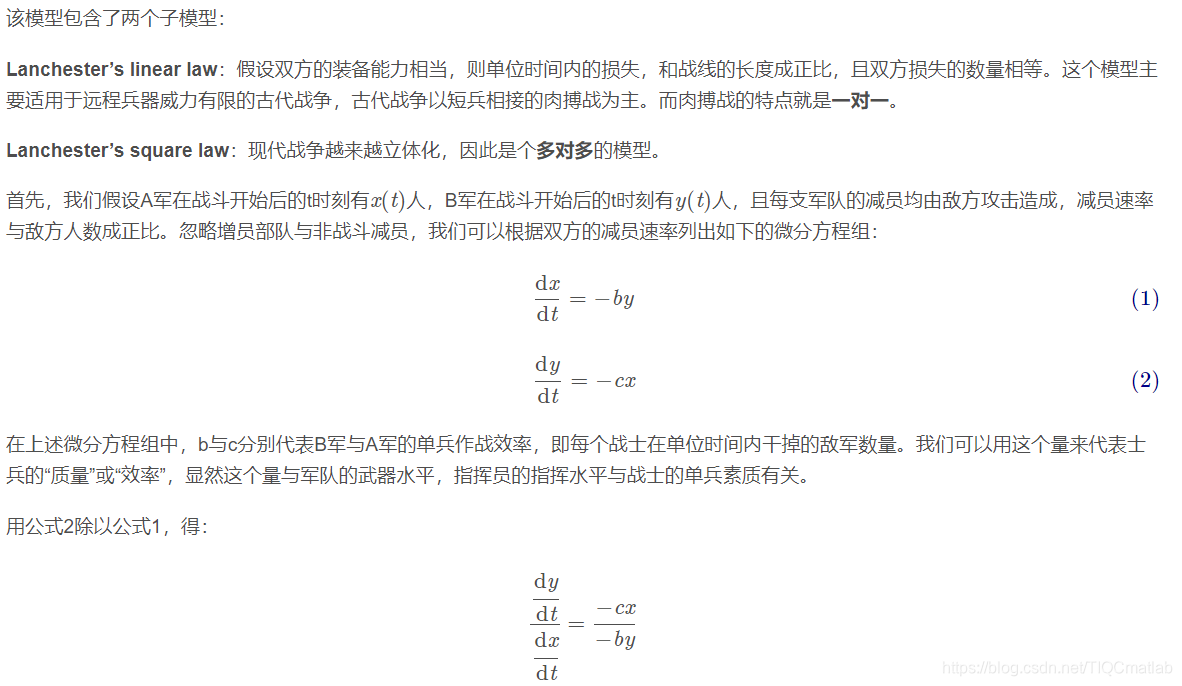
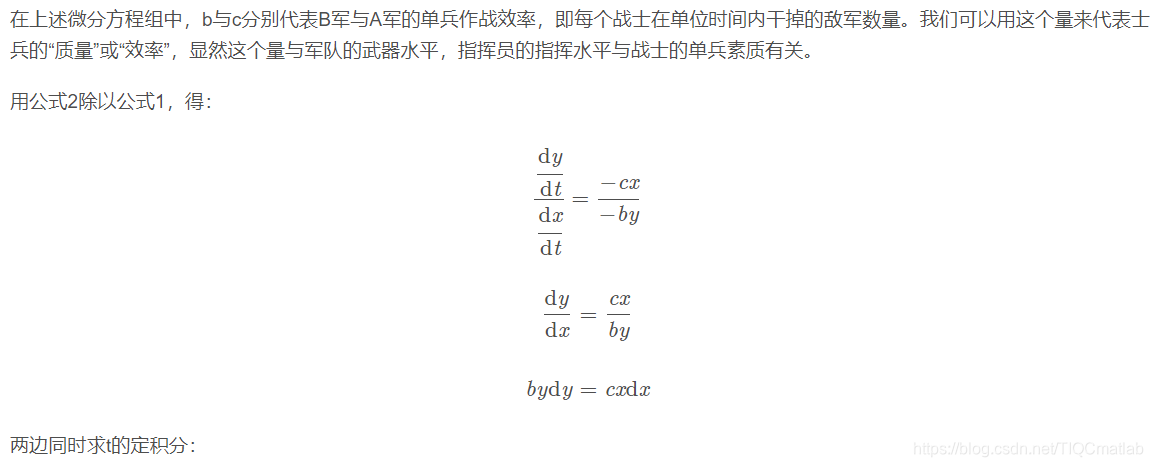
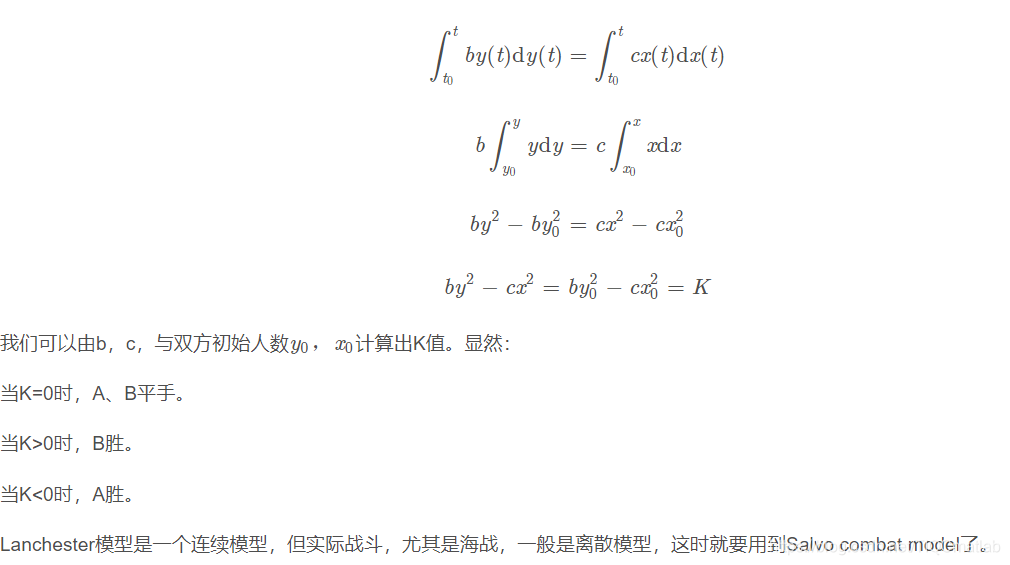
二、源代码
function varargout = lcst(varargin)
% LCST M-file for lcst.fig
% LCST, by itself, creates a new LCST or raises the existing
% singleton*.
%
% H = LCST returns the handle to a new LCST or the handle to
% the existing singleton*.
%
% LCST('CALLBACK',hObject,eventData,handles,...) calls the local
% function named CALLBACK in LCST.M with the given input arguments.
%
% LCST('Property','Value',...) creates a new LCST or raises the
% existing singleton*. Starting from the left, property value pairs are
% applied to the GUI before lcst_OpeningFcn gets called. An
% unrecognized property name or invalid value makes property application
% stop. All inputs are passed to lcst_OpeningFcn via varargin.
%
% *See GUI Options on GUIDE's Tools menu. Choose "GUI allows only one
% instance to run (singleton)".
%
% See also: GUIDE, GUIDATA, GUIHANDLES
% Edit the above text to modify the response to help lcst
% Last Modified by GUIDE v2.5 26-Oct-2008 20:07:52
% Begin initialization code - DO NOT EDIT
gui_Singleton = 1;
gui_State = struct('gui_Name', mfilename, ...
'gui_Singleton', gui_Singleton, ...
'gui_OpeningFcn', @lcst_OpeningFcn, ...
'gui_OutputFcn', @lcst_OutputFcn, ...
'gui_LayoutFcn', [] , ...
'gui_Callback', []);
if nargin && ischar(varargin{
1})
gui_State.gui_Callback = str2func(varargin{
1});
end
if nargout
[varargout{
1:nargout}] = gui_mainfcn(gui_State, varargin{
:});
else
gui_mainfcn(gui_State, varargin{
:});
end
% End initialization code - DO NOT EDIT
% --- Executes just before lcst is made visible.
function lcst_OpeningFcn(hObject, eventdata, handles, varargin)
% This function has no output args, see OutputFcn.
% hObject handle to figure
% eventdata reserved - to be defined in a future version of MATLAB
% handles structure with handles and user data (see GUIDATA)
% varargin command line arguments to lcst (see VARARGIN)
axes(handles.axes2);
[x1,map]=imread('1.jpg');
[x2,map]=imread('2.jpg');
x3=imread('3.jpg');
x4=imread('4.jpg');
x5=imread('5.jpg');
x6=imread('6.jpg');
x7=imread('7.jpg');
x8=imread('8.jpg');x9=imread('9.jpg');x10=imread('10.jpg');x11=imread('11.jpg');
M(1)=im2frame(x1,map);
M(2)=im2frame(x2,map);M(3)=im2frame(x3,map);
M(4)=im2frame(x4,map);M(5)=im2frame(x5,map);
M(6)=im2frame(x6,map);M(7)=im2frame(x7,map);
M(8)=im2frame(x8,map);M(9)=im2frame(x9,map);
M(10)=im2frame(x10,map);
M(11)=im2frame(x11,map);
movie(M,1000,3)
% Choose default command line output for lcst
handles.output = hObject;
% Update handles structure
guidata(hObject, handles);
% This sets up the initial plot - only do when we are invisible
% so window can get raised using lcst.
% UIWAIT makes lcst wait for user response (see UIRESUME)
% uiwait(handles.figure1);
% --- Outputs from this function are returned to the command line.
function varargout = lcst_OutputFcn(hObject, eventdata, handles)
% varargout cell array for returning output args (see VARARGOUT);
% hObject handle to figure
% eventdata reserved - to be defined in a future version of MATLAB
% handles structure with handles and user data (see GUIDATA)
% Get default command line output from handles structure
varargout{
1} = handles.output;
% --- Executes on button press in simulation.
function simulation_Callback(hObject, eventdata, handles)
% hObject handle to simulation (see GCBO)
% eventdata reserved - to be defined in a future version of MATLAB
% handles structure with handles and user data (see GUIDATA)
axes(handles.axes1);
cla;
x0=str2double(get(handles.red1,'String'));
a=str2double(get(handles.red2,'String'));
y0=str2double(get(handles.blue1,'String'));
b=str2double(get(handles.blue2,'String'));
% for k=1:100
% t(k)=et/100*k
% x(k)=x0-a*t(k);
% y(k)=y0-b*t(k);
% end
popup_sel_index = get(handles.popupmenu1, 'Value');%根据不同的定律进行计算
switch popup_sel_index
case 1
if a*y0>b*x0
et=x0/a;
Rb=(a*y0-b*x0)/a;
Rr=0;
w='蓝方';
end
if a*y0<b*x0
et=y0/b;
Rr=(b*x0-a*y0)/b;
Rb=0;
w='红方';
end
if a*y0==b*x0
et=x0/a;
Rr=0;
Rb=0;
w='同归于尽';
end
set(handles.winp,'string',w);
set(handles.endt,'string',num2str(et));
set(handles.redr,'string',num2str(Rr));
set(handles.bluer,'string',num2str(Rb));
% if x(end)==0
plot([0,et],[x0,Rr],'r-');
hold on
plot([0,et],[y0,Rb],'b-');
hold off
grid on
grid minor
case 2
if a*y0^2>b*x0^2
w='蓝方';
Rb=sqrt(y0^2-(b/a)*x0^2)
Rr=0;
et=log((sqrt(b)*x0+sqrt(a)*y0)/(-sqrt(b)*x0+sqrt(a)*y0))/2/sqrt(a*b);
end
if a*y0^2<b*x0^2
w='红方';
Rr=sqrt(x0^2-(a/b)*y0^2)
Rb=0;
et=log((sqrt(b)*x0+sqrt(a)*y0)/(sqrt(b)*x0-sqrt(a)*y0))/2/sqrt(a*b);
end
set(handles.winp,'string',w);%显示计算结果
set(handles.endt,'string',num2str(et));
set(handles.redr,'string',num2str(Rr));
set(handles.bluer,'string',num2str(Rb));
%fh = @(x,y) a.*x.^2 - b.*y.^2 - a.*y0.^2+b.*x0.^2;
%ezplot(@(x,y)myfun(x,y,x0,a,y0,b),[0,x0]);
t=[0:0.1:et];
ab=sqrt(a*b);
x=x0*cosh(ab*t)-(sqrt(a/b)*y0)*sinh(ab*t);
y=y0*cosh(ab*t)-(sqrt(b/a)*x0)*sinh(ab*t);
plot(t,x,'r-');
hold on
plot(t,y,'b-');
hold off
grid minor
% bar(1:.5:10);
% case 4
% plot(membrane);
% case 5
% surf(peaks);
end
% --------------------------------------------------------------------
function FileMenu_Callback(hObject, eventdata, handles)
% hObject handle to FileMenu (see GCBO)
% eventdata reserved - to be defined in a future version of MATLAB
% handles structure with handles and user data (see GUIDATA)
% --------------------------------------------------------------------
function OpenMenuItem_Callback(hObject, eventdata, handles)
% hObject handle to OpenMenuItem (see GCBO)
% eventdata reserved - to be defined in a future version of MATLAB
% handles structure with handles and user data (see GUIDATA)
file = uigetfile('*.fig');
if ~isequal(file, 0)
open(file);
end
% --------------------------------------------------------------------
function PrintMenuItem_Callback(hObject, eventdata, handles)
% hObject handle to PrintMenuItem (see GCBO)
% eventdata reserved - to be defined in a future version of MATLAB
% handles structure with handles and user data (see GUIDATA)
printdlg(handles.figure1)
% --------------------------------------------------------------------
function CloseMenuItem_Callback(hObject, eventdata, handles)
% hObject handle to CloseMenuItem (see GCBO)
% eventdata reserved - to be defined in a future version of MATLAB
% handles structure with handles and user data (see GUIDATA)
selection = questdlg(['Close ' get(handles.figure1,'Name') '?'],...
['Close ' get(handles.figure1,'Name') '...'],...
'Yes','No','Yes');
if strcmp(selection,'No')
return;
end
delete(handles.figure1)
% --- Executes on selection change in popupmenu1.
function popupmenu1_Callback(hObject, eventdata, handles)
% hObject handle to popupmenu1 (see GCBO)
% eventdata reserved - to be defined in a future version of MATLAB
% handles structure with handles and user data (see GUIDATA)
if (double(get(hObject,'Value')==2))
set(handles.text6,'ForegroundColor','yellow');
end
% Hints: contents = get(hObject,'String') returns popupmenu1 contents as cell array
% contents{
get(hObject,'Value')} returns selected item from popupmenu1
% --- Executes during object creation, after setting all properties.
function popupmenu1_CreateFcn(hObject, eventdata, handles)
% hObject handle to popupmenu1 (see GCBO)
% eventdata reserved - to be defined in a future version of MATLAB
% handles empty - handles not created until after all CreateFcns called
% Hint: popupmenu controls usually have a white background on Windows.
% See ISPC and COMPUTER.
if ispc && isequal(get(hObject,'BackgroundColor'), get(0,'defaultUicontrolBackgroundColor'))
set(hObject,'BackgroundColor','blue');
end
set(hObject, 'String', {
'lanchester线性律', 'lanchester平方律', });%选择菜单的设计
function red1_Callback(hObject, eventdata, handles)
% hObject handle to red1 (see GCBO)
% eventdata reserved - to be defined in a future version of MATLAB
% handles structure with handles and user data (see GUIDATA)
% Hints: get(hObject,'String') returns contents of red1 as text
% str2double(get(hObject,'String')) returns contents of red1 as a double
% --- Executes during object creation, after setting all properties.
function red1_CreateFcn(hObject, eventdata, handles)
% hObject handle to red1 (see GCBO)
% eventdata reserved - to be defined in a future version of MATLAB
% handles empty - handles not created until after all CreateFcns called
% Hint: edit controls usually have a white background on Windows.
% See ISPC and COMPUTER.
if ispc && isequal(get(hObject,'BackgroundColor'), get(0,'defaultUicontrolBackgroundColor'))
set(hObject,'BackgroundColor','white');
end
三、运行结果
四、备注
完整代码或者代写添加QQ 912100926
往期回顾>>>>>>
【游戏】基于GUI四子棋【Matlab 302期】
【游戏】基于GUI座位抽奖【Matlab 303期】
