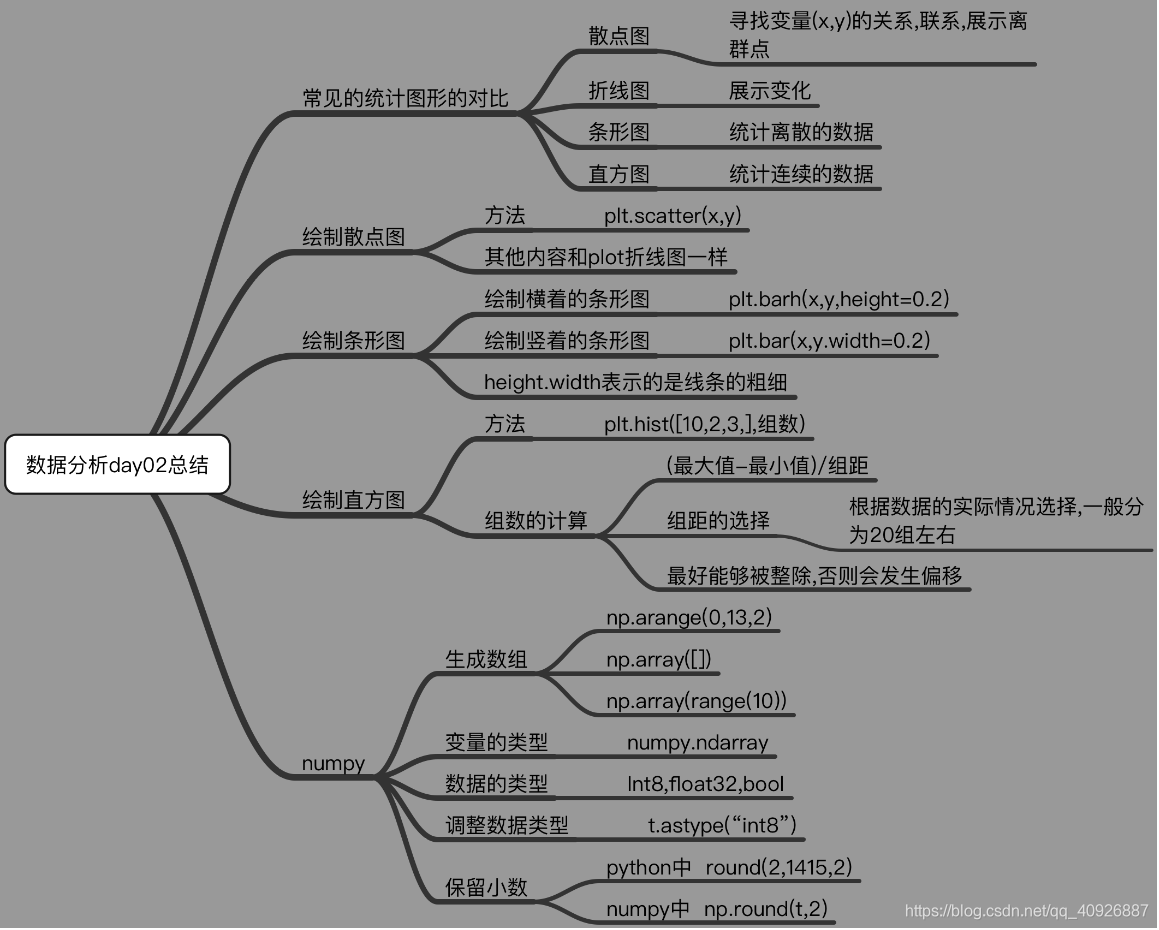数据分析学习线路图

1、什么是numpy?
一个在Python中做科学计算的基础库,重在数值计算,也是大部分PYTHON科学计算库的基础库,多用于在大型、多维数组上执行数值运算 。
1.1 numpy常用的数据类型

数据类型的操作

1.2 使用numpy创建数组
import numpy as np
import random
# 使用numpy生成数组,得到ndarray的类型
t1 = np.array([1, 2, 3, ])
print(t1) # [1 2 3]
print(type(t1)) # <class 'numpy.ndarray'>
t2 = np.array(range(10)) # [0 1 2 3 4 5 6 7 8 9]
print(t2)
print(type(t2))
t3 = np.arange(4, 10, 2) # [4 6 8] 从4-10 步长为2
print(t3)
print(type(t3)) # int32
print(t3.dtype)
print("*" * 100)
# numpy中的数据类型
t4 = np.array(range(1, 4), dtype="i1") # [1 2 3]
print(t4)
print(t4.dtype) # int8
# numpy中的bool类型
t5 = np.array([1, 1, 0, 1, 0, 0], dtype=bool) # [ True True False True False False]
print(t5)
print(t5.dtype) # bool
# 调整数据类型
t6 = t5.astype("int8") # [1 1 0 1 0 0]
print(t6)
print(t6.dtype) # int8
# numpy中的小数
t7 = np.array([random.random() for i in range(10)])
print(t7) # [0.15925535 0.68749422 0.87527896 0.81028664 0.70966472 ... 0.5344896 ]
print(t7.dtype) # float64
# 修改浮点数的小数位置
t8 = np.round(t7, 2) # [0.16 0.69 0.88 0.81 0.71 0.21 0.01 0.51 0.33 0.53]
print(t8)
打印输出:
[1 2 3]
<class 'numpy.ndarray'>
[0 1 2 3 4 5 6 7 8 9]
<class 'numpy.ndarray'>
[4 6 8]
<class 'numpy.ndarray'>
int32
[1 2 3]
int8
[ True True False True False False]
bool
[1 1 0 1 0 0]
int8
[0.15925535 0.68749422 0.87527896 0.81028664 0.70966472 0.21499349 0.01478751 0.50647445 0.3335658 0.5344896 ]
float64
[0.16 0.69 0.88 0.81 0.71 0.21 0.01 0.51 0.33 0.53]
1.3 数组的形状
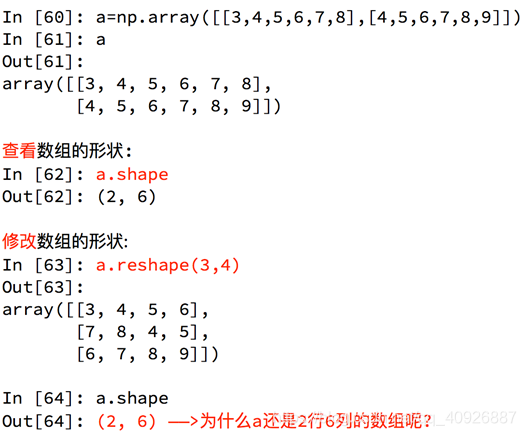
解答: reshape(3,4)表示的是返回一个3行4列的数组,即返回值是一个3行4列的数,但对a的本身形状并没有做出改变

c = c.reshape((b.shape[0]*b.shape[1],)) 同样返回一个一位数组,0,1表示b的行和列
1.4 数组和数的计算
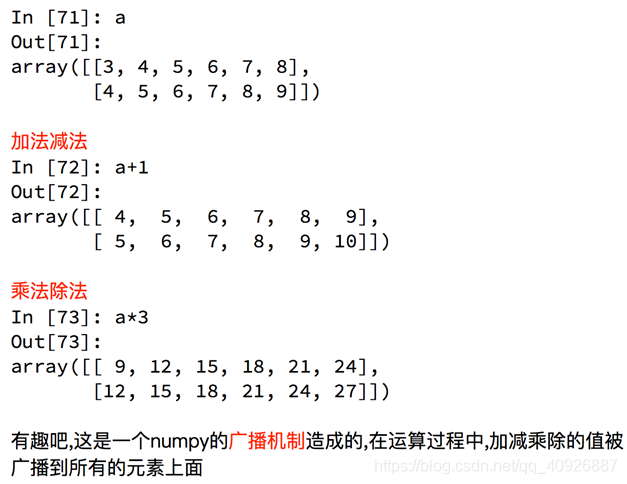


同样如果c是一个2行1列的数组时,则按照列进行运算。
1.4 基本概念

解答:(3,3,3)和(3,2)无法进行计算,而 (3,3,2)和(3,2)则可以进行计算
原因:(3,3,2)三维数组可以理解为3块(3,2)的二维数组,与第二个(3,2)对应,所以后者可以进行计算
请看代码
import numpy as np
a_temp = np.array(range(18))
a = a_temp.reshape(3, 3, 2)
print(a)
print("*****************************************************************************************")
b = ([[1, 2], [3, 4], [5, 6]])
print(a+b)
输出的结果:
[[[ 0 1]
[ 2 3]
[ 4 5]]
[[ 6 7]
[ 8 9]
[10 11]]
[[12 13]
[14 15]
[16 17]]]
******************************************************************************************
[[[ 1 3]
[ 5 7]
[ 9 11]]
[[ 7 9]
[11 13]
[15 17]]
[[13 15]
[17 19]
[21 23]]]
Process finished with exit code 0
轴的概念
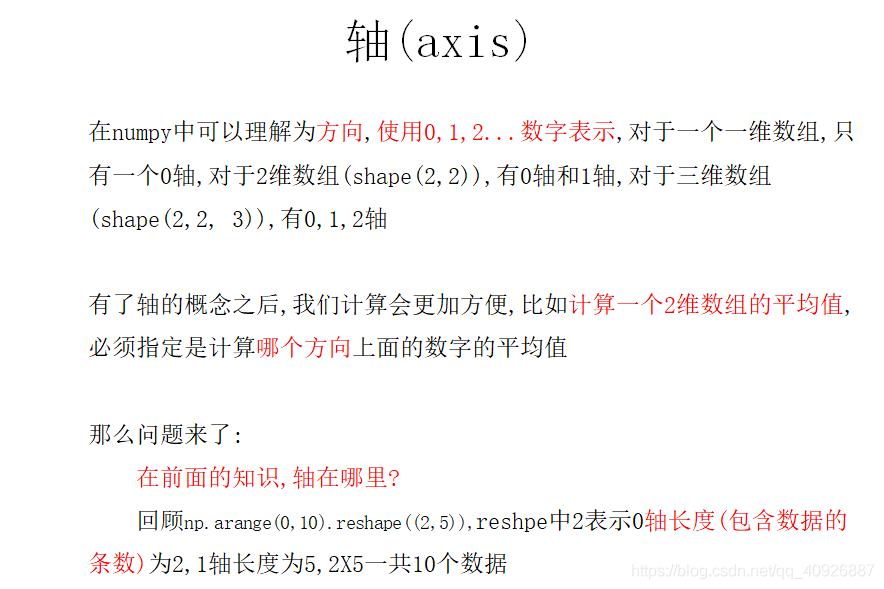
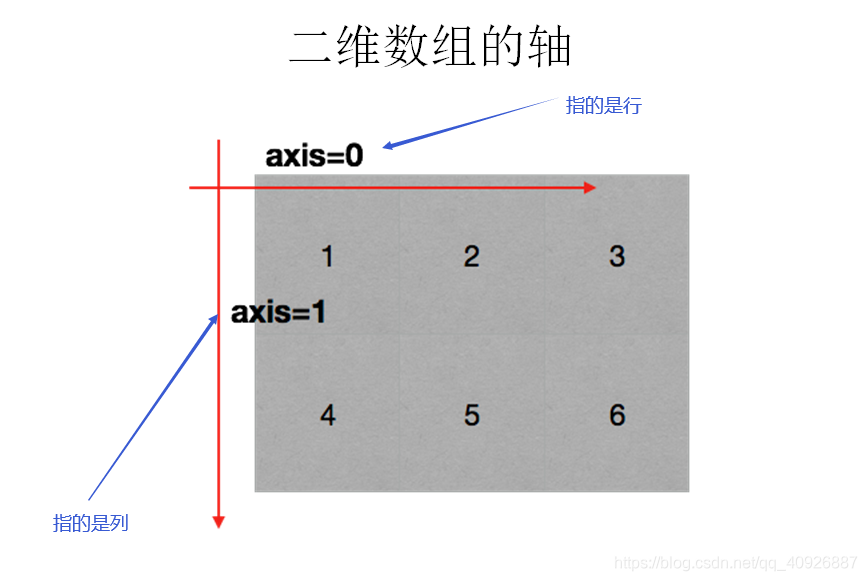

第二天学习小结【思维导图】