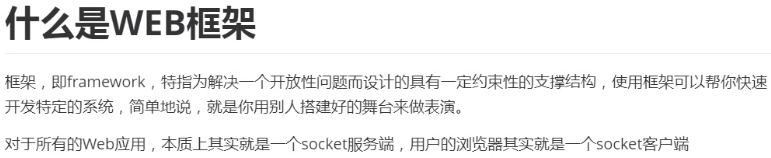

case1:
import socket
def handle_request(conn): # 处理数据返回
buff = conn.recv(1024)
print(buff)
conn.send("HTTP/1.1 200 OK\r\n\r\n".encode("utf8")) # HTTP规范
html = """
<html>
<head></head>
<body>
<h1> hello my world </h1>
</body>
<html>
"""
conn.send(html.encode("utf8"))
def main():
sock = socket.socket(socket.AF_INET, socket.SOCK_STREAM)
sock.bind(("localhost", 8000)) # 绑定Ip,端口
sock.listen(5) # 启动监听
print("启动服务器,等待客户端连接……")
while True:
conn, address = sock.accept()
handle_request(conn)
conn.close()
if __name__ == "__main__":
main()

case2:
import socket
def handle_request(conn): # 处理数据返回
buff = conn.recv(1024)
print(buff)
conn.send("HTTP/1.1 200 OK\r\n\r\n".encode("utf8")) # HTTP规范
# html = """
# <html>
# <head></head>
# <body>
# <h1> hello my world </h1>
# </body>
# <html>
# """
with open("demo.html") as f:
html = f.read()
conn.send(html.encode("utf8"))
def main():
sock = socket.socket(socket.AF_INET, socket.SOCK_STREAM)
sock.bind(("localhost", 8000)) # 绑定Ip,端口
sock.listen(5) # 启动监听
print("启动服务器,等待客户端连接……")
while True:
conn, address = sock.accept()
handle_request(conn)
conn.close()
if __name__ == "__main__":
main()
再新建一个html文件,文件名为“demo.html”,里面代码如下:
<!doctype html>
<html lang="en">
<head>
<meta charset="UTF-8">
<meta name="viewport"
content="width=device-width, user-scalable=no, initial-scale=1.0, maximum-scale=1.0, minimum-scale=1.0">
<meta http-equiv="X-UA-Compatible" content="ie=edge">
<title>Document</title>
</head>
<body>
<h1> hello my beautiful world.</h1>
</body>
</html>
运行main(),
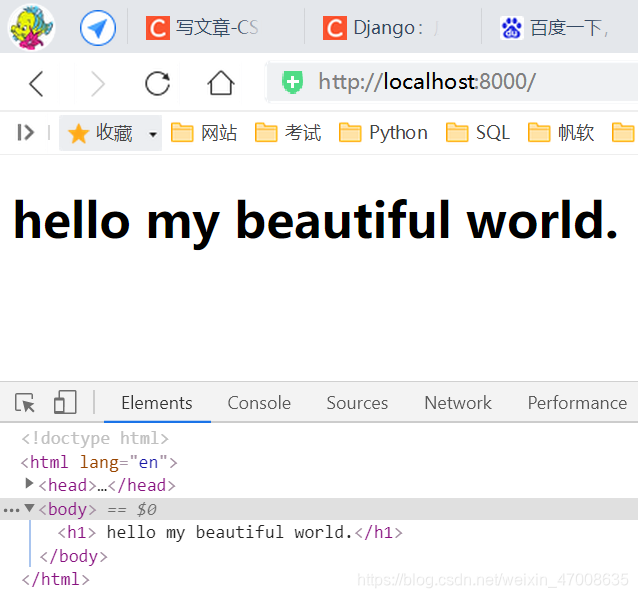
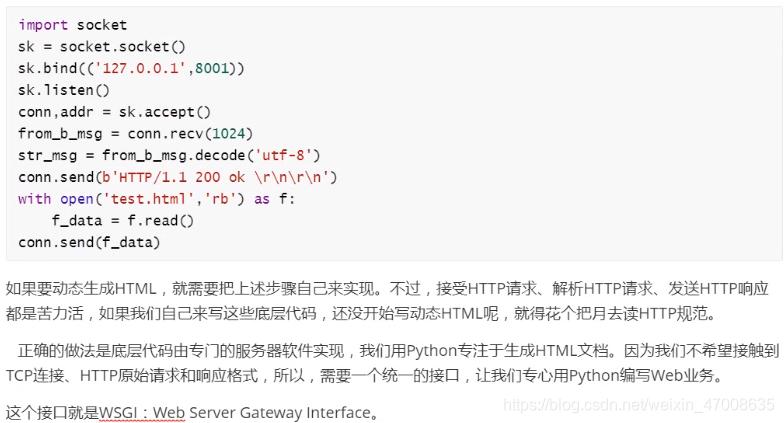
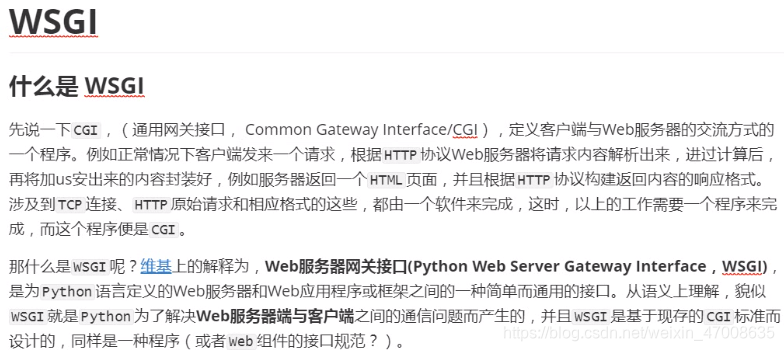
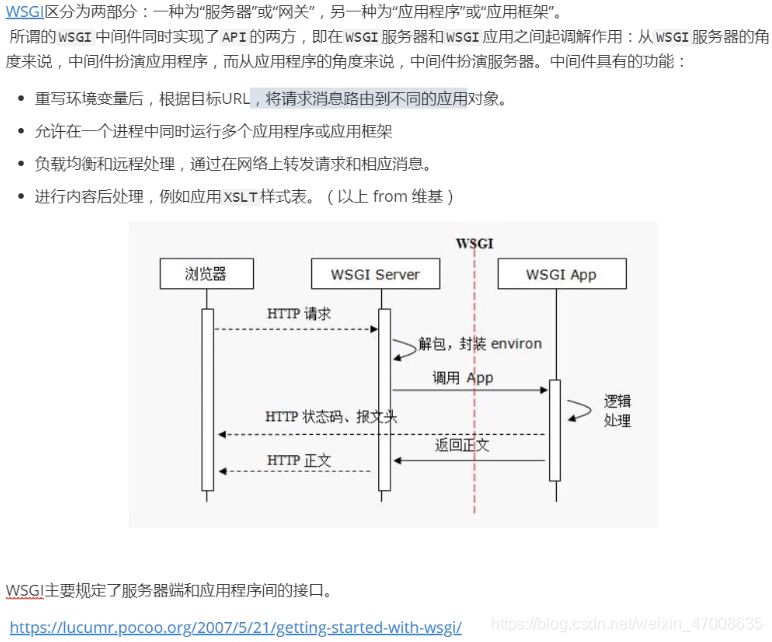
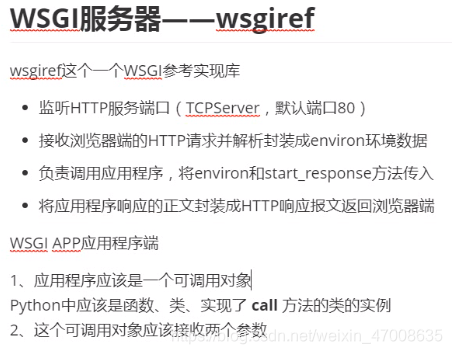
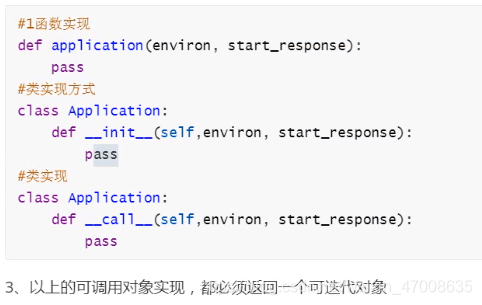
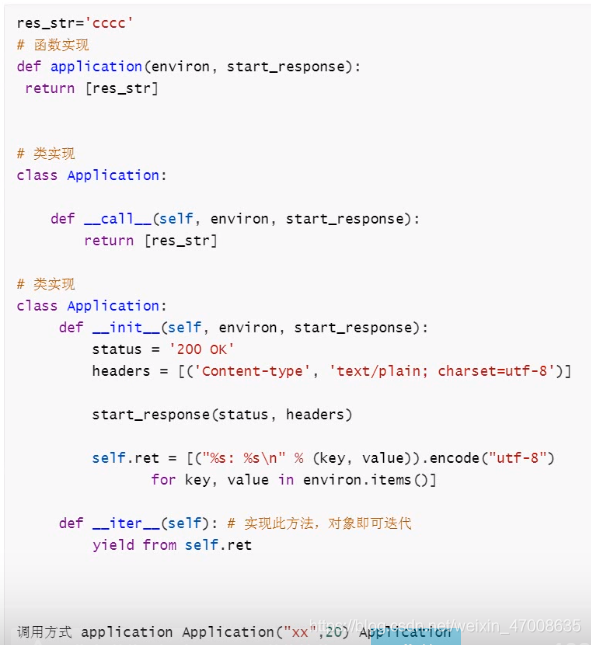
case1:从Python文档,搜索WEGI,复制Example代码:
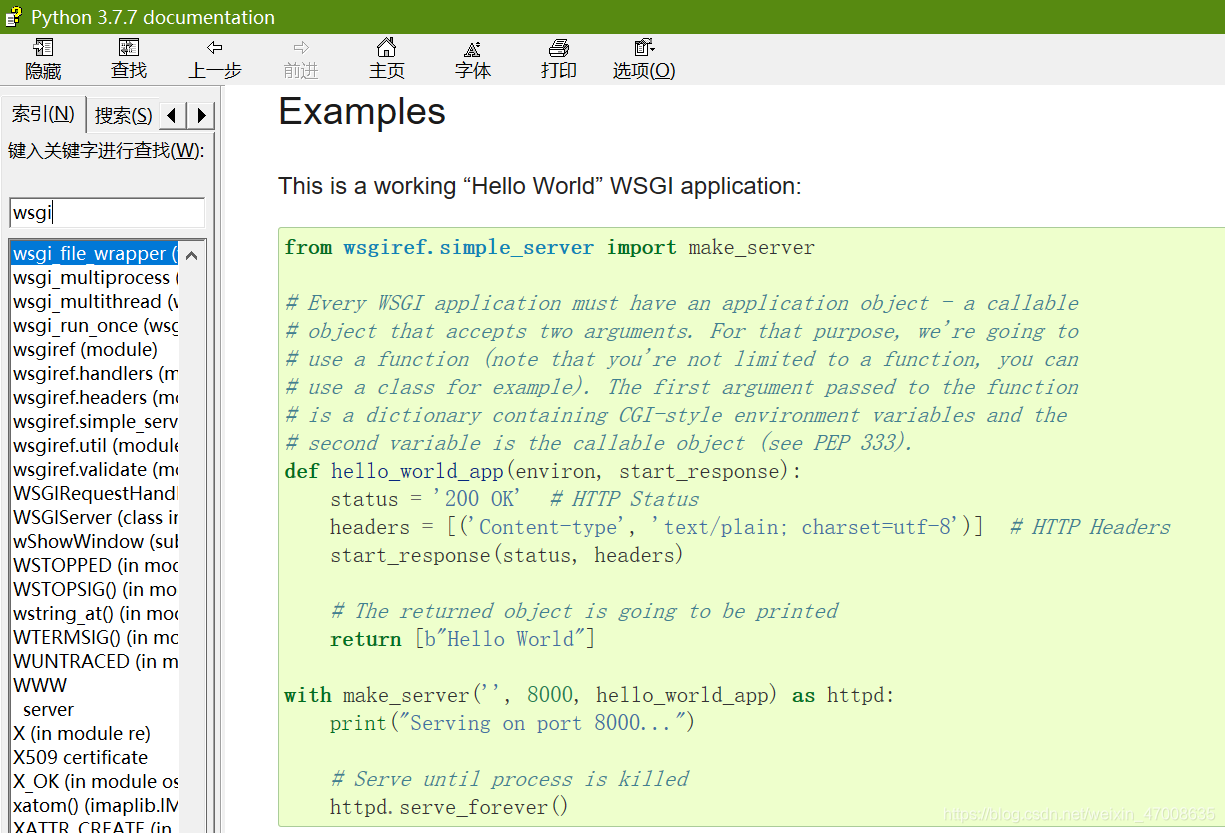
在make_server()函数,补全IP地址,这里用"0.0.0.0"即任何的IP过来都可以访问
with make_server('0.0.0.0', 8000, hello_world_app) as httpd:
print("Serving on port 8000...")
然后run
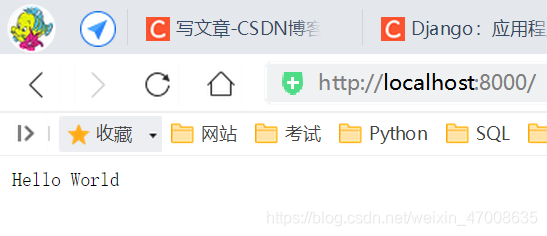
from wsgiref.simple_server import make_server
# Every WSGI application must have an application object - a callable
# object that accepts two arguments. For that purpose, we're going to
# use a function (note that you're not limited to a function, you can
# use a class for example). The first argument passed to the function
# is a dictionary containing CGI-style environment variables and the
# second variable is the callable object (see PEP 333).
def hello_world_app(environ, start_response):
# print("请求:environ", environ) # 查看环境变量environ的值,environ是一个字典
for k, v in environ.items(): # 解包环境变量environ,更方便地看值
print(k, ":", v)
status = '200 OK' # HTTP Status
headers = [('Content-type', 'text/plain; charset=utf-8')] # HTTP Headers
start_response(status, headers)
# The returned object is going to be printed
return [b"Hello World"]
with make_server('0.0.0.0', 8000, hello_world_app) as httpd:
print("Serving on port 8000...")
# Serve until process is killed
httpd.serve_forever()
截取environ的部分值,如下:
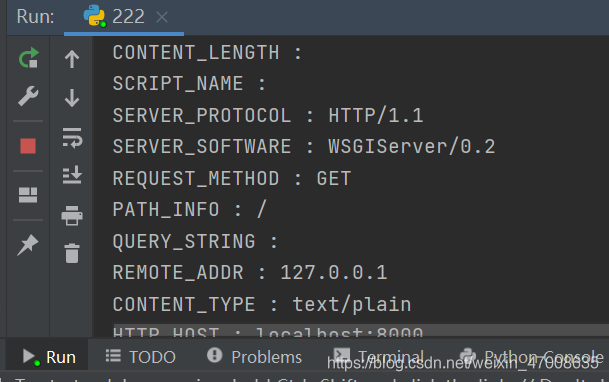
case2:在上面case1里加一句代码,
query_string = environ.get("QUERY_STRING")
print(query_string)
然后run,启动WSGI,然后到浏览器地址栏端口号后面,加一些内容,然后回车:
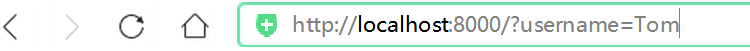
可以看到控制台就取到了浏览器的url值
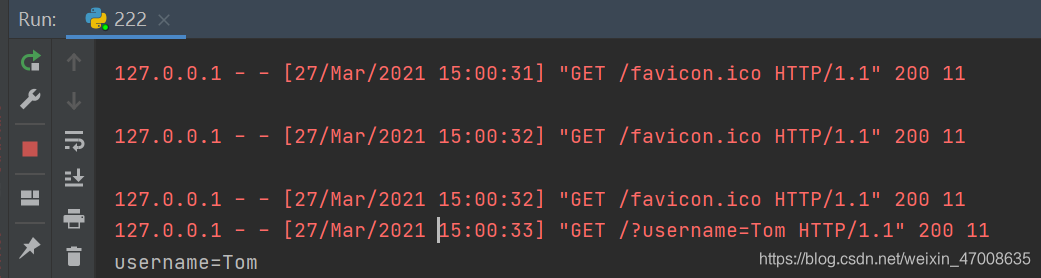
from wsgiref.simple_server import make_server
# Every WSGI application must have an application object - a callable
# object that accepts two arguments. For that purpose, we're going to
# use a function (note that you're not limited to a function, you can
# use a class for example). The first argument passed to the function
# is a dictionary containing CGI-style environment variables and the
# second variable is the callable object (see PEP 333).
def hello_world_app(environ, start_response):
# print("请求:environ", environ) # 查看环境变量environ的值
# for k, v in environ.items(): # 解包环境变量environ,更方便地看值
# print(k, ":", v)
query_string = environ.get("QUERY_STRING")
print(query_string)
status = '200 OK' # HTTP Status
headers = [('Content-type', 'text/plain; charset=utf-8')] # HTTP Headers
start_response(status, headers)
# The returned object is going to be printed
return [b"Hello World"]
with make_server('0.0.0.0', 8000, hello_world_app) as httpd:
print("Serving on port 8000...")
# Serve until process is killed
httpd.serve_forever()
case3:在上面case1里加一句代码,
path_info = environ.get("PATH_INFO", "未找到")
print(path_info)
然后run,启动WSGI,然后到浏览器地址栏端口号后面,加一些内容,然后回车:

可以看到控制台就取到了浏览器的url值

扫描二维码关注公众号,回复:
13132361 查看本文章


from wsgiref.simple_server import make_server
# Every WSGI application must have an application object - a callable
# object that accepts two arguments. For that purpose, we're going to
# use a function (note that you're not limited to a function, you can
# use a class for example). The first argument passed to the function
# is a dictionary containing CGI-style environment variables and the
# second variable is the callable object (see PEP 333).
def hello_world_app(environ, start_response):
# print("请求:environ", environ) # 查看环境变量environ的值
# for k, v in environ.items(): # 解包环境变量environ,更方便地看值
# print(k, ":", v)
# query_string = environ.get("QUERY_STRING")
# print(query_string)
path_info = environ.get("PATH_INFO", "未找到")
print(path_info)
status = '200 OK' # HTTP Status
headers = [('Content-type', 'text/plain; charset=utf-8')] # HTTP Headers
start_response(status, headers)
# The returned object is going to be printed
return [b"Hello World"]
with make_server('0.0.0.0', 8000, hello_world_app) as httpd:
print("Serving on port 8000...")
# Serve until process is killed
httpd.serve_forever()
引申:case1和case2,我们在浏览器的各种行为能被localhost所解析,即当我们在浏览器URL输入不同的内容,WSGI传输URL到localhost寻找相应的内容,如果找到了就给我们返回结果。正如,点击百度首页的新闻,跳转到新闻页面;点击地图,跳转到地图页面。
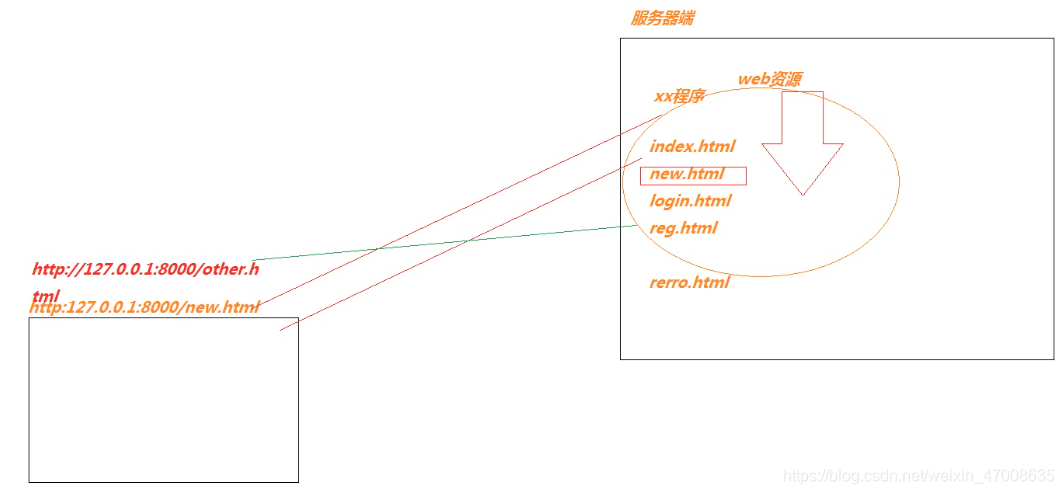
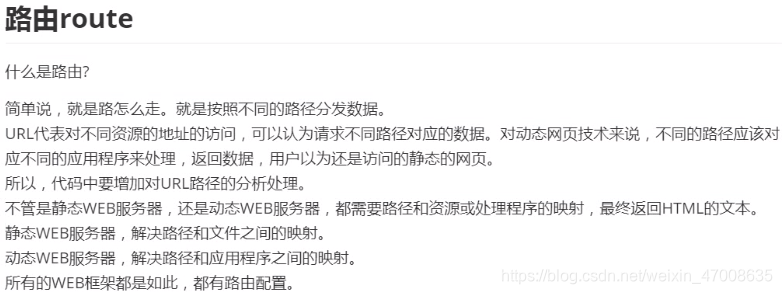
WSGI实现页面访问
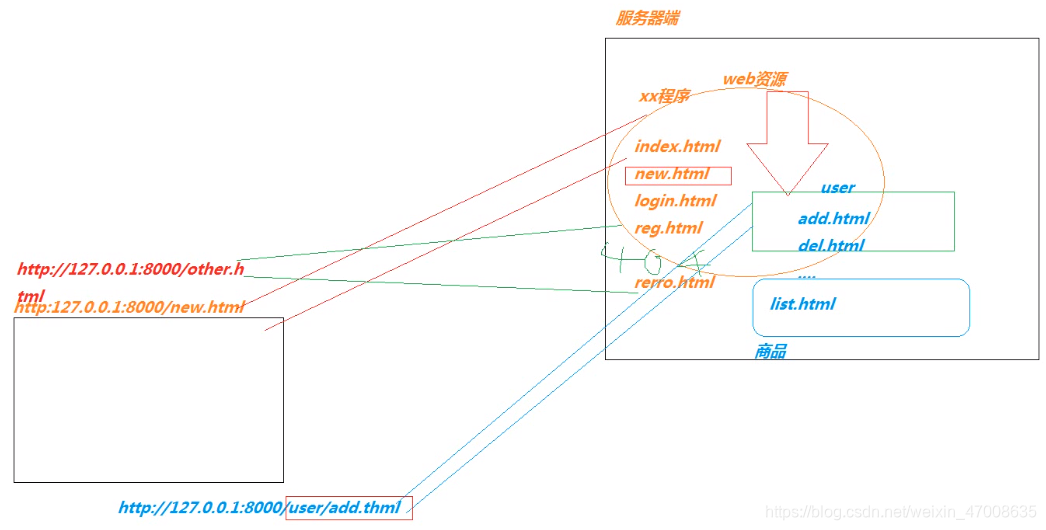
首先,在pycharm里新建三个HTML文件,

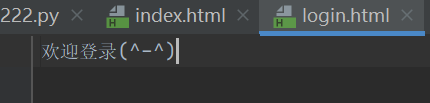
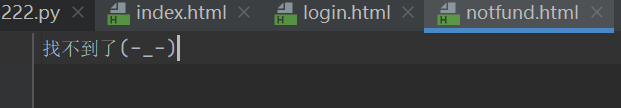
然后在主程序中添加调用的代码,
from wsgiref.simple_server import make_server
# Every WSGI application must have an application object - a callable
# object that accepts two arguments. For that purpose, we're going to
# use a function (note that you're not limited to a function, you can
# use a class for example). The first argument passed to the function
# is a dictionary containing CGI-style environment variables and the
# second variable is the callable object (see PEP 333).
def index():
with open("index.html", "rb") as f:
index_info = f.read()
return [index_info]
def login():
with open("login.html", "rb") as f:
login_info = f.read()
return [login_info]
def notfund():
with open("notfund.html", "rb") as f:
notfund_info = f.read()
return [notfund_info]
def hello_world_app(environ, start_response):
# print("请求:environ", environ) # 查看环境变量environ的值
# for k, v in environ.items(): # 解包环境变量environ,更方便地看值
# print(k, ":", v)
# query_string = environ.get("QUERY_STRING")
# print(query_string)
# path_info = environ.get("PATH_INFO", "未找到")
# print(path_info)
status = '200 OK' # HTTP Status
headers = [('Content-type', 'text/plain; charset=utf-8')] # HTTP Headers
start_response(status, headers)
path = environ.get("PATH_INFO")
if path == "/index":
return index()
elif path == "/login":
return login()
else:
return notfund()
with make_server('0.0.0.0', 8000, hello_world_app) as httpd:
print("Serving on port 8000...")
# Serve until process is killed
httpd.serve_forever()
然后到浏览器,在localhost:8000后面输入
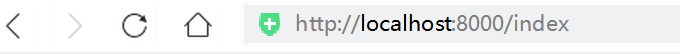
回车,浏览器即显示我们预先在index.html里的内容
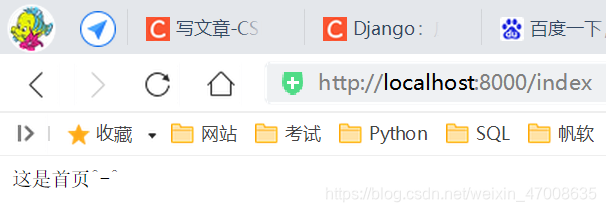
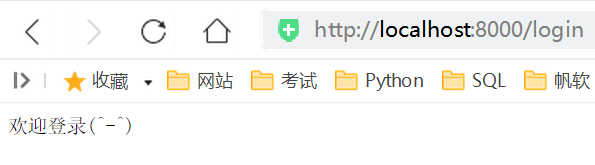
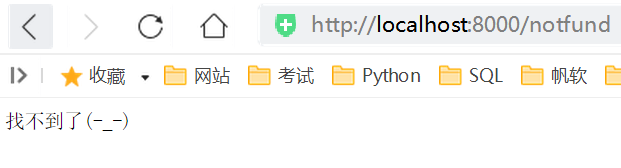
遗留问题:
path = environ.get("PATH_INFO")
if path == "/index":
return index()
elif path == "/login":
return login()
else:
return notfund()
这里根据不同的路由返回对应的页面,是在代码里写死的,即硬编码,如果页面很多的话,就需要写很多映射的规则,有没有什么方式对这个路由进行改进呢?
PS: source, bilibili