利用Java JDK自带 进行对文件的压缩和解压
实现一个文件的zip压缩,过程可以简单地表示为:
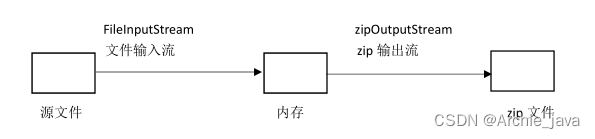
ZipEntry:表示 ZIP 文件条目
构造方法:
- public ZipEntry(String name) 可以用文件的相对路径来构造ZipEntry对象
ZipOutputStream: ZIP 文件格式写入文件实现输出流过滤器用于文件的解压
-
public void write(byte[] b,int off,int len) throws IOException
将字节数组写入当前 ZIP 条目数据。在写入所有字节之前,此方法将阻塞。 -
public void setLevel(int level)
为后续的 DEFLATED 条目设置压缩级别。默认设置是 DEFAULT_COMPRESSION。 -
public void close() throws IOException
关闭 ZIP 输出流和正在过滤的流。 -
public void putNextEntry(ZipEntry e) throws IOException
开始写入新的 ZIP 文件条目并将流定位到条目数据的开始处。如果仍处于活动状态,则关闭当前条目。如果没有为条目指定压缩方法,则使用默认的压缩方法;如果没有为条目设置修改时间,则使用当前时间。 -
public void closeEntry()throws IOException
关闭当前 ZIP 条目并定位流以写入下一个条目。
ZipInputStream :读取 ZIP 文件格式的文件实现输入流过滤器(解压文件)
-
public ZipEntry getNextEntry()throws IOException
读取下一个 ZIP 文件条目并将流定位到该条目数据的开始处。 -
public int read(byte[] b,int off,int len)throws IOException
从当前 ZIP 条目读入字节数组。如果len不为零,则在某些输入可用之前,此方法将处于阻塞状态;否则,不读取字节并且返回0。
获取目录的所有子目录和文件
/**
* 得到源文件路径的所有文件
* @param dirFile 压缩源文件路径
* */
public static List<File> getAllFile(File dirFile){
List<File> fileList=new ArrayList<>();
File[] files= dirFile.listFiles();
for(File file:files){
//文件
if(file.isFile()){
fileList.add(file);
System.out.println("add file:"+file.getName());
}else {
//目录
if(file.listFiles().length!=0){
//非空目录
fileList.addAll(getAllFile(file));//把递归文件加到fileList中
}else {
//空目录
fileList.add(file);
System.out.println("add empty dir:"+file.getName());
}
}
}
return fileList;
}
获取文件的相对路径:
/**
* 获取相对路径
* @param dirPath 源文件路径
* @param file 准备压缩的单个文件
* */
public static String getRelativePath(String dirPath,File file){
File dirFile=new File(dirPath);
String relativePath=file.getName();
while (true){
file=file.getParentFile();
if(file==null) break;
if(file.equals(dirFile)){
break;
}
else {
relativePath=file.getName()+"/"+relativePath;
}
}
return relativePath;
}
完整项目的代码:
/**
* java.util.zip压缩/解压文件
* */
public class ZipUtil {
/** 缓冲器大小 */
private static final int BUFFER = 512;
/**压缩得到的文件的后缀名*/
private static final String SUFFIX=".zip";
/**
* 得到源文件路径的所有文件
* @param dirFile 压缩源文件路径
* */
public static List<File> getAllFile(File dirFile){
List<File> fileList=new ArrayList<>();
File[] files= dirFile.listFiles();
for(File file:files){
//文件
if(file.isFile()){
fileList.add(file);
System.out.println("add file:"+file.getName());
}else {
//目录
if(file.listFiles().length!=0){
//非空目录
fileList.addAll(getAllFile(file));//把递归文件加到fileList中
}else {
//空目录
fileList.add(file);
System.out.println("add empty dir:"+file.getName());
}
}
}
return fileList;
}
/**
* 获取相对路径
* @param dirPath 源文件路径
* @param file 准备压缩的单个文件
* */
public static String getRelativePath(String dirPath,File file){
File dirFile=new File(dirPath);
String relativePath=file.getName();
while (true){
file=file.getParentFile();
if(file==null) break;
if(file.equals(dirFile)){
break;
}
else {
relativePath=file.getName()+"/"+relativePath;
}
}
return relativePath;
}
/**
*@param destPath 解压目标路径
*@param fileName 解压文件的相对路径
* */
public static File createFile(String destPath, String fileName){
String[] dirs = fileName.split("/");//将文件名的各级目录分解
File file = new File(destPath);
if (dirs.length > 1) {
//文件有上级目录
for (int i = 0; i < dirs.length - 1; i++) {
file = new File(file, dirs[i]);//依次创建文件对象知道文件的上一级目录
}
if (!file.exists()) {
file.mkdirs();//文件对应目录若不存在,则创建
try {
System.out.println("mkdirs: " + file.getCanonicalPath());
} catch (IOException e) {
e.printStackTrace();
}
}
file = new File(file, dirs[dirs.length - 1]);//创建文件
return file;
} else {
if (!file.exists()) {
//若目标路径的目录不存在,则创建
file.mkdirs();
try {
System.out.println("mkdirs: " + file.getCanonicalPath());
} catch (IOException e) {
e.printStackTrace();
}
}
file = new File(file, dirs[0]);//创建文件
return file;
}
}
/**
* 没有指定压缩目标路径进行压缩,用默认的路径进行压缩
* @param dirPath 压缩源文件路径
* */
public static void compress(String dirPath){
int firstIndex= dirPath.indexOf("/");
int lastIndex= dirPath.lastIndexOf("/");
String zipFileName=dirPath.substring(0,firstIndex+1)+dirPath.substring(lastIndex+1);
compress(dirPath,zipFileName);
}
/**
* 压缩文件
* @param dirPath 压缩源文件路径
* @param zipFileName 压缩目标文件路径
* */
public static void compress(String dirPath,String zipFileName){
zipFileName=zipFileName+SUFFIX;//添加文件的后缀名
File dirFile=new File(dirPath);
List<File> fileList= getAllFile(dirFile);
byte[] buffer=new byte[BUFFER];
ZipEntry zipEntry=null;
int readLength=0; //每次读取出来的长度
try {
// 对输出文件做CRC32校验
CheckedOutputStream cos = new CheckedOutputStream(new FileOutputStream(
zipFileName), new CRC32());
ZipOutputStream zos = new ZipOutputStream(cos);
for(File file:fileList){
if(file.isFile()){
//若是文件,则压缩文件
zipEntry=new ZipEntry(getRelativePath(dirPath,file)); //
zipEntry.setSize(file.length());
zipEntry.setTime(file.lastModified());
zos.putNextEntry(zipEntry);
InputStream is=new BufferedInputStream(new FileInputStream(file));
while ((readLength=is.read(buffer,0,BUFFER))!=-1){
zos.write(buffer,0,readLength);
}
is.close();
System.out.println("file compress:"+file.getCanonicalPath());
}else {
//若是空目录,则写入zip条目中
zipEntry=new ZipEntry(getRelativePath(dirPath,file));
zos.putNextEntry(zipEntry);
System.out.println("dir compress: " + file.getCanonicalPath()+"/");
}
}
zos.close(); //最后得关闭流,不然压缩最后一个文件会出错
} catch (FileNotFoundException e) {
e.printStackTrace();
} catch (IOException e) {
e.printStackTrace();
}
}
/**
* 解压
* */
public static void decompress(String zipFileName,String destPath){
try {
zipFileName=zipFileName+SUFFIX;
ZipInputStream zis=new ZipInputStream(new FileInputStream(zipFileName));
ZipEntry zipEntry = null;
byte[] buffer = new byte[BUFFER];//缓冲器
int readLength = 0;//每次读出来的长度
while ((zipEntry=zis.getNextEntry())!=null){
if(zipEntry.isDirectory()){
//若是目录
File file=new File(destPath+"/"+zipEntry.getName());
if(!file.exists()){
file.mkdirs();
System.out.println("mkdirs:"+file.getCanonicalPath());
continue;
}
}//若是文件
File file = createFile(destPath,zipEntry.getName());
System.out.println("file created: " + file.getCanonicalPath());
OutputStream os=new FileOutputStream(file);
while ((readLength=zis.read(buffer,0,BUFFER))!=-1){
os.write(buffer,0,readLength);
}
os.close();
System.out.println("file uncompressed: " + file.getCanonicalPath());
}
} catch (FileNotFoundException e) {
e.printStackTrace();
} catch (IOException e) {
e.printStackTrace();
}
}
}