1、先检查系统是否装有mysql
rpm -qa | grep mysql 这里执行安装命令是无效的,因为系统默认是Mariadb,所以执行以下命令只是更新Mariadb数据库 yum install mysql
删除 yum remove mysql
2、下载mysql的repo源
在安装前我们需要先去官网下载 Yum 资源包,下载地址为:https://dev.mysql.com/downloads/repo/yum/
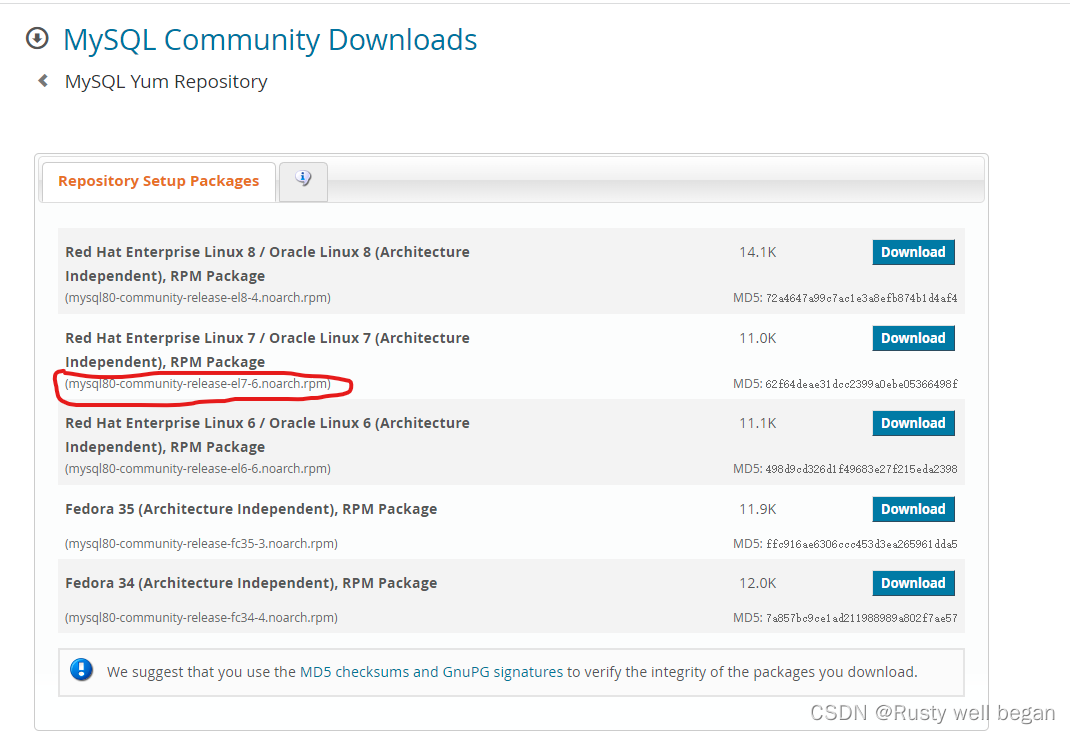
wget http://repo.mysql.com/mysql80-community-release-el7-6.noarch.rpm #下载
rpm -ivh mysql80-community-release-el7-6.noarch.rpm #安装
3、安装mysql
<1> 先安装,否则可能会报错
yum install glibc.i686 yum list libstdc++*
Error: Package: mysql-community-libs-5.6.35-2.el7.x86_64 (mysql56-community)
Requires: libc.so.6(GLIBC_2.17)(64bit)
Error: Package: mysql-community-server-5.6.35-2.el7.x86_64 (mysql56-community)
Requires: libc.so.6(GLIBC_2.17)(64bit)
Error: Package: mysql-community-server-5.6.35-2.el7.x86_64 (mysql56-community)
Requires: systemd
Error: Package: mysql-community-server-5.6.35-2.el7.x86_64 (mysql56-community)
Requires: libstdc++.so.6(GLIBCXX_3.4.15)(64bit)
Error: Package: mysql-community-client-5.6.35-2.el7.x86_64 (mysql56-community)
Requires: libc.so.6(GLIBC_2.17)(64bit)
You could try using --skip-broken to work around the problem
You could try running: rpm -Va --nofiles --nodigest
<2>安装mysql 会出现问题
yum install mysql-server
[root@localhost yum.repos.d]# yum install mysql-server
......
获取 GPG 密钥失败:[Errno 14] curl#37 - "Couldn't open file /etc/pki/rpm-gpg/RPM-GPG-KEY-mysql-2022"
解决办法:rpm --import https://repo.mysql.com/RPM-GPG-KEY-mysql-2022
<3> 之后执行命令安装mysql
[root@localhost yum.repos.d]# yum install mysql-server
已加载插件:fastestmirror, langpacks
Repository base is listed more than once in the configuration
Determining fastest mirrors
base | 3.6 kB 00:00:00
docker-ce-stable | 3.5 kB 00:00:00
extras | 2.9 kB 00:00:00
mysql-connectors-community | 2.6 kB 00:00:00
mysql-tools-community | 2.6 kB 00:00:00
mysql80-community | 2.6 kB 00:00:00
updates | 2.9 kB 00:00:00
(1/9): docker-ce-stable/x86_64/updateinfo | 55 B 00:00:01
(2/9): docker-ce-stable/x86_64/primary_db | 76 kB 00:00:01
(3/9): base/x86_64/group_gz | 153 kB 00:00:02
(4/9): extras/x86_64/primary_db | 246 kB 00:00:02
(5/9): mysql-tools-community/x86_64/primary_db | 86 kB 00:00:00
(6/9): mysql80-community/x86_64/primary_db | 211 kB 00:00:01
(7/9): mysql-connectors-community/x86_64/primary_db | 87 kB 00:00:06
(8/9): updates/x86_64/primary_db | 15 MB 00:00:10
(9/9): base/x86_64/primary_db | 6.1 MB 00:00:13
正在解决依赖关系
--> 正在检查事务
---> 软件包 mysql-community-server.x86_64.0.8.0.29-1.el7 将被 安装
--> 正在处理依赖关系 mysql-community-common(x86-64) = 8.0.29-1.el7,它被软件包 mysql-community-server-8.0.29-1.el7.x86_64 需要
--> 正在处理依赖关系 mysql-community-icu-data-files = 8.0.29-1.el7,它被软件包 mysql-community-server-8.0.29-1.el7.x86_64 需要
--> 正在处理依赖关系 mysql-community-client(x86-64) >= 8.0.11,它被软件包 mysql-community-server-8.0.29-1.el7.x86_64 需要
--> 正在检查事务
---> 软件包 mysql-community-client.x86_64.0.8.0.29-1.el7 将被 安装
--> 正在处理依赖关系 mysql-community-client-plugins = 8.0.29-1.el7,它被软件包 mysql-community-client-8.0.29-1.el7.x86_64 需要
---> 软件包 mysql-community-common.x86_64.0.8.0.22-1.ky3.kb1 将被 升级
---> 软件包 mysql-community-common.x86_64.0.8.0.29-1.el7 将被 更新
---> 软件包 mysql-community-icu-data-files.x86_64.0.8.0.29-1.el7 将被 安装
--> 正在检查事务
---> 软件包 mysql-community-client-plugins.x86_64.0.8.0.22-1.ky3.kb1 将被 升级
--> 正在处理依赖关系 mysql-community-client-plugins = 8.0.22-1.ky3.kb1,它被软件包 mysql-community-libs-8.0.22-1.ky3.kb1.x86_64 需要
---> 软件包 mysql-community-client-plugins.x86_64.0.8.0.29-1.el7 将被 更新
--> 正在检查事务
---> 软件包 mysql-community-libs.x86_64.0.8.0.22-1.ky3.kb1 将被 升级
---> 软件包 mysql-community-libs.x86_64.0.8.0.29-1.el7 将被 更新
--> 解决依赖关系完成
依赖关系解决
============================================================================================================================================================================================================================== Package 架构 版本 源 大小
==============================================================================================================================================================================================================================正在安装:
mysql-community-server x86_64 8.0.29-1.el7 mysql80-community 53 M
为依赖而安装:
mysql-community-client x86_64 8.0.29-1.el7 mysql80-community 14 M
mysql-community-icu-data-files x86_64 8.0.29-1.el7 mysql80-community 2.1 M
为依赖而更新:
mysql-community-client-plugins x86_64 8.0.29-1.el7 mysql80-community 2.5 M
mysql-community-common x86_64 8.0.29-1.el7 mysql80-community 633 k
mysql-community-libs x86_64 8.0.29-1.el7 mysql80-community 1.5 M
事务概要
==============================================================================================================================================================================================================================安装 1 软件包 (+2 依赖软件包)
升级 ( 3 依赖软件包)
总下载量:74 M
Is this ok [y/d/N]: y
Downloading packages:
Delta RPMs disabled because /usr/bin/applydeltarpm not installed.
(1/6): mysql-community-client-8.0.29-1.el7.x86_64.rpm | 14 MB 00:00:02
(2/6): mysql-community-common-8.0.29-1.el7.x86_64.rpm | 633 kB 00:00:00
(3/6): mysql-community-icu-data-files-8.0.29-1.el7.x86_64.rpm | 2.1 MB 00:00:00
(4/6): mysql-community-libs-8.0.29-1.el7.x86_64.rpm | 1.5 MB 00:00:00
(5/6): mysql-community-client-plugins-8.0.29-1.el7.x86_64.rpm | 2.5 MB 00:00:06
(6/6): mysql-community-server-8.0.29-1.el7.x86_64.rpm | 53 MB 00:00:08
------------------------------------------------------------------------------------------------------------------------------------------------------------------------------------------------------------------------------总计 5.6 MB/s | 74 MB 00:00:13
Running transaction check
Running transaction test
Transaction test succeeded
Running transaction
正在更新 : mysql-community-common-8.0.29-1.el7.x86_64 1/9
正在更新 : mysql-community-client-plugins-8.0.29-1.el7.x86_64 2/9
正在更新 : mysql-community-libs-8.0.29-1.el7.x86_64 3/9
正在安装 : mysql-community-client-8.0.29-1.el7.x86_64 4/9
正在安装 : mysql-community-icu-data-files-8.0.29-1.el7.x86_64 5/9
正在安装 : mysql-community-server-8.0.29-1.el7.x86_64 6/9
清理 : mysql-community-libs-8.0.22-1.ky3.kb1.x86_64 7/9
清理 : mysql-community-common-8.0.22-1.ky3.kb1.x86_64 8/9
清理 : mysql-community-client-plugins-8.0.22-1.ky3.kb1.x86_64 9/9
验证中 : mysql-community-icu-data-files-8.0.29-1.el7.x86_64 1/9
验证中 : mysql-community-client-8.0.29-1.el7.x86_64 2/9
验证中 : mysql-community-client-plugins-8.0.29-1.el7.x86_64 3/9
验证中 : mysql-community-server-8.0.29-1.el7.x86_64 4/9
验证中 : mysql-community-common-8.0.29-1.el7.x86_64 5/9
验证中 : mysql-community-libs-8.0.29-1.el7.x86_64 6/9
验证中 : mysql-community-libs-8.0.22-1.ky3.kb1.x86_64 7/9
验证中 : mysql-community-common-8.0.22-1.ky3.kb1.x86_64 8/9
验证中 : mysql-community-client-plugins-8.0.22-1.ky3.kb1.x86_64 9/9
已安装:
mysql-community-server.x86_64 0:8.0.29-1.el7
作为依赖被安装:
mysql-community-client.x86_64 0:8.0.29-1.el7 mysql-community-icu-data-files.x86_64 0:8.0.29-1.el7
作为依赖被升级:
mysql-community-client-plugins.x86_64 0:8.0.29-1.el7 mysql-community-common.x86_64 0:8.0.29-1.el7 mysql-community-libs.x86_64 0:8.0.29-1.el7
完毕!