1. ELK收集Nginx普通格式的日志
1.1 测试服务器架构
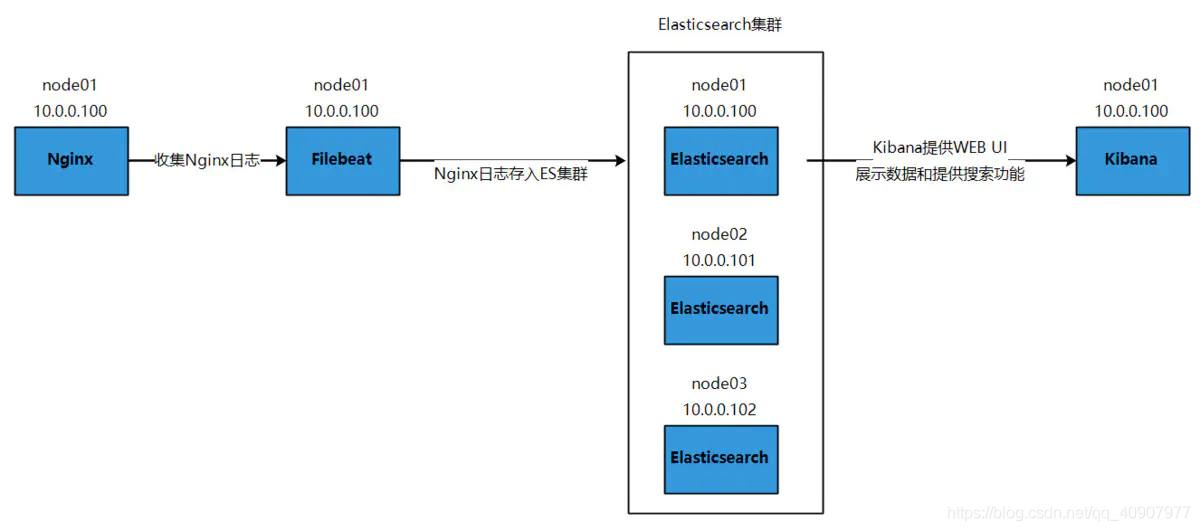
1.2 ab工具使用
yum install httpd-tools -y
# -n 总共发送多少条请求,注意,最后"/"一定要写,否则命令无法执行
# -c 多少条请求发送一次
ab -c 10 -n 100 http://10.0.0.100:80/
[root@node01 log]# tail -f /var/log/nginx/access.log
10.0.0.100 - - [16/Apr/2020:19:03:40 +0800] "GET / HTTP/1.0" 200 612 "-" "ApacheBench/2.3" "-"
10.0.0.100 - - [16/Apr/2020:19:03:40 +0800] "GET / HTTP/1.0" 200 612 "-" "ApacheBench/2.3" "-"
10.0.0.100 - - [16/Apr/2020:19:03:40 +0800] "GET / HTTP/1.0" 200 612 "-" "ApacheBench/2.3" "-"
10.0.0.100 - - [16/Apr/2020:19:03:40 +0800] "GET / HTTP/1.0" 200 612 "-" "ApacheBench/2.3" "-"
10.0.0.100 - - [16/Apr/2020:19:03:40 +0800] "GET / HTTP/1.0" 200 612 "-" "ApacheBench/2.3" "-"
10.0.0.100 - - [16/Apr/2020:19:03:40 +0800] "GET / HTTP/1.0" 200 612 "-" "ApacheBench/2.3" "-"
10.0.0.100 - - [16/Apr/2020:19:03:40 +0800] "GET / HTTP/1.0" 200 612 "-" "ApacheBench/2.3" "-"
10.0.0.100 - - [16/Apr/2020:19:03:40 +0800] "GET / HTTP/1.0" 200 612 "-" "ApacheBench/2.3" "-"
10.0.0.100 - - [16/Apr/2020:19:03:40 +0800] "GET / HTTP/1.0" 200 612 "-" "ApacheBench/2.3" "-"
10.0.0.100 - - [16/Apr/2020:19:03:40 +0800] "GET / HTTP/1.0" 200 612 "-" "ApacheBench/2.3" "-"
ab工具用于批量发送HTTP请求到指定的URL,是一个压力测试工具,这里使用它来生成Nginx的日志
1.3 filebeat配置
- 配置文件:/etc/filebeat/filebeat.yml
# 我们只留下最精简的部分
# 定义数据源
filebeat.inputs:
# 数据源为普通日志文件
- type: log
# 启用
enabled: true
# 日志文件的位置
paths:
- /var/log/nginx/access.log
# 定义输出类型
# 输出到elasitcsearch
output.elasticsearch:
hosts: ["10.0.0.100:9200","10.0.0.101:9200","10.0.0.102:9200"]
- 启动filebeat:systemctl start filebeat
- 查看ES的index
GET _cat/indices
green open filebeat-6.6.0-2020.04.16 Y9pmNuEoTW2lGdxq40wsqg 3 1 100 0 225.1kb 106.3kb
GET filebeat-6.6.0-2020.04.16/_search
{
"took" : 6,
"timed_out" : false,
"_shards" : {
"total" : 3,
"successful" : 3,
"skipped" : 0,
"failed" : 0
},
"hits" : {
"total" : 100,
"max_score" : 1.0,
"hits" : [
{
"_index" : "filebeat-6.6.0-2020.04.15",
"_type" : "doc",
"_id" : "9GaVfXEBcWrWjTbD1Bo0",
"_score" : 1.0,
"_source" : {
"@timestamp" : "2020-04-16T11:25:01.369Z",
"beat" : {
"version" : "6.6.0",
"name" : "node01",
"hostname" : "node01"
},
"host" : {
"name" : "node01",
"architecture" : "x86_64",
"os" : {
"family" : "redhat",
"name" : "CentOS Linux",
"codename" : "Core",
"platform" : "centos",
"version" : "7 (Core)"
},
"id" : "ea70b3ad93714ed2be82e374ec284fe6",
"containerized" : true
},
"log" : {
"file" : {
"path" : "/var/log/nginx/access.log"
}
},
# Nginx日志
"message" : """10.0.0.100 - - [16/Apr/2020:19:03:40 +0800] "GET / HTTP/1.0" 200 612 "-" "ApacheBench/2.3" "-"""",
"source" : "/var/log/nginx/access.log",
"offset" : 4940,
"prospector" : {
"type" : "log"
},
"input" : {
"type" : "log"
}
}
}
......
]
}
}
1.4 Kibana WEB-UI 配置
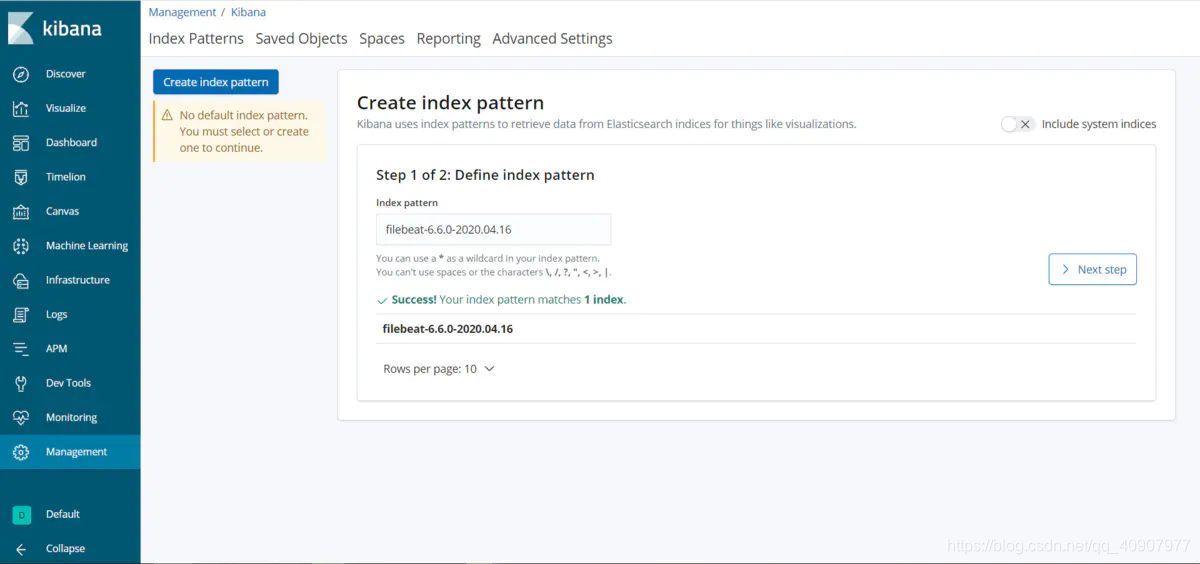
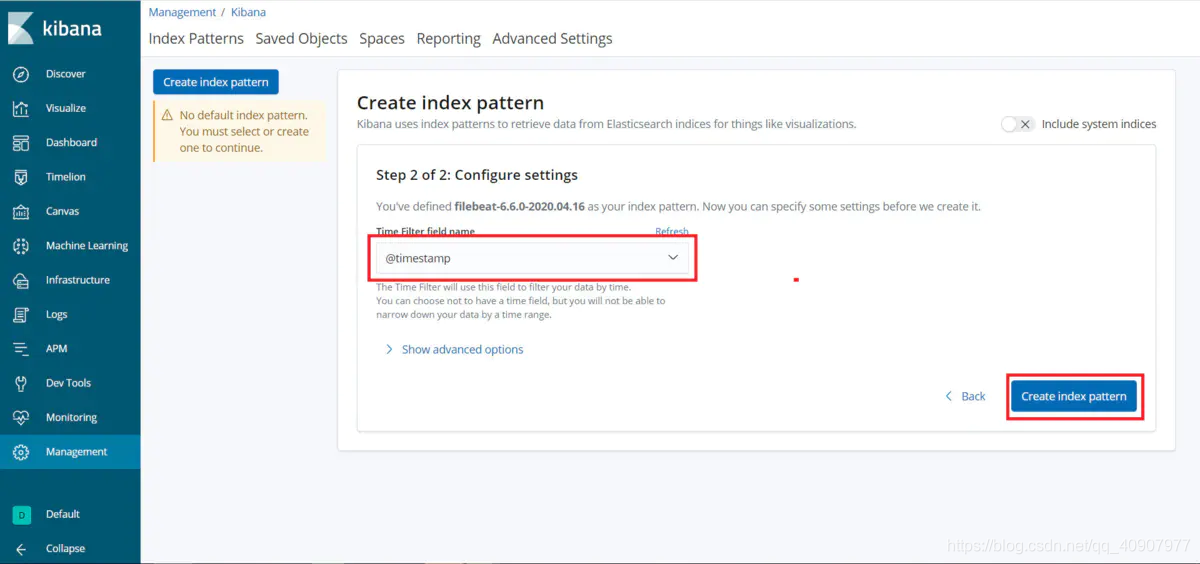
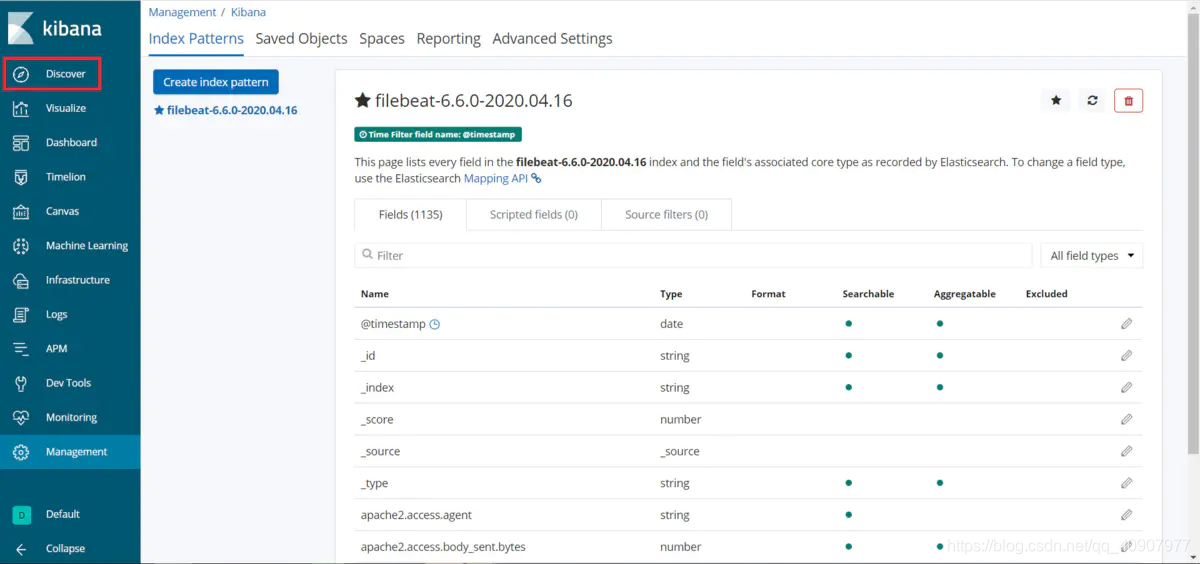
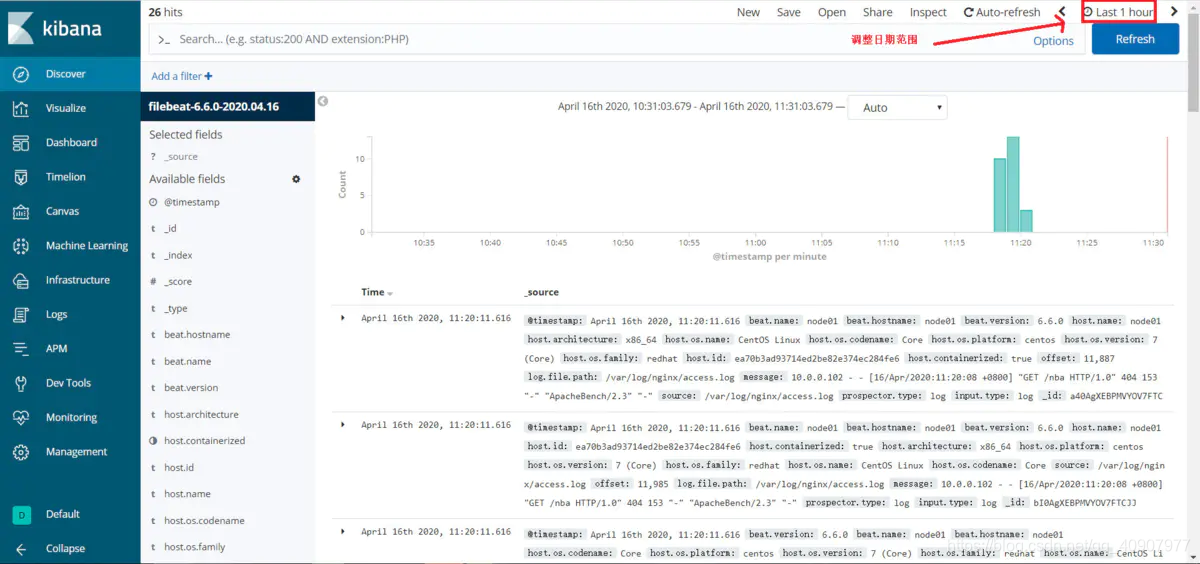

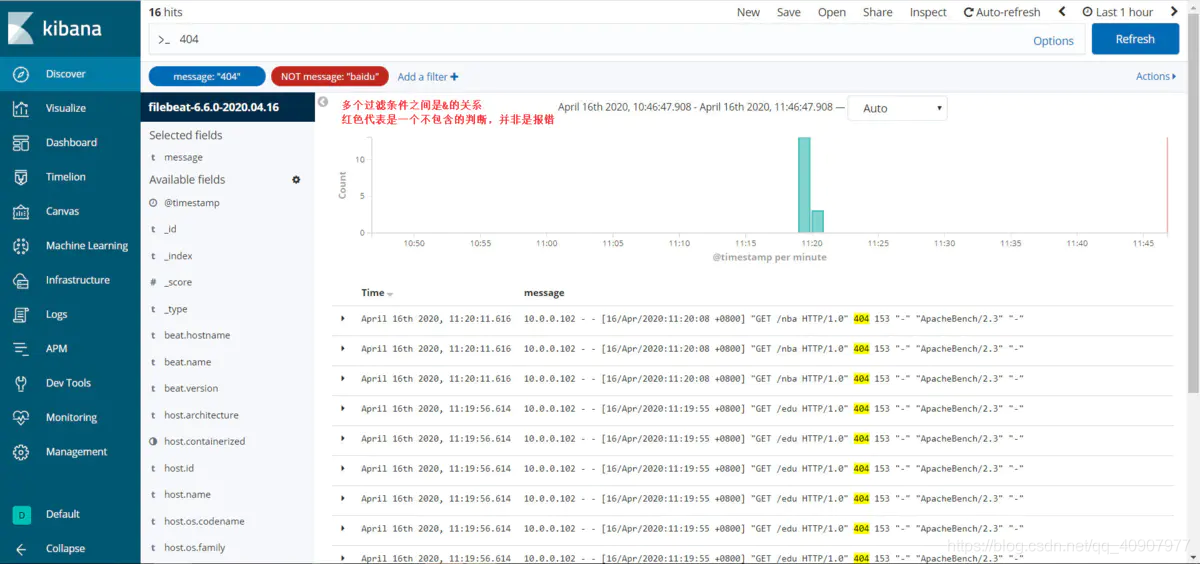
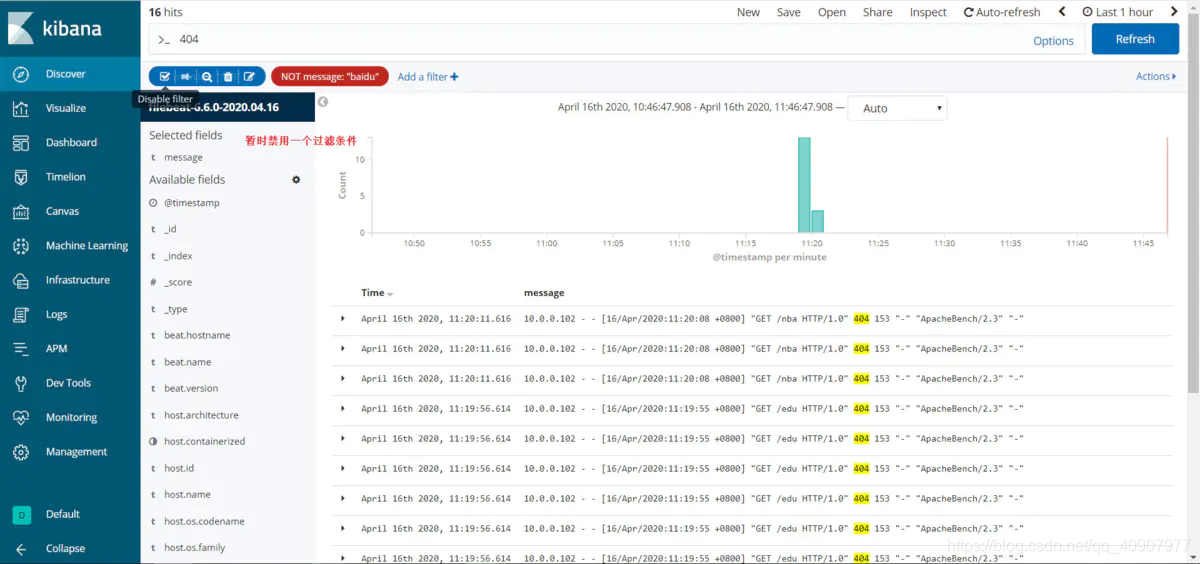
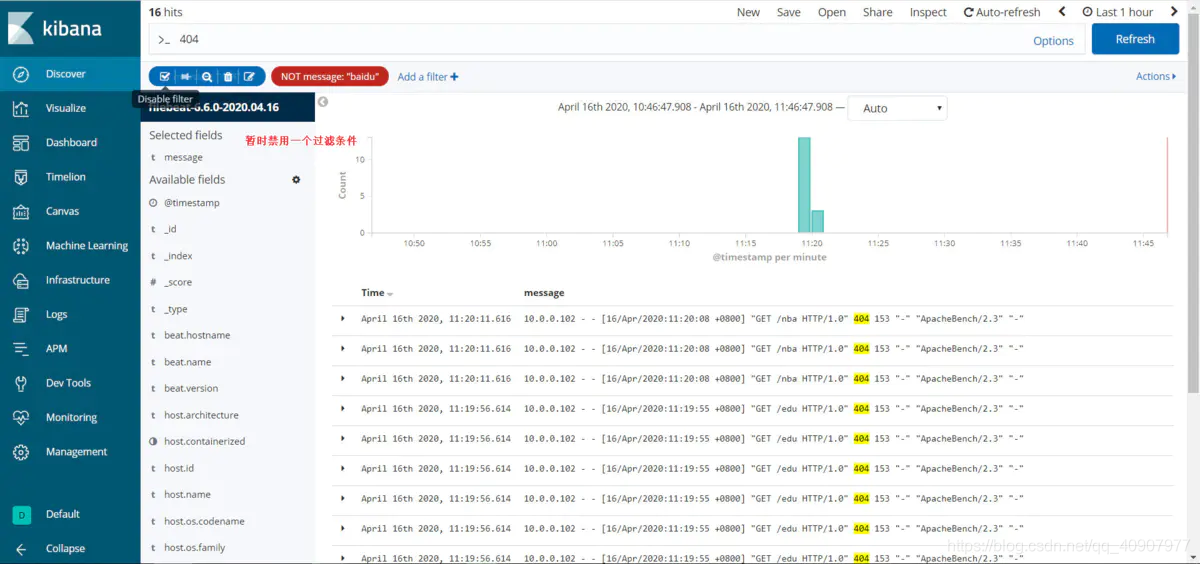
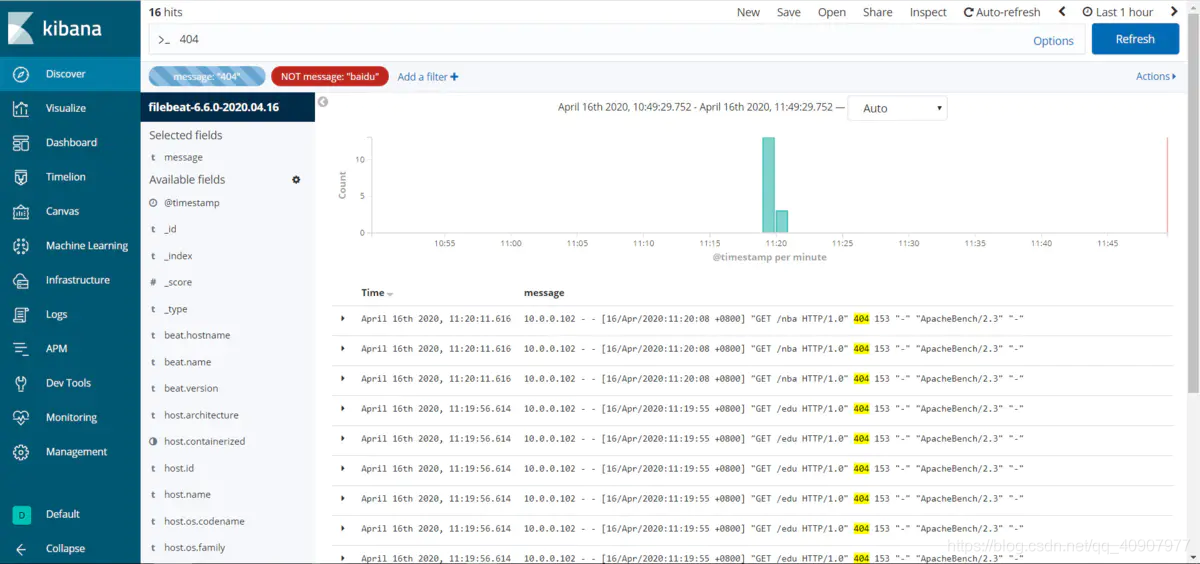
2. ELK收集Nginx Json格式的日
- 关闭filebeat服务:systemctl start filebeat
- 删除kibana管理的Index Pattern
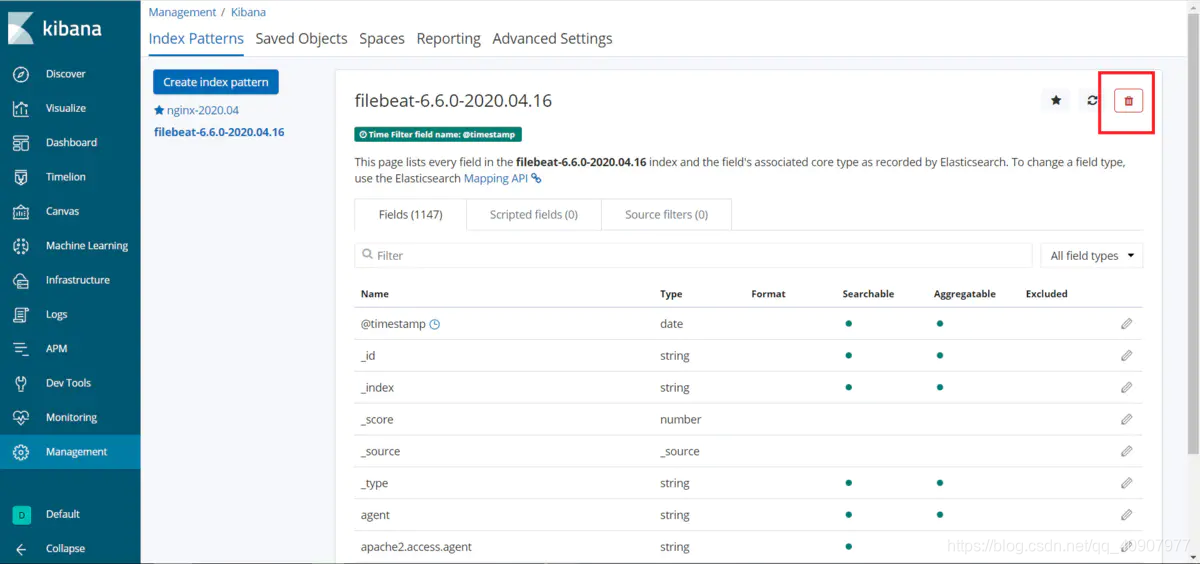
- 删除ES的index:DELETE filebeat-6.6.0-2020.04.16
- 清空Nginx日志:> /var/log/nginx/access.log
- 修改Nginx配置文件,重启Nginx
log_format json '{"time_local": "$time_local", '
'"remote_addr": "$remote_addr", '
'"referer": "$http_referer", '
'"request": "$request", '
'"status": $status, '
'"bytes": $body_bytes_sent, '
'"agent": "$http_user_agent", '
'"x_forwarded": "$http_x_forwarded_for", '
'"up_addr": "$upstream_addr", '
'"up_host": "$upstream_http_host", '
'"upstream_time": "$upstream_response_time", '
'"request_time": "$request_time"}';
access_log /var/log/nginx/access.log json;
修改/etc/filebeat/filebeat.yml
filebeat.inputs:
- type: log
enabled: true
paths:
- /var/log/nginx/access.log
# 以下两行设置将nginx日志存储为json格式
json.keys_under_root: true
json.overwrite_keys: true
output.elasticsearch:
hosts: ["10.0.0.100:9200","10.0.0.101:9200","10.0.0.102:9200"]
# 设置index名,通常按月滚动
index: "nginx-%{+yyyy.MM}"
# 当index被重写后,以下4个配置也必须重写
# 设置自定义的配置模板的名称
setup.template.name: "nginx"
# 保存到哪个index的时候使用此模板
setup.template.pattern: "nginx-*"
# 设置默认配置模板不可用
setup.template.enabled: false
# 设置自定义的配置模板可用
setup.template.overwrite: true
- 启动filebeat:systemctl start filebeat
- 发送测试数据
# 使用3个服务器发送请求
[root@node01 ~]# ab -c 100 -n 100 http://10.0.0.100:80/jingdong
[root@node01 ~]# ab -c 100 -n 100 http://10.0.0.100:80/
[root@node02 ~]# ab -c 100 -n 100 http://10.0.0.100:80/baidu
[root@node02 ~]# ab -c 100 -n 100 http://10.0.0.100:80/
[root@node03 ~]# ab -c 100 -n 100 http://10.0.0.100:80/taobao
[root@node03 ~]# ab -c 100 -n 100 http://10.0.0.100:80/
- 查看ES index
GET _cat/indices
green open nginx-2020.04 2l7iUDU9SpWDxN96ui2DhQ 5 1 600 0 1mb 502kb
GET nginx-2020.04/_search
{
"took" : 4,
"timed_out" : false,
"_shards" : {
"total" : 5,
"successful" : 5,
"skipped" : 0,
"failed" : 0
},
"hits" : {
"total" : 600,
"max_score" : 1.0,
"hits" : [
{
"_index" : "nginx-2020.04",
"_type" : "doc",
"_id" : "7KN_gXEB3XeAWkvtHPjB",
"_score" : 1.0,
"_source" : {
"@timestamp" : "2020-04-16T05:38:42.359Z",
"request_time" : "0.000",
"up_host" : "-",
"time_local" : "16/Apr/2020:13:34:01 +0800",
"request" : "GET /baidu HTTP/1.0",
"input" : {
"type" : "log"
},
"beat" : {
"version" : "6.6.0",
"name" : "node01",
"hostname" : "node01"
},
# nginx日志存储成了json格式
"bytes" : 153,
"remote_addr" : "10.0.0.101",
"up_addr" : "-",
"upstream_time" : "-",
"x_forwarded" : "-",
"referer" : "-",
"agent" : "ApacheBench/2.3",
"host" : {
"name" : "node01",
"os" : {
"family" : "redhat",
"name" : "CentOS Linux",
"codename" : "Core",
"platform" : "centos",
"version" : "7 (Core)"
},
"id" : "ea70b3ad93714ed2be82e374ec284fe6",
"containerized" : true,
"architecture" : "x86_64"
},
"source" : "/var/log/nginx/access.log",
"status" : 404,
"offset" : 277900,
"log" : {
"file" : {
"path" : "/var/log/nginx/access.log"
}
},
"prospector" : {
"type" : "log"
}
}
}
......
]
}
}
- Kibana WEB-UI的配置
重复步骤不再列出
添加页面显示的字段
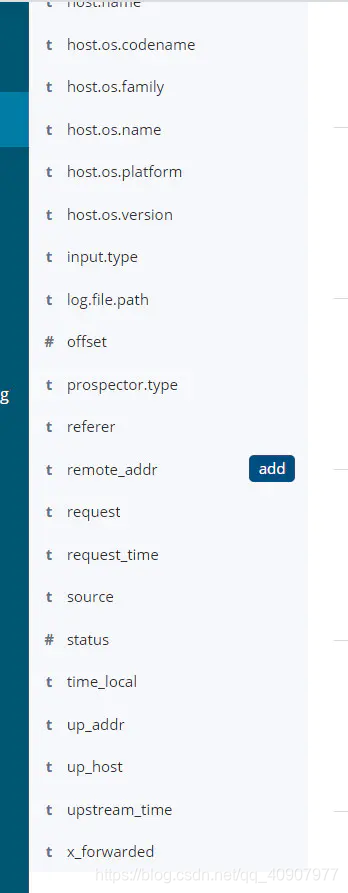
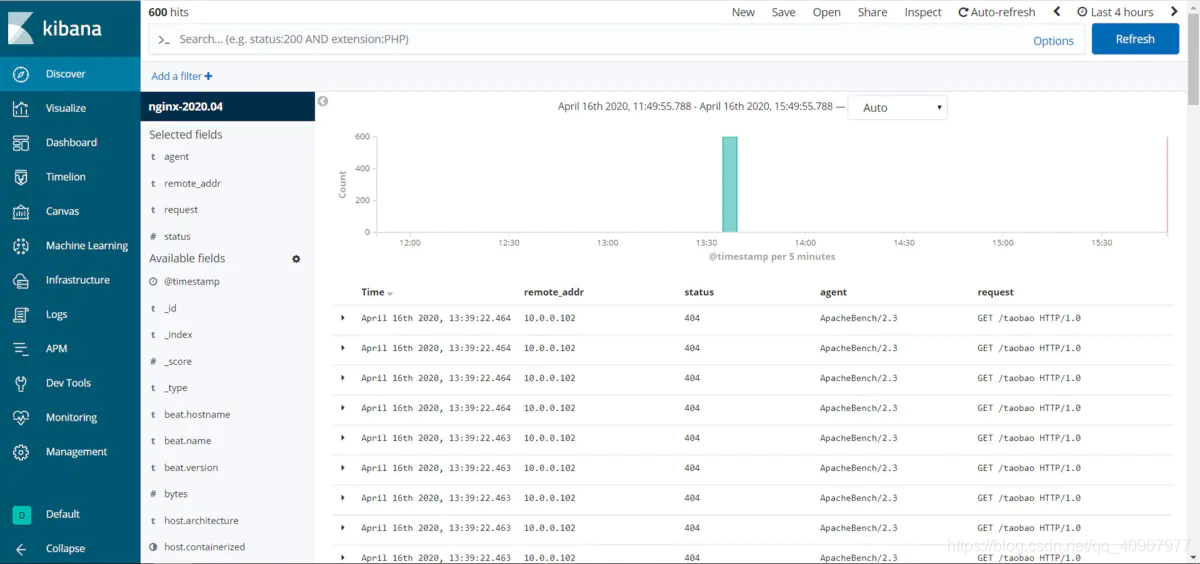
3. ELK收集多台Nginx服务器的日志
3.1 测试服务器架构
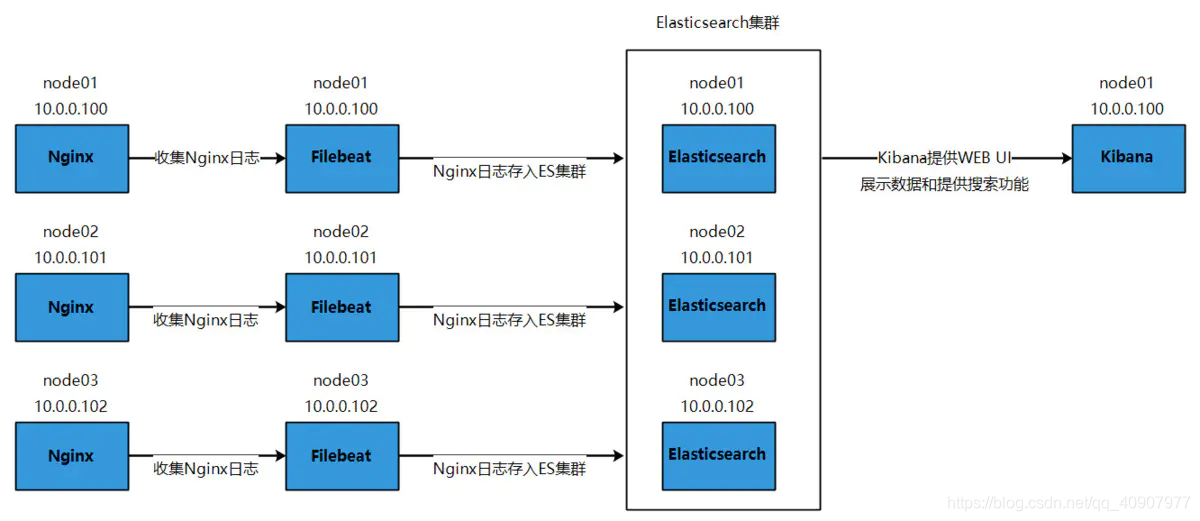
3.2 部署过程
- 3个节点的Nginx的配置同步后,启动Nginx服务
- 3个节点的filebeat配置同步后,启动filebeat
- 发送测试请求
# 使用3个服务器发送请求
[root@node01 ~]# ab -c 5 -n 5 http://10.0.0.101:80/test
[root@node01 ~]# ab -c 5 -n 5 http://10.0.0.102:80/test
[root@node02 ~]# ab -c 5 -n 5 http://10.0.0.100:80/test
[root@node02 ~]# ab -c 5 -n 5 http://10.0.0.102:80/test
[root@node03 ~]# ab -c 5 -n 5 http://10.0.0.100:80/test
[root@node03 ~]# ab -c 5 -n 5 http://10.0.0.101:80/test
- 检查数据
GET _cat/indices
# 数据增加了30条
green open nginx-2020.04 2l7iUDU9SpWDxN96ui2DhQ 5 1 630 0 1.8mb 921.4kb
- 显示数据,添加host.name,并过滤出指定的主机收集到的日志
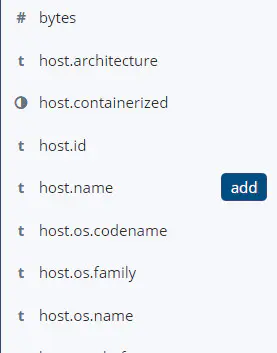
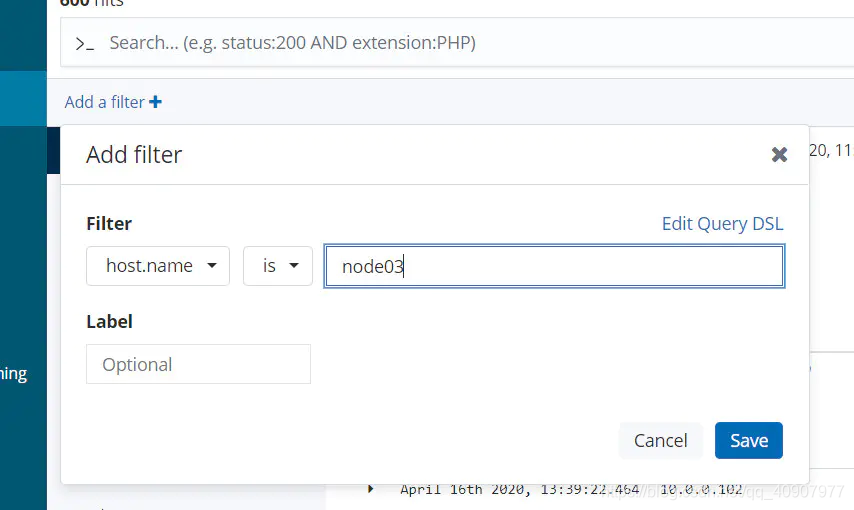
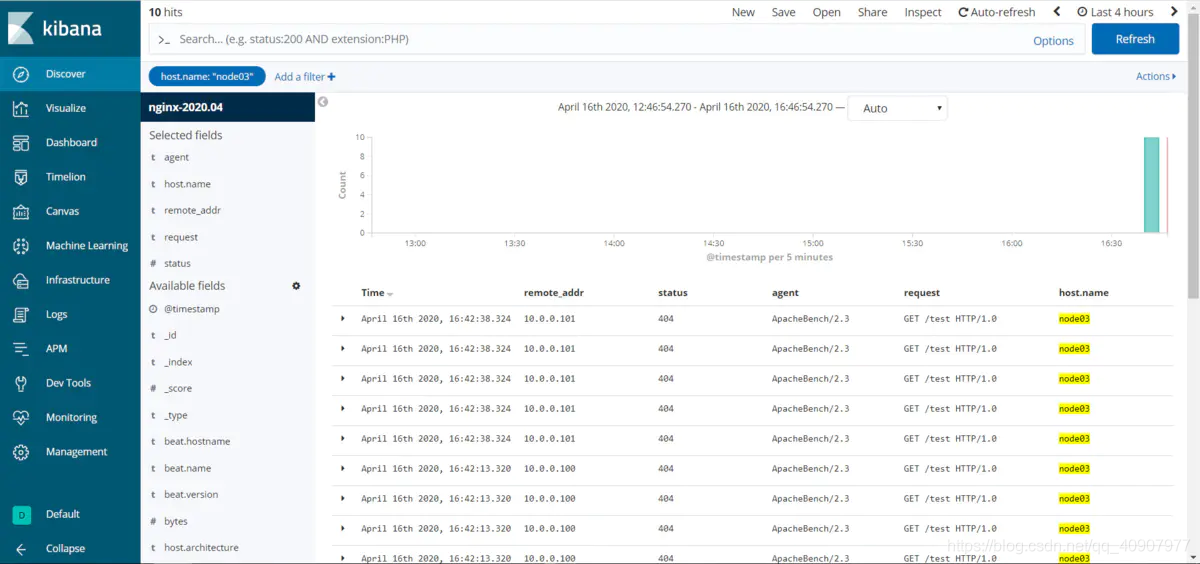
4. Nginx正常日志与错误日志拆分
- 修改filebeat配置并同步
filebeat.inputs:
- type: log
enabled: true
paths:
- /var/log/nginx/access.log
json.keys_under_root: true
json.overwrite_keys: true
tags: ["access"]
- type: log
enabled: true
# 错误日志不需要使用json格式,因为我们很少对错误日志进行聚合分析
paths:
- /var/log/nginx/error.log
tags: ["error"]
output.elasticsearch:
hosts: ["10.0.0.100:9200","10.0.0.101:9200","10.0.0.102:9200"]
indices:
- index: "nginx-access-%{+yyyy.MM}"
when.contains:
tags: "access"
- index: "nginx-error-%{+yyyy.MM}"
when.contains:
tags: "error"
setup.template.name: "nginx"
setup.template.pattern: "nginx-*"
setup.template.enabled: false
setup.template.overwrite: true
setup.template.settings:
# 设置目标index的shard个数
index.number_of_shards: 3
# 设置kibana的IP和端口
setup.kibana:
host: "10.0.0.100:5601"
- 重启filebeat
- 查看索引
GET _cat/indices
green open nginx-error-2020.04 723oaOL3SamTcJId6E--9Q 5 1 1011 0 1.5mb 738.8kb
green open nginx-access-2020.04 v-9G7VLeREKvfh9kg-Wi3g 5 1 30 0 394.6kb 197.3kb
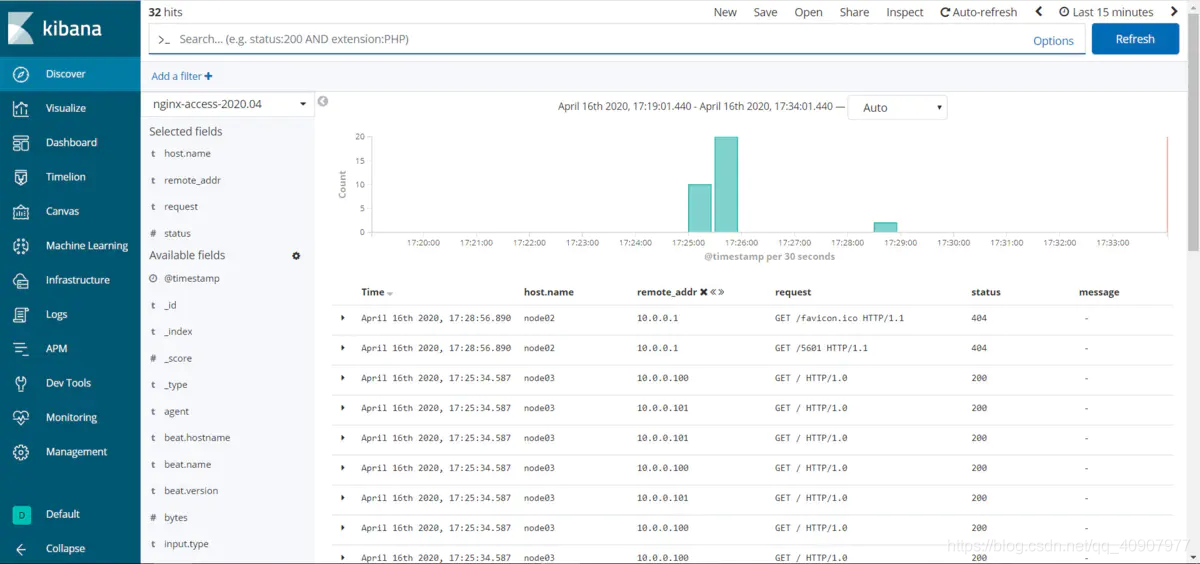
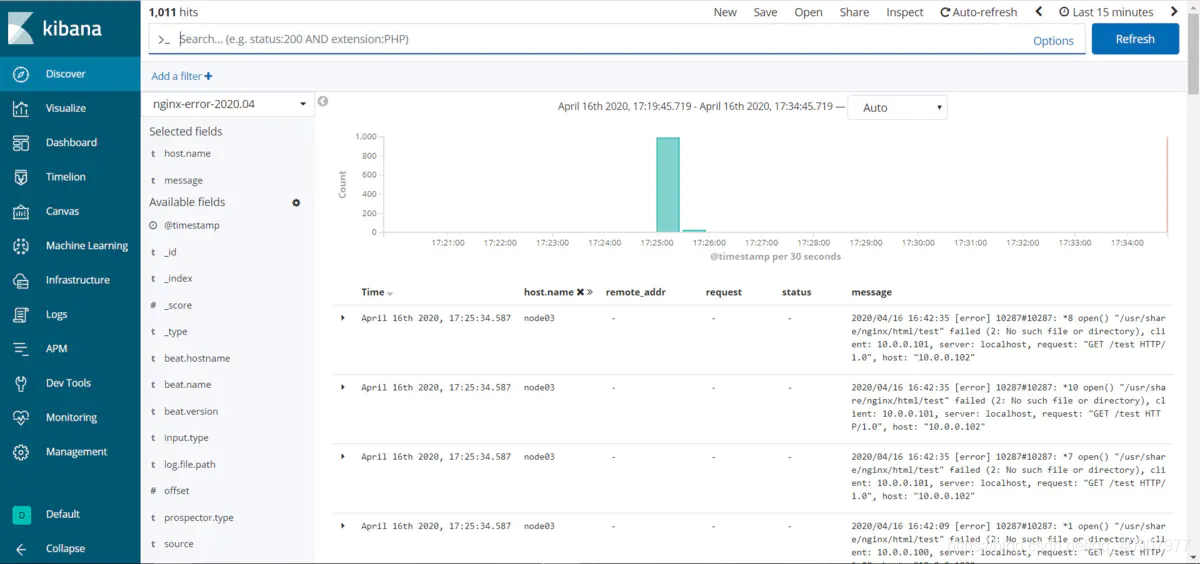
参考链接 :
ELK收集Nginx日志 : https://www.jianshu.com/p/51f243132435
