通过编程实现词频统计并导出jar在终端运行
创建词文件夹
mkdir wordcount
进入文件夹
创建两个词文档
vim word1.txt
vim word2.txt
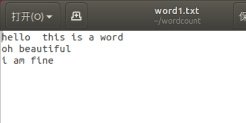
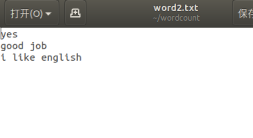
打开eclipse编写程序

1.导入需要的jar
导入此路径下所有jar(下同)
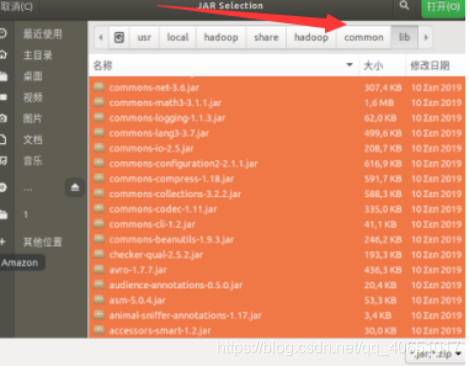
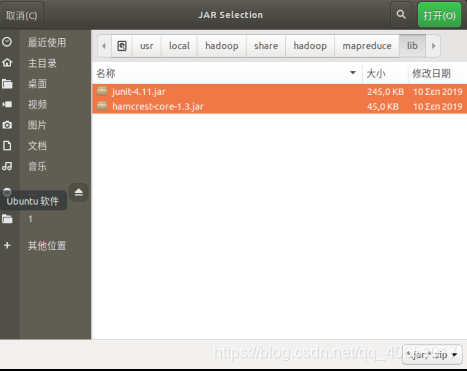
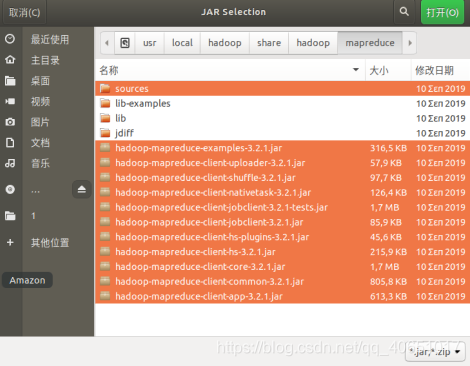
2.创建package
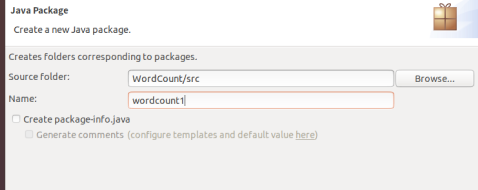
3.创建class
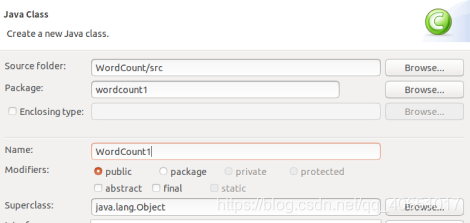
编写代码
代码如下:
package wordcount1;
import java.io.IOException;
import java.util.Iterator;
import java.util.StringTokenizer;
import org.apache.hadoop.conf.Configuration;
import org.apache.hadoop.fs.Path;
import org.apache.hadoop.io.IntWritable;
import org.apache.hadoop.io.Text;
import org.apache.hadoop.mapreduce.Job;
import org.apache.hadoop.mapreduce.Mapper;
import org.apache.hadoop.mapreduce.Reducer;
import org.apache.hadoop.mapreduce.lib.input.FileInputFormat;
import org.apache.hadoop.mapreduce.lib.output.FileOutputFormat;
import org.apache.hadoop.util.GenericOptionsParser;
public class WordCount1 {
public WordCount1() {
}
public static void main(String[] args) throws Exception {
Configuration conf = new Configuration();
String[] otherArgs = (new GenericOptionsParser(conf, args)).getRemainingArgs();
if(otherArgs.length < 2) {
System.err.println("Usage: wordcount <in> [<in>...] <out>");
System.exit(2);
}
Job job = Job.getInstance(conf, "word count");
job.setJarByClass(WordCount1.class);
job.setMapperClass(WordCount1.TokenizerMapper.class);
job.setCombinerClass(WordCount1.IntSumReducer.class);
job.setReducerClass(WordCount1.IntSumReducer.class);
job.setOutputKeyClass(Text.class);
job.setOutputValueClass(IntWritable.class);
for(int i = 0; i < otherArgs.length - 1; ++i) {
FileInputFormat.addInputPath(job, new Path(otherArgs[i]));
}
FileOutputFormat.setOutputPath(job, new Path(otherArgs[otherArgs.length - 1]));
System.exit(job.waitForCompletion(true)?0:1);
}
public static class TokenizerMapper extends Mapper<Object, Text, Text, IntWritable> {
private static final IntWritable one = new IntWritable(1);
private Text word = new Text();
public TokenizerMapper() {
}
public void map(Object key, Text value, Mapper<Object, Text, Text, IntWritable>.Context context) throws IOException, InterruptedException {
StringTokenizer itr = new StringTokenizer(value.toString());
while(itr.hasMoreTokens()) {
this.word.set(itr.nextToken());
context.write(this.word, one);
}
}
}
public static class IntSumReducer extends Reducer<Text, IntWritable, Text, IntWritable> {
private IntWritable result = new IntWritable();
public IntSumReducer() {
}
@SuppressWarnings("rawtypes")
public void reduce(Text key, Iterable<IntWritable> values, Reducer<Text, IntWritable, Text, IntWritable>.Context context) throws IOException, InterruptedException {
int sum = 0;
IntWritable val;
for(Iterator i$ = values.iterator(); i$.hasNext(); sum += val.get()) {
val = (IntWritable)i$.next();
}
this.result.set(sum);
context.write(key, this.result);
}
}
}
运行结果

导出jar
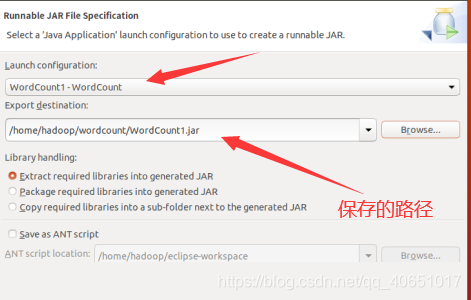
打开hadoop
运行hadoop
cd /usr/local/hadoop
./sbin/start-dfs.sh

在hdfs文件系统上创建input1文件夹
hdfs dfs -mkdir /user/hadoop/input1
将word1、word2上传到所创建的input1中
hdfs dfs -put ~/wordcount/word1.txt /user/hadoop/input1
hdfs dfs -put ~/wordcount/word2.txt /user/hadoop/input1
运行词频统计的jar
hadoop jar ~/wordcount/WordCount1.jar /user/hadoop/input1 /user/hadoop/output1
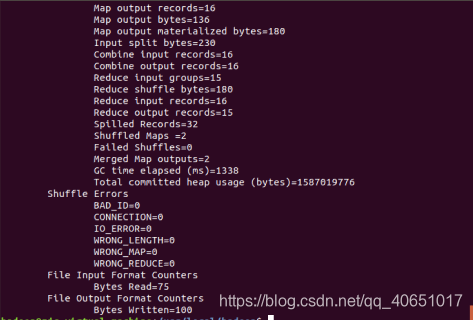
通过终端命令列出output1目录下的词频统计结果
hdfs dfs -cat /user/hadoop/output1/*
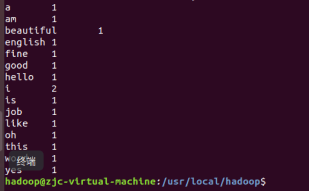
到此我们的目的得到实现,关闭hadoop
./sbin/stop-dfs.sh
以上就是本篇博客所有的分享内容

