文章目录
Android学习记录(1)
本次文章记录了我第一次开始学习安卓所做出的一些界面,由于是第一次做得到十分美观的结果,但是也获得了一些有效的成果。
1.Android的相关介绍
在进行新的学习内容之前,我们需要了解该门课程的一些相关内容
1.1Android是什么
Android是一种基于Linux的开源的操作系统。
主要用于智能设备,如智能手机、平板电脑和智能电视等。
由Google公司领头开发并推广,2008年推出第一个版本。
此系统最初由“安卓之父”Andy Rubin(安迪-鲁宾)开发(2003年)。
1.2使用工具(Android Studio)
Android Studio 是谷歌推出的一个Android集成开发工具,基于IntelliJ IDEA. 类似 Eclipse ADT,Android Studio 提供了集成的 Android 开发工具用于开发和调试。
在Android Studio中我们一共包含三种视图,分别是Project视图、Package视图和Android视图。
1.Android视图
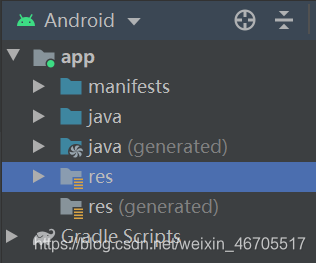
2.Project视图
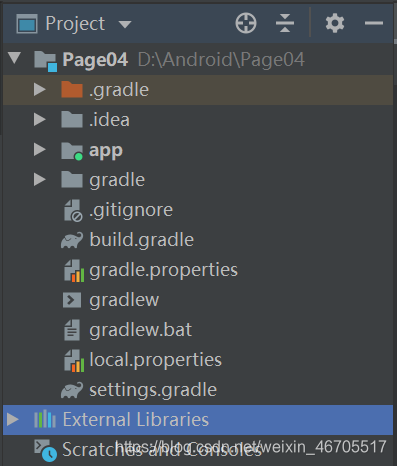
3.Packags视图
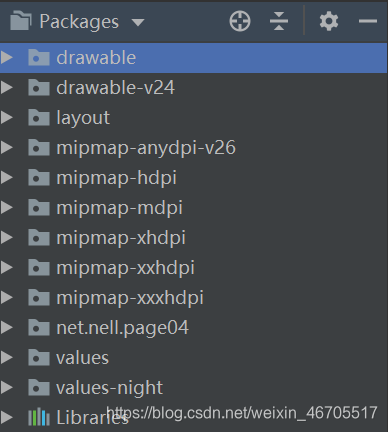
1.3Android应用目录结构
在Android视图查看安卓应用目录结构,有manifests、java和res三个重要目录。其中manifests为项目清单目录,java为JAVA源程序目录,res为资源目录。
2.Android案例(一)
再通过对所学习知识有了初步了解后,我打算通过制作一个案例来进行更加深层次的学习。
为了更加了解线性布局的使用方法,我便使用入门级的线性布局的方法完成了第一个任务。
完成效果如图所示:

完成思路:首先,为了达到该效果,我将整体划分为两个部分,首先在第一部分我将图片设置为上半部分的背景,在第二部分,我使用了另一个线性布局,并在其中插入了两个文本框并设置圆角矩形,以及一个按钮。
相关文件主要代码如下:
1.activity_main.xml文件
<?xml version="1.0" encoding="utf-8"?>
<LinearLayout xmlns:android="http://schemas.android.com/apk/res/android"
xmlns:app="http://schemas.android.com/apk/res-auto"
xmlns:tools="http://schemas.android.com/tools"
android:layout_width="match_parent"
android:layout_height="match_parent"
android:orientation="vertical"
tools:context=".MainActivity">
<LinearLayout
android:layout_width="match_parent"
android:layout_height="wrap_content"
android:layout_weight="1"
android:background="@drawable/background"
android:gravity="center"
android:orientation="horizontal">
<ImageView
android:layout_width="wrap_content"
android:layout_height="wrap_content"
android:background="@drawable/bluelogo"
android:layout_gravity="bottom" />
</LinearLayout>
<LinearLayout
android:layout_width="match_parent"
android:layout_height="wrap_content"
android:layout_weight="2"
android:background="#c0c0c0"
android:gravity="center"
android:orientation="vertical">
<EditText
android:id="@+id/editText01"
android:layout_width="380dp"
android:layout_height="wrap_content"
android:layout_marginTop="12dp"
android:height="8dp"
android:background="@drawable/editsharp"
android:drawableLeft="@drawable/logo3"
android:drawablePadding="10dp"
android:ems="5"
android:inputType="textImeMultiLine"
android:lines="2"
android:scrollbarStyle="outsideOverlay"
android:scrollbars="vertical"
android:text="@string/username"
android:textColor="#708090" />
<EditText
android:id="@+id/editText02"
android:layout_width="380dp"
android:layout_height="wrap_content"
android:layout_marginTop="10dp"
android:height="8dp"
android:background="@drawable/editsharp"
android:drawableLeft="@drawable/logo4"
android:drawablePadding="10dp"
android:ems="5"
android:inputType="textImeMultiLine"
android:lines="2"
android:paddingTop="1dp"
android:scrollbarStyle="outsideOverlay"
android:scrollbars="vertical"
android:text="@string/password"
android:textColor="#708090" />
<Button
android:layout_width="380dp"
android:layout_height="wrap_content"
android:layout_marginTop="10dp"
android:id="@+id/btnLogin"
android:layout_gravity="center"
android:text="登录"
android:textColor="@color/white"
android:background="#330066"/>
</LinearLayout>
</LinearLayout>
2.圆角矩形实现代码:
<?xml version="1.0" encoding="utf-8"?>
<shape xmlns:android="http://schemas.android.com/apk/res/android">
<!--<gradient
android:angle="45"
android:endColor="#cccccc"
android:startColor="#cccccc"/>-->
<padding
android:bottom="7dp"
android:left="7dp"
android:right="7dp"
android:top="7dp"/>
<!--设置圆角矩形-->
<corners android:radius="3dp"/>
<stroke
android:color="@color/white"
android:width="25px"/>
<solid android:color="@color/white"/>
</shape>
3.Android案例(二)
在进行线性布局的案例完成后,我同样也实现了网格布局的案例完成,虽然效果的展现不是很美观,但是也是初学者的经历。案例(二)的完成效果如图所示:

在该项案例中我们同样使用到了圆角矩形,所使用方法与案例(一)大体相同。
案例(二)完成思路:首先,我们将整体插入背景,并向其中进行其他内容的添加。
完成相关主要代码如下:
1.activity_main.xml文件
<?xml version="1.0" encoding="utf-8"?>
<LinearLayout xmlns:android="http://schemas.android.com/apk/res/android"
xmlns:app="http://schemas.android.com/apk/res-auto"
xmlns:tools="http://schemas.android.com/tools"
android:layout_width="match_parent"
android:layout_height="match_parent"
android:background="@drawable/background"
android:orientation="vertical"
android:gravity="center_horizontal"
tools:context=".MainActivity">
<LinearLayout
android:layout_width="360dp"
android:layout_height="30dp"
android:layout_marginTop="155dp"
android:layout_gravity="center"
android:alpha="0.8"
android:background="@drawable/shape_round_coener"
android:gravity="center">
<TextView
android:layout_width="120dp"
android:layout_height="30dp"
android:background="@drawable/shape_round_coener01"
android:textColor="@color/white"
android:text="@string/part01"
android:layout_marginLeft="1dp"
android:gravity="center"
android:layout_gravity="left"/>
<TextView
android:layout_width="120dp"
android:layout_height="30dp"
android:background="@drawable/shape_round_coener"
android:textColor="#000066"
android:gravity="center"
android:text="@string/part02"
android:layout_gravity="center"/>
<TextView
android:layout_width="120dp"
android:layout_height="30dp"
android:background="@drawable/shape_round_coener"
android:text="@string/part03"
android:textColor="#000066"
android:gravity="center"
android:layout_gravity="right"/>
</LinearLayout>
<LinearLayout
android:layout_width="12dp"
android:layout_height="10dp"
android:background="@drawable/logo"
android:layout_gravity="center_vertical"
android:layout_marginLeft="80dp"/>
<GridLayout
android:layout_width="360dp"
android:layout_height="wrap_content"
android:layout_marginTop="10dp"
android:layout_gravity="center"
android:columnCount="3"
android:rowCount="4">
<LinearLayout
android:layout_width="220dp"
android:layout_height="84dp"
android:layout_columnSpan="2"
android:layout_gravity="fill"
android:layout_marginLeft="5dp"
android:layout_marginRight="5dp"
android:layout_marginBottom="5dp"
android:background="@drawable/shape_round_coener"
android:gravity="center">
<ImageView
android:layout_width="55dp"
android:layout_height="55dp"
android:background="@drawable/pc1" />
</LinearLayout>
<LinearLayout
android:layout_width="107dp"
android:layout_height="84dp"
android:layout_row="0"
android:layout_column="2"
android:layout_marginLeft="5dp"
android:layout_marginRight="5dp"
android:layout_marginBottom="5dp"
android:background="@drawable/shape_round_coener"
android:gravity="center">
<ImageView
android:layout_width="55dp"
android:layout_height="55dp"
android:background="@drawable/pc2" />
</LinearLayout>
<LinearLayout
android:layout_width="107dp"
android:layout_height="84dp"
android:layout_row="1"
android:layout_column="0"
android:layout_marginLeft="5dp"
android:layout_marginRight="5dp"
android:layout_marginBottom="5dp"
android:background="@drawable/shape_round_coener02"
android:gravity="center">
<ImageView
android:layout_width="55dp"
android:layout_height="55dp"
android:background="@drawable/pc3" />
</LinearLayout>
<LinearLayout
android:layout_width="107dp"
android:layout_height="84dp"
android:layout_row="1"
android:layout_column="1"
android:layout_marginLeft="5dp"
android:layout_marginRight="5dp"
android:layout_marginBottom="5dp"
android:background="@drawable/shape_round_coener02"
android:gravity="center">
<ImageView
android:layout_width="55dp"
android:layout_height="55dp"
android:background="@drawable/pc4" />
</LinearLayout>
<LinearLayout
android:layout_width="107dp"
android:layout_height="84dp"
android:layout_row="1"
android:layout_column="2"
android:layout_marginLeft="5dp"
android:layout_marginRight="5dp"
android:layout_marginBottom="5dp"
android:background="@drawable/shape_round_coener02"
android:gravity="center">
<ImageView
android:layout_width="55dp"
android:layout_height="55dp"
android:background="@drawable/pc5" />
</LinearLayout>
<LinearLayout
android:layout_width="107dp"
android:layout_height="84dp"
android:layout_row="2"
android:layout_column="0"
android:layout_marginLeft="5dp"
android:layout_marginRight="5dp"
android:layout_marginBottom="5dp"
android:background="@drawable/shape_round_coener"
android:gravity="center">
<ImageView
android:layout_width="55dp"
android:layout_height="55dp"
android:background="@drawable/pc6" />
</LinearLayout>
<LinearLayout
android:layout_width="107dp"
android:layout_height="84dp"
android:layout_row="2"
android:layout_column="1"
android:layout_marginLeft="5dp"
android:layout_marginRight="5dp"
android:layout_marginBottom="5dp"
android:background="@drawable/shape_round_coener"
android:gravity="center">
<ImageView
android:layout_width="55dp"
android:layout_height="55dp"
android:background="@drawable/pc7" />
</LinearLayout>
<LinearLayout
android:layout_width="107dp"
android:layout_height="84dp"
android:layout_row="2"
android:layout_column="2"
android:layout_marginLeft="5dp"
android:layout_marginRight="5dp"
android:layout_marginBottom="5dp"
android:background="@drawable/shape_round_coener"
android:gravity="center">
<ImageView
android:layout_width="55dp"
android:layout_height="55dp"
android:background="@drawable/pc8" />
</LinearLayout>
<LinearLayout
android:layout_width="107dp"
android:layout_height="84dp"
android:layout_row="3"
android:layout_column="0"
android:layout_marginLeft="5dp"
android:layout_marginRight="5dp"
android:layout_marginBottom="5dp"
android:background="@drawable/shape_round_coener02"
android:gravity="center">
<ImageView
android:layout_width="55dp"
android:layout_height="55dp"
android:background="@drawable/pc9" />
</LinearLayout>
<LinearLayout
android:layout_width="107dp"
android:layout_height="84dp"
android:layout_row="3"
android:layout_column="1"
android:layout_marginLeft="5dp"
android:layout_marginRight="5dp"
android:layout_marginBottom="5dp"
android:background="@drawable/shape_round_coener02"
android:gravity="center">
<ImageView
android:layout_width="55dp"
android:layout_height="55dp"
android:background="@drawable/pc10" />
</LinearLayout>
<LinearLayout
android:layout_width="107dp"
android:layout_height="84dp"
android:layout_row="3"
android:layout_column="2"
android:layout_marginLeft="5dp"
android:layout_marginRight="5dp"
android:layout_marginBottom="5dp"
android:background="@drawable/shape_round_coener02"
android:gravity="center">
<ImageView
android:layout_width="55dp"
android:layout_height="55dp"
android:background="@drawable/pc11" />
</LinearLayout>
</GridLayout>
<LinearLayout
android:layout_width="405dp"
android:layout_height="170dp"
android:background="@color/white"
android:gravity="top"
>
<LinearLayout
android:layout_width="135dp"
android:layout_height="20dp"
android:gravity="center"
>
<ImageView
android:layout_width="wrap_content"
android:layout_height="wrap_content"
android:layout_gravity="center"
android:src="@drawable/logo1"/>
<TextView
android:layout_width="wrap_content"
android:layout_height="wrap_content"
android:text="首页"/>
</LinearLayout>
<LinearLayout
android:layout_width="135dp"
android:layout_height="20dp"
android:gravity="center"
>
<ImageView
android:layout_width="wrap_content"
android:layout_height="wrap_content"
android:layout_gravity="center"
android:src="@drawable/logo2"/>
<TextView
android:layout_width="wrap_content"
android:layout_height="wrap_content"
android:text="消息"/>
</LinearLayout>
<LinearLayout
android:layout_width="135dp"
android:layout_height="20dp"
android:gravity="center"
>
<ImageView
android:layout_width="21dp"
android:layout_height="20dp"
android:layout_gravity="center"
android:src="@drawable/logo3"/>
<TextView
android:layout_width="wrap_content"
android:layout_height="wrap_content"
android:text="个人中心"/>
</LinearLayout>
</LinearLayout>
</LinearLayout>