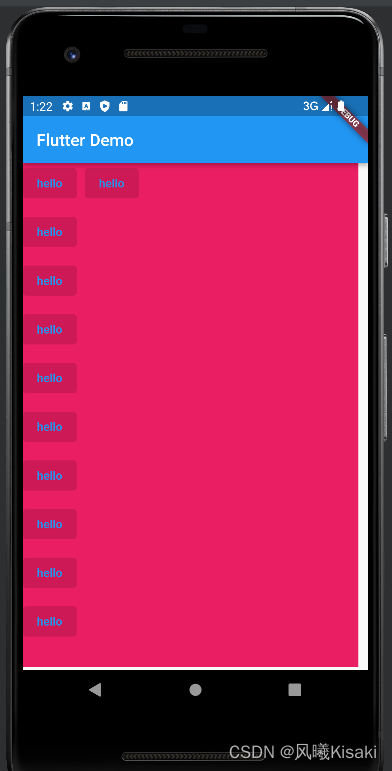Wrap 可以实现流布局,单行的 Wrap 跟 Row 表现几乎一致,单列的 Wrap 则跟 Column 表现几乎一致。但 Row 与 Column 都是单行单列的,Wrap 则突破了这个限制,mainAxis 上空间不足时,则向crossAxis上去扩展显示,简单说就是如果你在x轴上进行布局,当x轴的元素溢出后他会自动扩展到另一行。
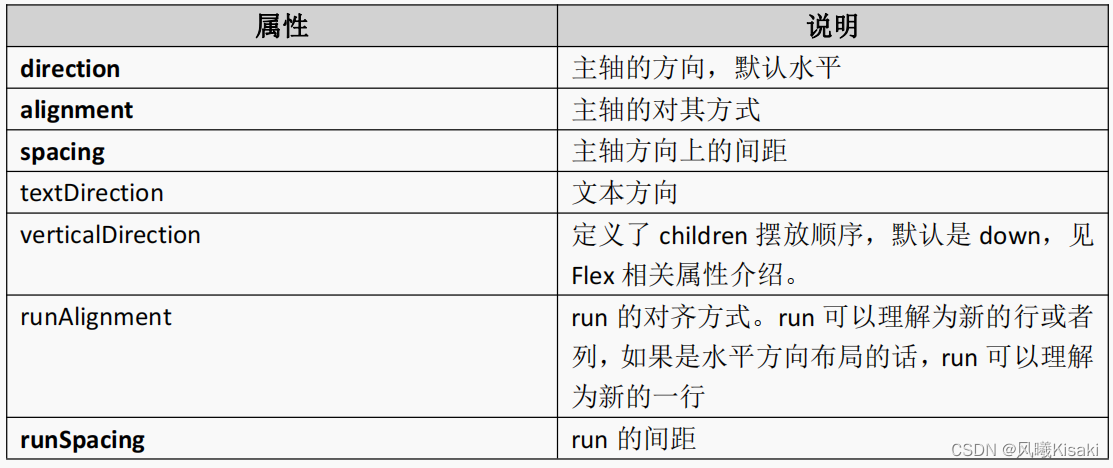
import 'package:flutter/material.dart';
class MyApp_Wrap extends StatelessWidget {
@override
Widget build(BuildContext context) {
// TODO: implement build
return MaterialApp(
home: Scaffold(
appBar: AppBar(
title: Text('Flutter Demo'),
),
body: HomeContent(),
),
);
}
}
class HomeContent extends StatelessWidget {
@override
Widget build(BuildContext context) {
return Container(
width: 400,
height: 600,
color: Colors.pink,
child: Wrap(
spacing: 10,
runSpacing: 10,
//alignment: WrapAlignment.center, //不常用
//runAlignment: WrapAlignment.spaceAround,
direction: Axis.vertical,//排列方向
children: [
MyButton('hello'),
MyButton('hello'),
MyButton('hello'),
MyButton('hello'),
MyButton('hello'),
MyButton('hello'),
MyButton('hello'),
MyButton('hello'),
MyButton('hello'),
MyButton('hello'),
MyButton('hello'),
],
),
);
}
}
class MyButton extends StatelessWidget {
final String text;
const MyButton(this.text, {
super.key});
@override
Widget build(BuildContext context) {
// TODO: implement build
return ElevatedButton(
child: Text(this.text),
style:
ButtonStyle(foregroundColor: MaterialStateProperty.all(Colors.blue)),
onPressed: null,
);
}
}