Python高级应用程序设计任务要求
用Python实现一个面向主题的网络爬虫程序,并完成以下内容:
(注:每人一题,主题内容自选,所有设计内容与源代码需提交到博客园平台)
一、主题式网络爬虫设计方案(15分)
1.主题式网络爬虫名称
名称:爬取视频网站中的电影排名信息
2.主题式网络爬虫爬取的内容与数据特征分析
2.主题式网络爬虫爬取的内容与数据特征分析
本次爬虫主要爬取各个视频网站中的电影排名以及评分
3.主题式网络爬虫设计方案概述(包括实现思路与技术难点)
3.主题式网络爬虫设计方案概述(包括实现思路与技术难点)
本次设计方案主要依靠request库对目标页面进行信息的爬取采集,再用BeautifulSoup对数据进行清洗,最后将结果打印出来。技术难点主要包括对数据的清洗以及对打印结果的排版。
二、主题页面的结构特征分析(15分)
1.主题页面的结构特征
1.主题页面的结构特征
以爱奇艺电影频道为例,url:
https://www.iqiyi.com/dianying_new/i_list_paihangbang.html
2.Htmls页面解析
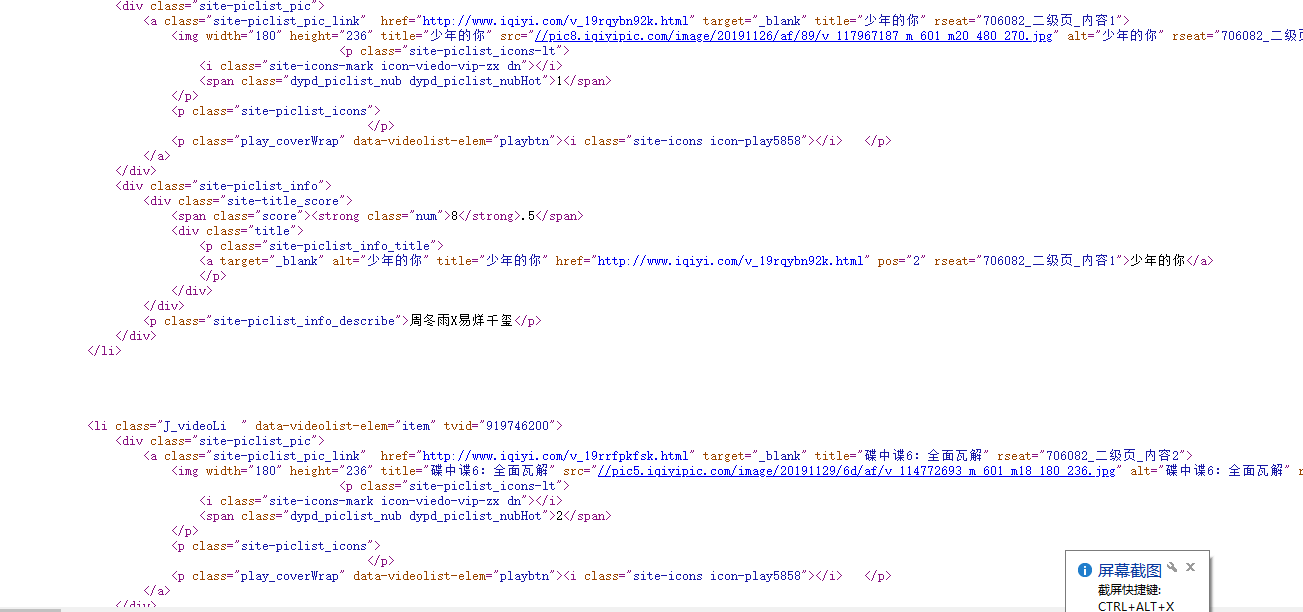

3.节点(标签)查找方法与遍历方法
(必要时画出节点树结构)
查找方法find_all()
三、网络爬虫程序设计(60分)
爬虫程序主体要包括以下各部分,要附源代码及较详细注释,并在每部分程序后面提供输出结果的截图。
程序代码:
(必要时画出节点树结构)
查找方法find_all()
三、网络爬虫程序设计(60分)
爬虫程序主体要包括以下各部分,要附源代码及较详细注释,并在每部分程序后面提供输出结果的截图。
程序代码:
import requests from bs4 import BeautifulSoup #导入requests库 从bs4库中调用BeautifulSoup
#爬取爱奇艺电影频道目标的HTML页面 def getHTMLText(url): try: #用requests抓取网页信息,请求超时时间为60秒 r = requests.get(url,timeout=60) #如果状态码不是200,则引发异常 r.raise_for_status() #配置编码 r.encoding = r.apparent_encoding return r.text except: return "爬取失败" #获取电影名称 def getMovie(ulist,html): soup = BeautifulSoup(html,"html.parser") #用find_all方法从HTML页面中所有的p标签,从中获取到电影的名称 for p in soup.find_all("p","site-piclist_info_title"): ulist.append(p.a.string) return ulist #获取电影评分 def getPage1(ulist,html): soup = BeautifulSoup(html,"html.parser") #用find_all方法从HTML页面中所有的div标签,从中获取到电影的评分 for div in soup.find_all("div","site-title_score"): ulist.append(div.span.strong.string) return ulist def getPage2(ulist,html): soup = BeautifulSoup(html,"html.parser") u = [] for div in soup.find_all("div","site-title_score"): ulist.append(list(div.span)) return ulist #打印电影信息函数 def printUnivList(ulist1,ulist2,ulist3,num): print("{:^50}".format("电影名称及评分")) for i in range(num): print("{:^45}\t\t{}{}".format(ulist1[i],ulist2[i],ulist3[i])) #填入要请求的服务器地址URL Url = "https://www.iqiyi.com/dianying_new/i_list_paihangbang.html" #创建一个数组m用来存放爬取到的电影名称 m = [] #创建2个数组分别存储电影评分的个位部分的数值以及小数点后的数值 p1 = [] p2 = [] #创建一个数组P3将p1和p2的数据进行合并处理 p3 = [] #获取到HTML页面信息 html = getHTMLText(Url) #获取到电影名称 getMovie(m,html) #获取到电影评分 getPage1(p1,html) getPage2(p2,html) #将p1和p2的信息合并存储到p3 for i in range(len(p2)): p3.append(p2[i][1]) #打印所有爬取到的电影信息 printUnivList(m,p1,p3,len(m))
运行结果:

使用request库进行爬取数据
#爬取爱奇艺电影频道目标的HTML页面 def getHTMLText(url): try: #用requests抓取网页信息,请求超时时间为60秒 r = requests.get(url,timeout=60) #如果状态码不是200,则引发异常 r.raise_for_status() #配置编码 r.encoding = r.apparent_encoding return r.text except: return "爬取失败"
2.对数据进行清洗和处理
用BeautifulSoup 库进行数据清洗
#获取电影名称 def getMovie(ulist,html): soup = BeautifulSoup(html,"html.parser") #用find_all方法从HTML页面中所有的p标签,从中获取到电影的名称 for p in soup.find_all("p","site-piclist_info_title"): ulist.append(p.a.string) return ulist #获取电影评分 def getPage1(ulist,html): soup = BeautifulSoup(html,"html.parser") #用find_all方法从HTML页面中所有的div标签,从中获取到电影的评分 for div in soup.find_all("div","site-title_score"): ulist.append(div.span.strong.string) return ulist def getPage2(ulist,html): soup = BeautifulSoup(html,"html.parser") u = [] for div in soup.find_all("div","site-title_score"): ulist.append(list(div.span)) return ulist #打印电影信息函数 def printUnivList(ulist1,ulist2,ulist3,num): print("{:^50}".format("电影名称及评分")) for i in range(num): print("{:^45}\t\t{}{}".format(ulist1[i],ulist2[i],ulist3[i])) #填入要请求的服务器地址URL Url = "https://www.iqiyi.com/dianying_new/i_list_paihangbang.html" #创建一个数组m用来存放爬取到的电影名称 m = [] #创建2个数组分别存储电影评分的个位部分的数值以及小数点后的数值 p1 = [] p2 = [] #创建一个数组P3将p1和p2的数据进行合并处理 p3 = [] #获取到HTML页面信息 html = getHTMLText(Url) #获取到电影名称 getMovie(m,html) #获取到电影评分 getPage1(p1,html) getPage2(p2,html) #将p1和p2的信息合并存储到p3 for i in range(len(p2)): p3.append(p2[i][1]) #打印所有爬取到的电影信息 printUnivList(m,p1,p3,len(m))
3.文本分析(可选):jieba分词、wordcloud可视化
#encoding=utf-8 from wordcloud import WordCloud import matplotlib.pyplot as plt import jieba file_object = open(r'C:\Users\lenovo\Desktop\琐屑\a') #不要把open放在try中,以防止打开失败,那么就不用关闭了 try: file_context = file_object.read() #file_context是一个string,读取完后,就失去了对test.txt的文件引用 finally: file_object.close() #print(file_context) seg_list = jieba.cut_for_search(file_context)# 搜索引擎模式 #print(list(seg_list)) #print(" ".join(seg_list)) # 设置词云 wc = WordCloud( # 设置背景颜色 background_color="black", # 设置最大显示的词云数 max_words=2000, # 这种字体都在电脑字体中,一般路径 font_path='C:\Windows\Fonts\simfang.ttf', height=1200, width=1600, # 设置字体最大值 max_font_size=100, # 设置有多少种随机生成状态,即有多少种配色方案 random_state=30, ) myword = wc.generate(" ".join(seg_list)) # 生成词云 # 展示词云图 plt.imshow(myword) plt.axis("off") plt.show() wc.to_file('C://Users//123//Desktop//p.png') # 把词云保存下
结果图:
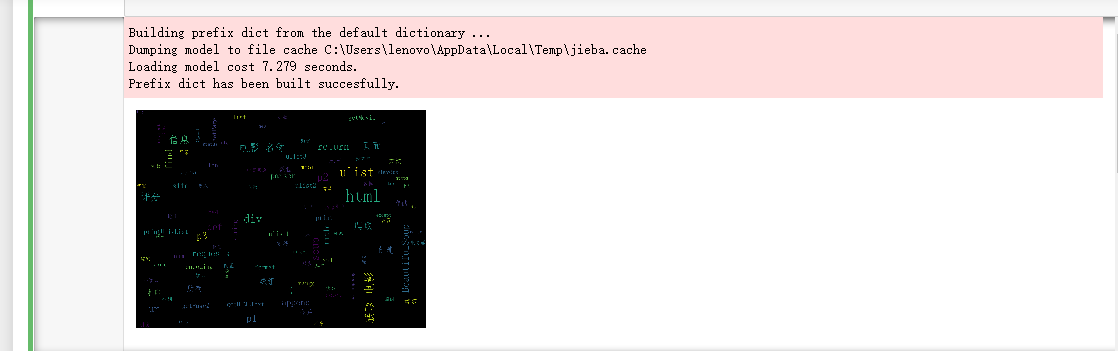
4.数据分析与可视化
(例如:数据柱形图、直方图、散点图、盒图、分布图、数据回归分析等)
5.数据持久化
四、结论(10分)
1.经过对主题数据的分析与可视化,可以得到哪些结论?
1.经过对主题数据的分析与可视化,可以得到哪些结论?
通过对主题数据的分析与可视化,可以得到电影的排名信息以及各自的评分
2.对本次程序设计任务完成的情况做一个简单的小结。
2.对本次程序设计任务完成的情况做一个简单的小结。
通过这次任务,基本实现把想要的数据爬取下来,以及对其进行数据清洗及分析。
这次实验同样存在不足之处,爬取下来的数据排版问题没有得到好的解决