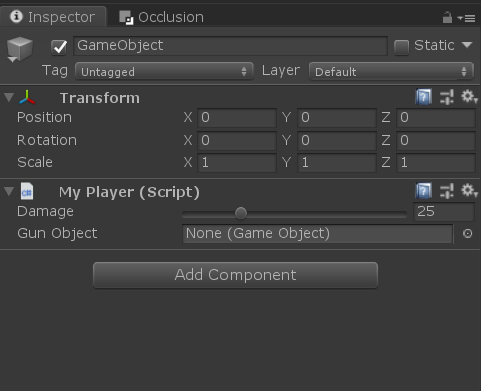参考链接:
https://docs.unity3d.com/ScriptReference/EditorWindow.html
https://docs.unity3d.com/ScriptReference/Editor.html
1.EditorWindow
TestEditorWindow.cs
1 using UnityEditor; 2 using UnityEngine; 3 4 public class TestEditorWindow : EditorWindow 5 { 6 string s = "hello world"; 7 8 [MenuItem("Window/MyWindow")] 9 private static void Init() 10 { 11 TestEditorWindow testEditorWindow = GetWindow<TestEditorWindow>(); 12 testEditorWindow.Show(); 13 } 14 15 private void OnGUI() 16 { 17 GUILayout.Label(s); 18 } 19 }
效果如下:
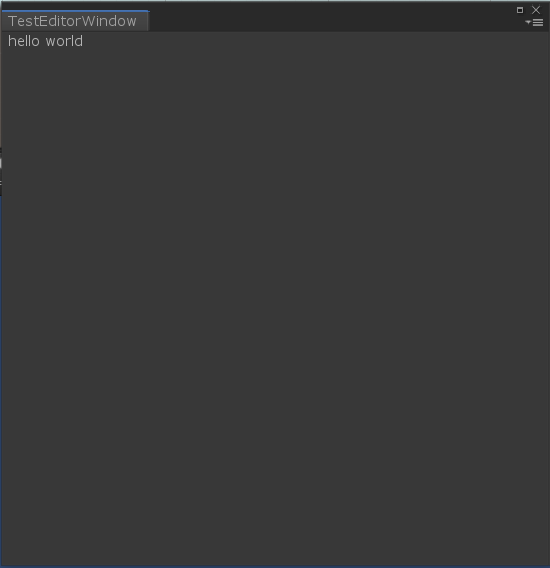
2.Editor
MyPlayer.cs
1 using UnityEngine; 2 3 public class MyPlayer : MonoBehaviour 4 { 5 public int damage = 25; 6 public GameObject gun; 7 }
MyPlayerEditor.cs
1 using UnityEditor; 2 using UnityEngine; 3 4 [CustomEditor(typeof(MyPlayer))] 5 [CanEditMultipleObjects] 6 public class MyPlayerEditor : Editor 7 { 8 SerializedProperty damageProp; 9 SerializedProperty gunProp; 10 11 void OnEnable() 12 { 13 damageProp = serializedObject.FindProperty("damage"); 14 gunProp = serializedObject.FindProperty("gun"); 15 } 16 17 public override void OnInspectorGUI() 18 { 19 // Update the serializedProperty - always do this in the beginning of OnInspectorGUI. 20 serializedObject.Update(); 21 22 // Show the custom GUI controls. 23 EditorGUILayout.IntSlider(damageProp, 0, 100, new GUIContent("Damage")); 24 EditorGUILayout.PropertyField(gunProp, new GUIContent("Gun Object")); 25 26 // Apply changes to the serializedProperty - always do this in the end of OnInspectorGUI. 27 serializedObject.ApplyModifiedProperties(); 28 } 29 }
效果如下: