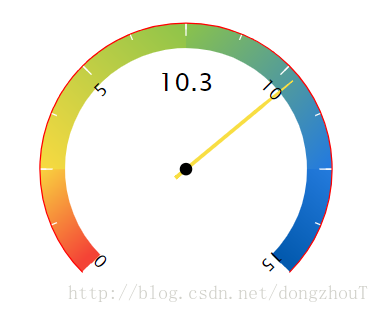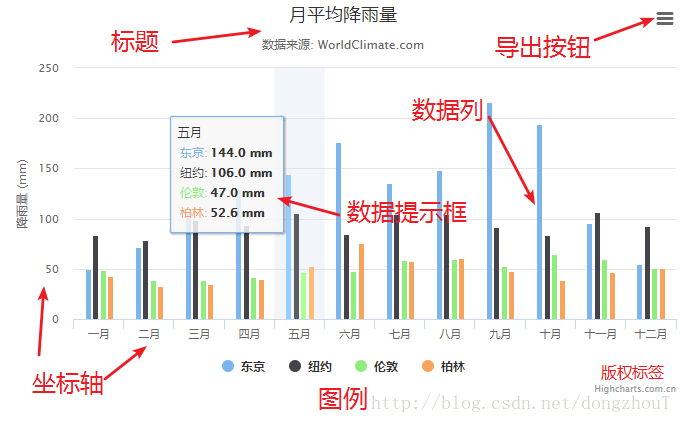先看效果图
<!DOCTYPE html>
<html lang="en">
<head>
<meta charset="UTF-8">
<title>Title</title>
<script src="http://ajax.googleapis.com/ajax/libs/jquery/1.8/jquery.min.js"></script>
<script src="http://code.highcharts.com/highcharts.js"></script>
<script src="http://code.highcharts.com/highcharts-more.js"></script>
<script>
$(function(){
showEng('#container',10.3);
});
function showEng(domname,param1) {
$(domname).highcharts({
chart: {
type: 'gauge',
plotBackgroundColor: null,//绘图区背景颜色
plotBackgroundImage: null,
plotBorderWidth: null,//绘图区边框宽度
plotShadow: false,
shadow:false,
backgroundColor:'rgba(0,0,0,0)',//设置背景透明
marginLeft:25,//左右外边距
marginRight:25,
borderWidth:0//边框宽度
},
title: {
text: ''
},
pane: {
center: ['50%', '70%'],//xy偏移量
startAngle: -135,//开始角度
endAngle: 135,//结束角度
background: null,//面板背景
},
// the value axis
yAxis: {
min: 0,//最小值
max: 15,//最大值
tickInterval:2.5,
minorTickInterval: 1.25,
minorTickWidth: 1,//次刻度线宽度
minorTickPosition: 'inside',//次刻度线位置
minorTickColor: '#ffffff',//次刻度线颜色
minorTickLength: 5,//次刻度线长度
tickPixelInterval: 30,//刻度线像素间隔
tickWidth: 1,
tickPosition: 'inside',
tickColor: '#ffffff',
lineWidth:1,//轴线宽度
lineColor:"#ff0000",//轴线颜色
offset:0,//Y轴偏移
labels: {
step: 2,
y:5,
// x:5,
rotation: 'auto',
style:{
"color": "#000",
"fontSize":"14px"
}
},
title: {
text: ''
},
// plotBands: [
// {
// from: 0,
// to: 15,
// thickness:20,
// color://设置渐变色
//
// {
// linearGradient: {//(x1, y1) 为起始点,(x2, y2) 结束点,其中 (0, 0) 点为图形的左上角,(1, 1) 为图形的右下角
// x1: 0,
// x2: 1,
// y1: 0.5,
// y2: 0.5
// },
// // radialGradient: { cx: 0.5, cy: 0.5, r: 0.5 },
// stops: [
// // [0, '#f44336'],
// [0, '#ff0000'],
// [0.4, '#f9da40'],
// [0.58, '#8bc34a'],
// [0.66, '#4D9C99'],
// [1, '#237CDA'] // darken
// ]
// }// green
// }],
plotBands: [
{
from: 0,
to: 2.6,
thickness:20,
// color: '#f44336' ,//red
color://设置渐变色
{
linearGradient: {
x1: 0.5,
x2: 0,
y1: 1,
y2: 0 //结束Y轴,基准是1,即100%高度
},
stops: [
[0, '#f44336'],
[1, '#f9da40'] // darken
]
}
}, {
from: 2.5,
to: 7.6,
thickness:20,
color://设置渐变色
{
linearGradient: {
x1: 0,
x2: 1,
y1: 1,
y2: 0 //结束Y轴,基准是1,即100%高度
},
stops: [
[0, '#f9da40'],
[1, '#8bc34a'] // darken
]
}
}, {
from: 7.5,
to: 12.6,
thickness:20,
color://设置渐变色
{
linearGradient: {
x1: 0,
x2: 1,
y1: 0,
y2: 0.9 //结束Y轴,基准是1,即100%高度
},
stops: [
[0, '#8bc34a'],
[1.5, '#247bdd'] // darken
]
}
}, {
from: 12.5,
to: 15,
thickness:20,
color://设置渐变色
{
linearGradient: {
x1: 1,
x2: 0.5,
y1: 0,
y2: 1 //结束Y轴,基准是1,即100%高度
},
stops: [
[0, '#247bdd'],
[1, '#035AAF'] // darken
]
}// green
}]
},
credits: {
enabled: false//不显示版权信息
},
plotOptions: {
gauge: {
dataLabels: {
y: -90,
borderWidth: 0,
useHTML: true,
enabled: true
},
dial : {
backgroundColor: '#F8DE43',//指针背景色
radius : '95%',// 半径:指针长度
rearLength:'10%',//尾巴长度
},
borderWidth: 0
}
},
tooltip: {
enabled: false,
pointFormat: '{series.name}: <b>{point.y}个</b>'
},
series: [{
name: '能效',
data: [parseFloat(param1)],
tooltip: {
valueSuffix: ''
},
dataLabels: {
borderWidth: 0,
style: {
"fontSize": "20px",
'color': '#000',
"fontWeight": "normal"
}
}
}]
});
}
</script>
</head>
<body>
<div id="container" style="width: 600px; height: 300px; margin: 0 auto"></div>
</body>
</html>- 如果要去掉指针中间的黑色圆点,或者改变圆点颜色,例如:
需要修改highcharts-more.js,源码,查找highcharts-pivot,将backgroundColor中的color改成需要的颜色:fill:g.backgroundColor||"rgba(0,0,0,0)"(设置透明色)。
- 关于图表的颜色和渐变色,官方文档给出了很好的说明。
PS:官方api文档 做的非常好,点个赞
附一张Highcharts的图表组成图: