写移动端有一个监测功率的数据展示,要用表盘类型的图示,如下是效果:
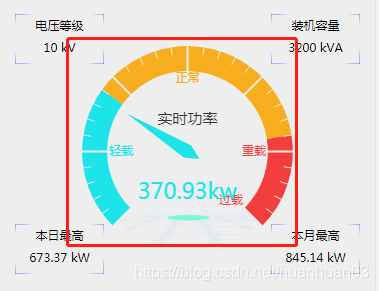
四角的数据那是自己写上去的,和echarts没关系,主要是中间的表盘:
drawLine (d) { // 参数d是后台获取的当前功率
let myChart = echarts.init(document.getElementById('lines')) // 容器
window.addEventListener("resize",function(){
myChart.resize()
})
// this.infoList.t2
// d
myChart.setOption({
tooltip : {
formatter: "{a} <br/>{b} : {c}%"
},
series: [
{
name: '功率指标',
type: 'gauge',
detail: {formatter:'{value}kw',fontSize: 22,},
data: [{value: d, name: '实时功率'}], // 表盘中央显示的值和字
min:0,
max: 1300, //设置刻度盘内数值最大值
splitNumber: 6, //设置间隔区域的显示数量
axisLine: { // 坐标轴线 色块
lineStyle: { // 属性lineStyle控制线条样式
width: 25,
color: [[0.3, '#1ce4e8'], [0.8, '#f7ad1d'] , [1, '#f43d3d']] // 此处是将表盘分成的块数,0-1之间的小数,后面的颜色是每块的背景色
}
},
axisLabel:{
distance: -3, // 文字距表盘的距离
formatter:function(v){
let c = parseInt(v)
switch (c + '') { // 这是每块的注释,算法是刻度最大值/设置间隔区域的显示数量,我这里是1300/6,具体显示位置自己根据需要调节
case '0' : return ' ';
case '216' : return '轻载';
case '650' : return '正常';
case '1083' : return '重载';
case '1300' : return '过载';
}
}
},
pointer: { //指针粗细
width: 7,
length: '68%'
},
title: {
offsetCenter: [0, '-30%'], // x, y,单位px
},
}
]
})
}
所有的注释我都在代码上做了标识,如果还有疑问可以看官网示例Echarts
