文件 -> 首选项 -> 用户代码片段
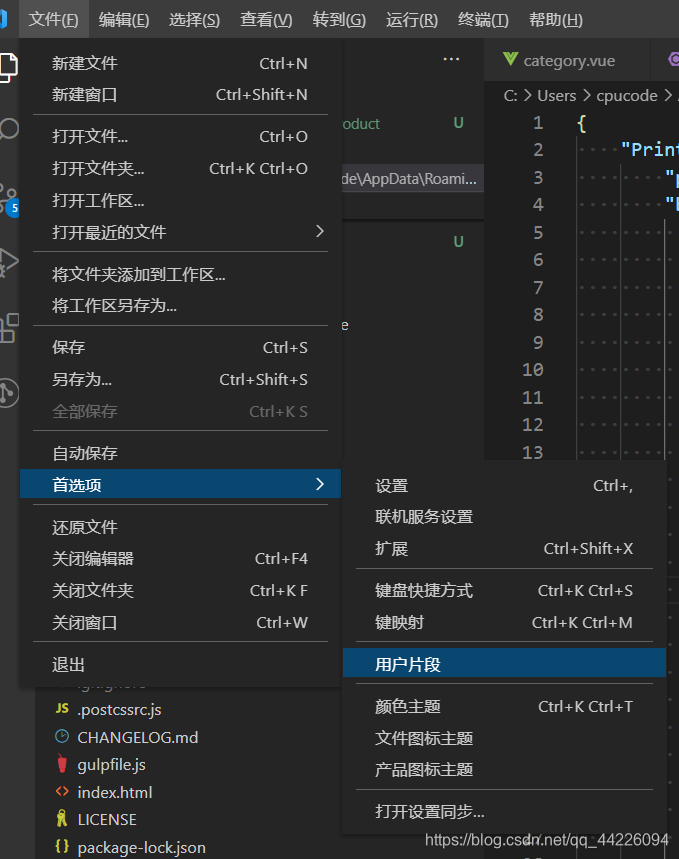
选择 新建全局代码片段文件…
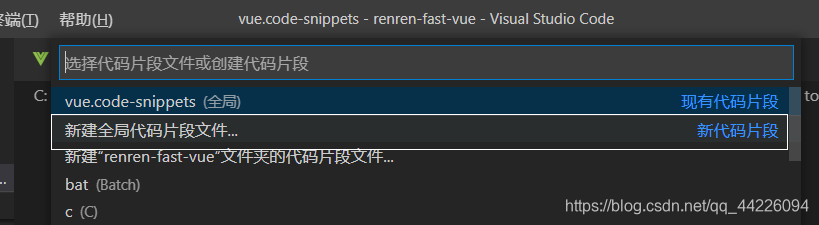
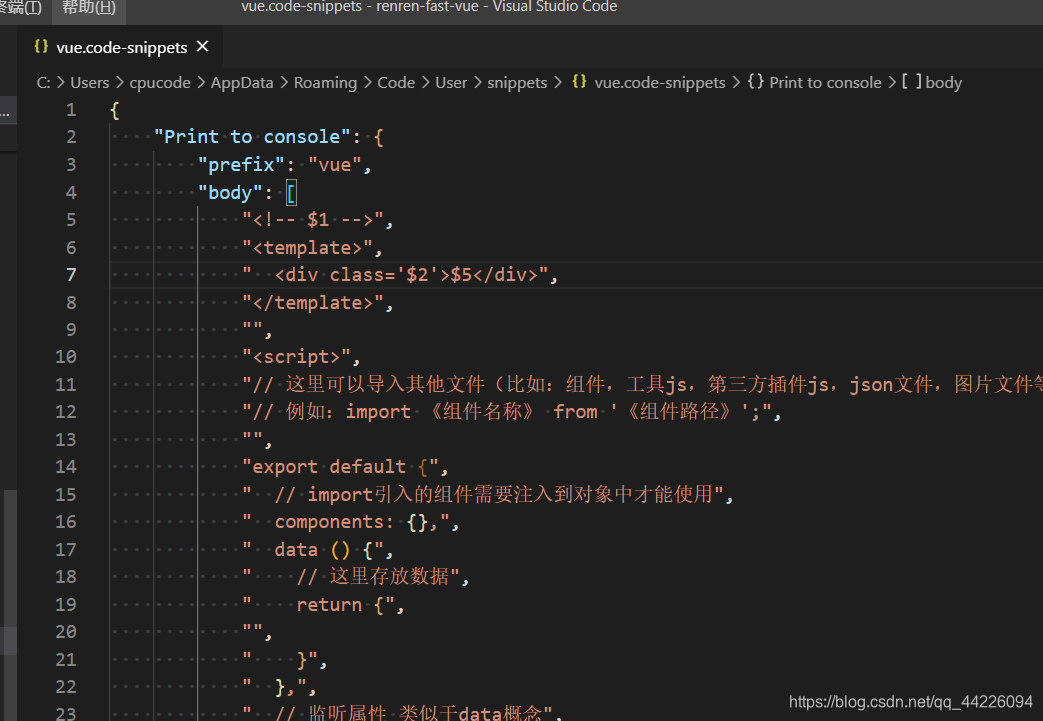
{
"Print to console": {
"prefix": "vue",
"body": [
"<!-- $1 -->",
"<template>",
" <div class='$2'>$5</div>",
"</template>",
"",
"<script>",
"// 这里可以导入其他文件(比如:组件,工具js,第三方插件js,json文件,图片文件等等)",
"// 例如:import 《组件名称》 from '《组件路径》';",
"",
"export default {",
" // import引入的组件需要注入到对象中才能使用",
" components: {},",
" data () {",
" // 这里存放数据",
" return {",
"",
" }",
" },",
" // 监听属性 类似于data概念",
" computed: {},",
" // 监控data中的数据变化",
" watch: {},",
" // 方法集合",
" methods: {",
"",
" },",
" // 生命周期 - 创建完成(可以访问当前this实例)",
" created () {",
"",
" },",
" // 生命周期 - 挂载完成(可以访问DOM元素)",
" mounted () {",
"",
" },",
" // 生命周期 - 创建之前",
" beforeCreate () {},",
" // 生命周期 - 挂载之前",
" beforeMount () {},",
" // 生命周期 - 更新之前",
" beforeUpdate () {},",
" // 生命周期 - 更新之后",
" updated () {},",
" // 生命周期 - 销毁之前",
" beforeDestroy () {},",
" // 生命周期 - 销毁完成",
" destroyed () {},",
" // 如果页面有keep-alive缓存功能,这个函数会触发",
" activated () {}",
"}",
"</script>",
"",
"<style scoped>",
"/* @import url (); 引入公共css类 */",
"$4",
"</style>"
],
"description": "生成vue模板"
},
"http-get请求": {
"prefix": "httpget",
"body": [
"this.\\$http({",
"url: this.\\$http.adornUrl(''),",
"method: 'get',",
"params: this.\\$http.adornParams({})",
"}).then(({ data }) => {",
"})"
],
"description": "httpGET请求"
},
"http-post请求": {
"prefix": "httppost",
"body": [
"this.\\$http({",
"url: this.\\$http.adornUrl(''),",
"method: 'post',",
"data: this.\\$http.adornData(data, false)",
"}).then(({ data }) => { });"
],
"description": "httpPOST请求"
}
}