一.单条
import numpy as np import matplotlib.pyplot as plt N = 5 y1 = [20, 10, 30, 25, 15] y2 = [15, 14, 34 ,10,5] index = np.arange(5) bar_width = 0.3 plt.bar(index , y1, width=0.3 , color='y') plt.bar(index , y2, width=0.3 , color='b' ,bottom=y1) plt.show()

二.误差棒
mean_values = [1,2,3] #误差范围 variance = [0.2,0.4,0.5] bar_label = ['bar1','bar2','bar3'] x_pos = list(range(len(bar_label))) plt.bar(x_pos,mean_values,yerr=variance,alpha=0.7) max_y = max(zip(mean_values,variance)) plt.ylim([0,max_y[0]+max_y[1]*1.2]) plt.ylabel('variable y') plt.xticks(x_pos,bar_label) plt.show()
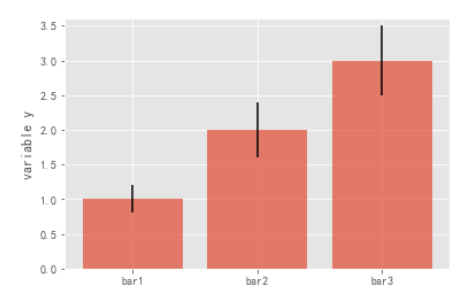
三.背靠背
x1 = np.array([1,2,3]) x2 = np.array([2,2,3]) bar_labels = ['bar1','bar2','bar3'] fig = plt.figure(figsize=(8,6)) y_pos = np.arange(len(x1)) y_pos = [x for x in y_pos] #bar竖着 barh横着 plt.barh(y_pos,x1,color='g',alpha=0.5) plt.barh(y_pos,-x1,color='b',alpha=0.5) #x y轴范围限制 plt.xlim(-max(x2)-1,max(x1)+1) plt.ylim(-1,len(x1)+1) plt.show()
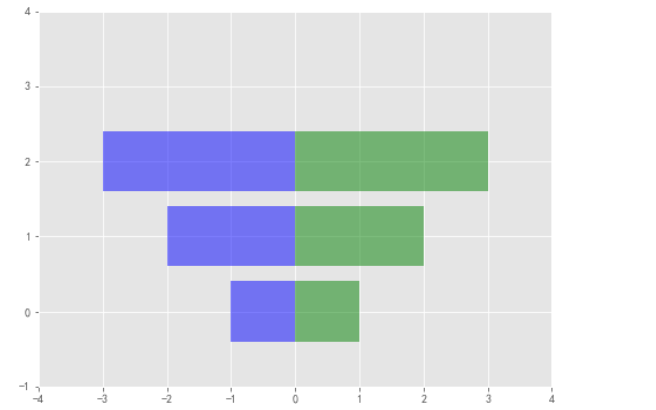
四.三条
green_data = [1,2,3] blue_data = [3,2,1] red_data = [2,3,1] labels = ['group 1','group 2','group 3'] pos = list(range(len(green_data))) width = 0.2 fig,ax = plt.subplots(figsize=(8,6)) plt.bar(pos, green_data,width,alpha=0.5,color='g',label=labels[0]) plt.bar([p+width for p in pos], green_data,width,alpha=0.5,color='b',label=labels[1]) plt.bar([p+width*2 for p in pos], green_data,width,alpha=0.5,color='r',label=labels[2]) plt.show()
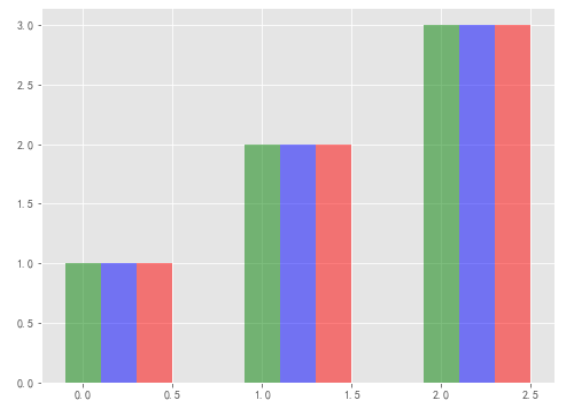
五.正负
x = np.arange(5) #(-5,5)随机五个数 y = np.random.randint(-5,5,5) fig,ax = plt.subplots() v_bars = ax.bar(x,y,color='lightblue') for bar,height in zip(v_bars,y): if height < 0: bar.set(edgecolor = 'darkred', color = 'green', linewidth = 3)
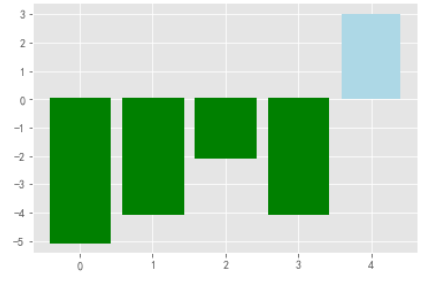
六.标线
#随机五个数 data = range(200,225,5) #坐标标注 bar_labels = ['a','b','c','d','e'] #条形的长宽 fig = plt.figure(figsize=(10,8)) #5个 y_pos = np.arange(len(data)) plt.yticks(y_pos, bar_labels, fontsize=16) bars = plt.barh(y_pos,data,alpha = 0.5,color = 'g') #按照最小值的位置画垂直的竖线 plt.vlines(min(data), -1, len(data)+0.5,linestyles='dashed') #把值写到后面 for b,d in zip(bars,data): plt.text(b.get_width() + b.get_width()*0.05, b.get_y()+b.get_height()/2, '{0:.2%}'.format(d/min(data))) plt.show()
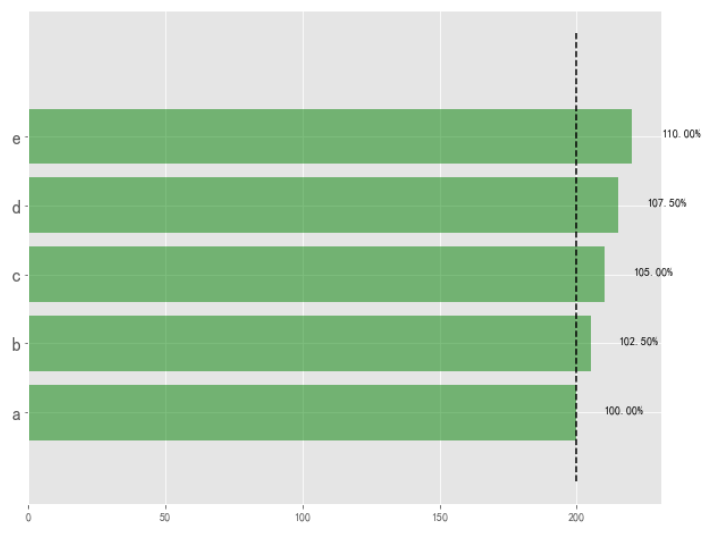
另:折线填充
x = np.random.randn(100).cumsum() y = np.linspace(0,10,100) fig,ax = plt.subplots() #折线图填充 ax.fill_between(x,y,color='lightblue')

x = np.linspace(0,10,200) y1 = 2*x + 1 y2 = 3*x +1.2 y_mean = 0.5*x*np.cos(2*x) + 2.5*x + 1.1 fig,ax = plt.subplots() ax.fill_between(x,y1,y2,color='red') ax.plot(x,y_mean,color='black')
