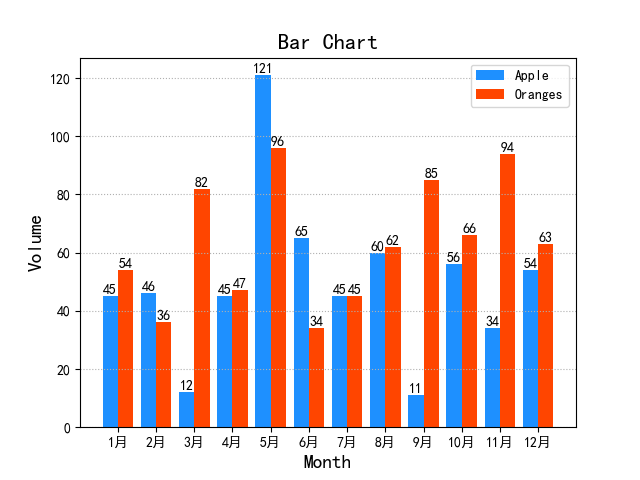import numpy as np import matplotlib.pyplot as mp # 设置中文字体 mp.rcParams['font.sans-serif'] = ['SimHei'] # mp.rcParams['axes.unicode_minus'] = False apples = np.array([45, 46, 12, 45, 121, 65, 45, 60, 11, 56, 34, 54]) oranges = np.array([54, 36, 82, 47, 96, 34, 45, 62, 85, 66, 94, 63]) mp.figure('Bar Chart', facecolor='lightgray') mp.title('Bar Chart', fontsize=16) mp.xlabel('Month', fontsize=14) mp.ylabel('Volume', fontsize=14) mp.tick_params(labelsize=10) mp.grid(linestyle=':', axis='y') x = np.arange(12) a = mp.bar(x - 0.2, apples, 0.4, color='dodgerblue', label='Apple', align='center') b = mp.bar(x + 0.2, oranges, 0.4, color='orangered', label='Oranges', align='center') # 设置标签 for i in a + b: h = i.get_height() mp.text(i.get_x() + i.get_width() / 2, h, '%d' % int(h), ha='center', va='bottom') mp.xticks(x, ['1月', '2月', '3月', '4月', '5月', '6月', '7月', '8月', '9月', '10月', '11月', '12月']) mp.legend() mp.show()